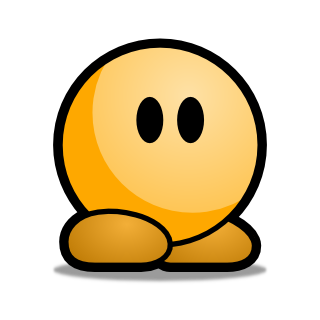On a map with a lot of images in the "Images" Tab, selecting one image makes the button go red and you will see an image on the screen.
Now if you scroll down the list, so that the selected button, does not become visible anymore, the image on the screen disappears. And if you scroll back up, so the selected button becomes visible again, the image on the screen will appear again.
Versions: 0.7.5