Teeworlds
discord.gg/teeworlds / development
For discussions around the development of the official Teeworlds
Between 2020-12-02 00:00:00Z and 2020-12-03 00:00:00Z
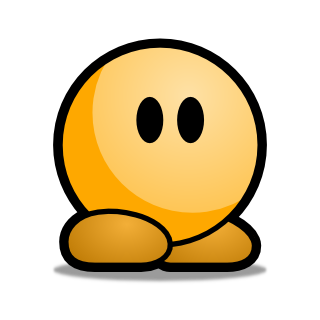






















cmake .. && make with some variationsbam compiler=gcc







mingw32-make in the build directory."

CMake Deprecation Warning at C:/Users/Nouaa/Desktop/build/googletest-src/CMakeLists.txt:1 (cmake_minimum_required):
Compatibility with CMake < 2.8.12 will be removed from a future version of
CMake.
Update the VERSION argument <min> value or use a ...<max> suffix to tell
CMake that the project does not need compatibility with older versions.
CMake Deprecation Warning at C:/Users/Nouaa/Desktop/build/googletest-src/googlemock/CMakeLists.txt:42 (cmake_minimum_required):
Compatibility with CMake < 2.8.12 will be removed from a future version of
CMake.
Update the VERSION argument <min> value or use a ...<max> suffix to tell
CMake that the project does not need compatibility with older versions.
CMake Deprecation Warning at C:/Users/Nouaa/Desktop/build/googletest-src/googletest/CMakeLists.txt:49 (cmake_minimum_required):
Compatibility with CMake < 2.8.12 will be removed from a future version of
CMake.
Update the VERSION argument <min> value or use a ...<max> suffix to tell
CMake that the project does not need compatibility with older versions. (edited)






Makefile in C:\Users\Nouaa\Desktop\build?

Makefile in there?









cd



cd .. (with the two dots, to go to the parent directory)






I had the same problem even with those packages installed. I had to go to mingw\lib and copy the file libpthreadGC-3.a and rename it to libpthread.a and the file libpthreadGC-3.dll.a rename it to libpthread.dll.a
After that it works!




-fstack-protector-strong

-fstack-protector (edited)






add_c_compiler_flag_if_supported(OUR_FLAGS -fstack-protector-strong)


















