Teeworlds
discord.gg/teeworlds / development
For discussions around the development of the official Teeworlds
Between 2020-09-11 00:00:00Z and 2020-09-12 00:00:00Z
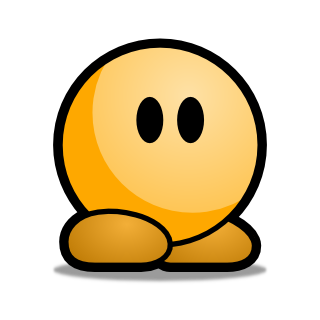




























teeworlds/build





a.exe, I feel like I'm butchering this haha.















*.shell, *.smth or msys64 in my project. Trying to install mingw packages with Cygwin.



mingw-make lul (edited)

mingw64-makesetup-x86_64 (installer)




msys2?
jonmg_000@NPHard MSYS /d/Documents/teeworlds/build
$ /mingw64.exe .

teeworlds.exe and teeworlds_srv.exe?



jonmg_000@NPHard MSYS /d/Documents/teeworlds/build
$ /mingw64-make.exe -j10
bash: /mingw64-make.exe: No such file or directory

jonmg_000@NPHard MSYS /d/Documents/teeworlds/build
$ ls /mingw64
bin etc include lib share
jonmg_000@NPHard MSYS /d/Documents/teeworlds/build
$ ls /mingw64/bin
jonmg_000@NPHard MSYS /d/Documents/teeworlds/build
$ ls /mingw64/lib
jonmg_000@NPHard MSYS /d/Documents/teeworlds/build
$ ls /mingw64/etc
config.site


/make ?

jonmg_000@NPHard MSYS /d/Documents/teeworlds/build
$ make -j20
Microsoft Windows [Version 10.0.18362.1082]
(c) 2019 Microsoft Corporation. All rights reserved.
D:\Documents\teeworlds\build>

 (edited)
(edited)







teeworld.exe and/or the teeworld_srv.exe, regardless if it were 32 or 64 bit.




cmake .. -DCMAKE_LEGACY_CYGWIN_WIN32=1, what do you have set for CMAKE_MAKE_PROGRAM?


cmake .. -DCMAKE_LEGACY_CYGWIN_WIN32=1 -DCMAKE_MAKE_PROGRAM:PATH=/cygdrive/c/msys64/mingw64.exe


git submodule update --init

jonmg_000@NPHard MINGW64 /d/Documents/teeworlds (master)
$ git submodule update --init
Submodule 'datasrc/languages' (git://github.com/teeworlds/teeworlds-translation.git) registered for path 'datasrc/languages'
Submodule 'datasrc/maps' (git://github.com/teeworlds/teeworlds-maps.git) registered for path 'datasrc/maps'
Cloning into 'D:/Documents/teeworlds/datasrc/languages'...
Cloning into 'D:/Documents/teeworlds/datasrc/maps'...
Submodule path 'datasrc/languages': checked out '4ed69dd7497ca6e04bab0b042f137bf97f3c5d0a'
Submodule path 'datasrc/maps': checked out '1d3401a37a3334e311faf18a22aeff0e0ac9ee65'
jonmg_000@NPHard MINGW64 /d/Documents/teeworlds (master)
$ git submodule update --init














$ cmake .. -DCMAKE_LEGACY_CYGWIN_WIN32=1
-- Selecting Windows SDK version to target Windows 10.0.18362.
-- Could NOT find Crypto (missing: CRYPTO_LIBRARY CRYPTO_INCLUDEDIR)
-- Could NOT find GTest (missing: GTEST_LIBRARY GTEST_INCLUDE_DIR GTEST_MAIN_LIBRARY)
-- ******** Teeworlds ********
-- Target OS: windows 32bit
-- Compiler: C:/Program Files (x86)/Microsoft Visual Studio 14.0/VC/bin/cl.exe
-- Build type: Release
-- Dependencies:
-- * Freetype not found (using bundled version)
-- * OpenSSL Crypto not found
-- * Pnglite not found (using bundled version)
-- * PythonInterp found
-- * SDL2 not found (using bundled version)
-- * Wavpack not found (using bundled version)
-- * Zlib not found (using bundled version)
-- Automatically downloading GTest to be able to run tests
CMake Error: Error: generator : Visual Studio 14 2015
Does not match the generator used previously: MinGW Makefiles
Either remove the CMakeCache.txt file and CMakeFiles directory or choose a different binary directory.
CMake Warning at CMakeLists.txt:437 (message):
CMake step for googletest failed: 1
-- Configuring done
-- Generating done
-- Build files have been written to: D:/Documents/teeworlds/build





$ make -j20
Microsoft Windows [Version 10.0.18362.1082]
(c) 2019 Microsoft Corporation. All rights reserved.
D:\Documents\teeworlds\build>


jonmg_000@NPHard MINGW64 /d/Documents/teeworlds/build
$ /mingw64/bin/make -j20
-bash: /mingw64/bin/make: No such file or directory
jonmg_000@NPHard MINGW64 /d/Documents/teeworlds/build
$ whereis make
make: /usr/bin/make.exe /usr/share/man/man1/make.1.gz /usr/share/info/make.info-1.gz /usr/share/info/make.info-2.gz /usr/share/info/make.info.gz




...
-rwxr-xr-x 1 jonmg_000 jonmg_000 36022 Jan 17 2018 x86_64-w64-mingw32-agrep.exe
-rwxr-xr-x 1 jonmg_000 jonmg_000 2208014 Jul 24 00:41 x86_64-w64-mingw32-c++.exe
-rwxr-xr-x 1 jonmg_000 jonmg_000 489984 Feb 17 2020 x86_64-w64-mingw32-captoinfo.exe
-rwxr-xr-x 1 jonmg_000 jonmg_000 348160 Feb 17 2020 x86_64-w64-mingw32-clear.exe
-rwxr-xr-x 1 jonmg_000 jonmg_000 64176 Jun 26 02:21 x86_64-w64-mingw32-deflatehd.exe
-rwxr-xr-x 1 jonmg_000 jonmg_000 2208014 Jul 24 00:41 x86_64-w64-mingw32-g++.exe
-rwxr-xr-x 1 jonmg_000 jonmg_000 2205454 Jul 24 00:41 x86_64-w64-mingw32-gcc.exe
-rwxr-xr-x 1 jonmg_000 jonmg_000 2205454 Jul 24 00:41 x86_64-w64-mingw32-gcc-10.2.0.exe
-rwxr-xr-x 1 jonmg_000 jonmg_000 67861 Jul 24 00:41 x86_64-w64-mingw32-gcc-ar.exe
-rwxr-xr-x 1 jonmg_000 jonmg_000 67861 Jul 24 00:41 x86_64-w64-mingw32-gcc-nm.exe
-rwxr-xr-x 1 jonmg_000 jonmg_000 67861 Jul 24 00:41 x86_64-w64-mingw32-gcc-ranlib.exe
-rwxr-xr-x 1 jonmg_000 jonmg_000 59734 Jun 26 02:21 x86_64-w64-mingw32-inflatehd.exe
-rwxr-xr-x 1 jonmg_000 jonmg_000 462848 Feb 17 2020 x86_64-w64-mingw32-infocmp.exe
-rwxr-xr-x 1 jonmg_000 jonmg_000 489984 Feb 17 2020 x86_64-w64-mingw32-infotocap.exe
-rwxr-xr-x 1 jonmg_000 jonmg_000 669355 Mar 21 2017 x86_64-w64-mingw32-pkg-config.exe
-rwxr-xr-x 1 jonmg_000 jonmg_000 356352 Feb 17 2020 x86_64-w64-mingw32-reset.exe
-rwxr-xr-x 1 jonmg_000 jonmg_000 348160 Feb 17 2020 x86_64-w64-mingw32-tabs.exe
-rwxr-xr-x 1 jonmg_000 jonmg_000 489984 Feb 17 2020 x86_64-w64-mingw32-tic.exe
-rwxr-xr-x 1 jonmg_000 jonmg_000 409600 Feb 17 2020 x86_64-w64-mingw32-toe.exe
-rwxr-xr-x 1 jonmg_000 jonmg_000 355328 Feb 17 2020 x86_64-w64-mingw32-tput.exe
-rwxr-xr-x 1 jonmg_000 jonmg_000 356352 Feb 17 2020 x86_64-w64-mingw32-tset.exe
...








