Teeworlds
discord.gg/teeworlds / general
Teeworlds Discord Server.
Between 2020-07-23 00:00:00Z and 2020-07-24 00:00:00Z
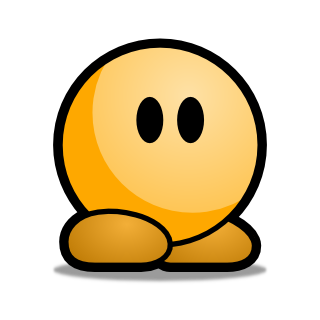

















pwd






ls -la serverconfig.cfg



mv serverconfig.cfg autoexec.cfg























 and
and






./teeworlds_srv -f "/User/<user>/Desktop/Teeworlds/Others\ Versions/0.7/serverconfig.cfg" (edited)















/User/user/Desktop/Teeworlds/Others\ Versions/0.7/serverconfig.cfg'

-f "/Users/<user>/Desktop/Teeworlds/Others_Versions/0.7/serverconfig.cfg"






./start.sh









./start.sh

teeworlds-0.7.5-osx



./start.sh











cd ~/..../teeworlds-0.7.5/ && ./start.sh./start.shmapres and maps to be in data







