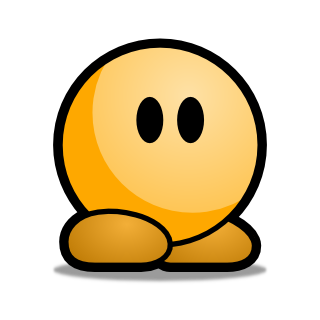See your real public IPv4 and IPv6 address. Make sure your VPN or Proxy are masking your IP address details. We provide IP address tools that allow users to perform an Internet Speed Test, IP address lookup, proxy detection, IP Whois Lookup, and more.