Teeworlds
IRC / bridge
One-way IRC channel bridge. If you want to be able to send messages to IRC, contact @Dune or @heinrich5991. https://www.teeworlds.com/?page=docs&wiki=rules/irc_rules
Between 2020-05-22 00:00:00Z and 2020-05-23 00:00:00Z
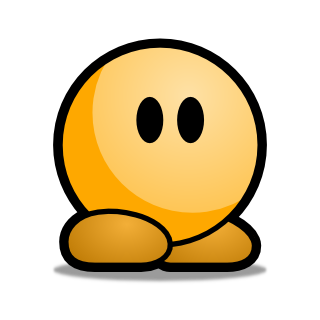








ConTeleport sounds like a console command







bool m_Tele and vec2 m_TeleTo


character, Tick: 487
[2020-05-22 02:31:47][hi]: portal, Tick: 487
[2020-05-22 02:31:47][hi]: character, Tick: 488
[2020-05-22 02:31:47][hi]: portal, Tick: 488
[2020-05-22 02:31:47][hi]: character, Tick: 489
[2020-05-22 02:31:47][hi]: portal, Tick: 489




m_PrevPos is saved in Tick(), m_Core.Move() happens in TickDefered() and HandleTiles() is called in the next Tick() (so everything in HandleTiles is delayed by one tick).
You might try also setting m_PrevPos to the new position



Server()->ClientIngame()