Teeworlds
discord.gg/teeworlds / general
Teeworlds Discord Server.
Between 2020-04-23 00:00:00Z and 2020-04-24 00:00:00Z
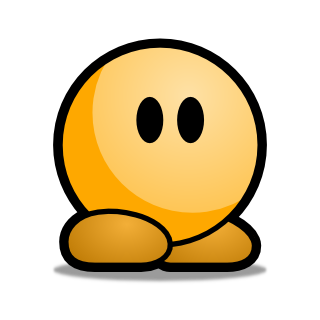












bind key toggle cl_dynamic_camera 1 0 is enough














gfx_threaded?



















cl_refresh_rate have?

































./teeworlds








































































 1
1



./teeworlds after unzipping







cd downloads/tw_folder/./teeworlds




























 1
1










git fetch <myrepo> then git checkout <thiscommit>git remote add learath2 https://github.com/Learath2/teeworlds.git



git fetch learath2

git remote add <name> <url> is the syntax















backend_sdl.cpp:L749 print *pScreenWidth and *pScreenHeight right after that










#if defined(CONF_PLATFORM_MACOSX) // Todo SDL: remove this when fixed (game freezes when losing focus in fullscreen)
{
SdlFlags |= SDL_WINDOW_FULLSCREEN_DESKTOP; // always use "fake" fullscreen
*pWindowWidth = *pDesktopWidth;
*pWindowHeight = *pDesktopHeight;
}













SDL_GL_GetDrawableSize is wrong at startup or what's the problem?

SDL_GL_GetDrawableSize(m_pWindow, pScreenWidth, pScreenHeight); // drawable size may differ in high dpi mode
// create gl context
m_GLContext = SDL_GL_CreateContext(m_pWindow);





SDL_GetWindowSize(m_pWindow, pWindowWidth, pWindowHeight);
m_GLContext = SDL_GL_CreateContext(m_pWindow);
SDL_GL_GetDrawableSize(m_pWindow, pScreenWidth, pScreenHeight);
so like this?



printf("%d %d **\n", *pScreenWidth, *pScreenHeight);
SDL_GL_GetDrawableSize(m_pWindow, pScreenWidth, pScreenHeight); // drawable size may differ in high dpi mode
printf("%d %d **\n", *pScreenWidth, *pScreenHeight);
-1 -1
1152 720 














SDL_GetNumDisplayModes and SDL_GetDisplayMode are in the rendering thread? Other functions like SDL_GetDisplayBounds are directly called from the main thread


