Teeworlds
discord.gg/teeworlds / development
For discussions around the development of the official Teeworlds
Between 2020-02-07 00:00:00Z and 2020-02-08 00:00:00Z
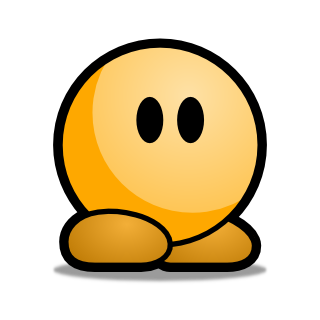











mv config.cfg autoexec.cfg
















wget https://github.com/teeworlds/teeworlds/releases/download/0.7.4/teeworlds-0.7.4-linux_x86_64.tar.gz



tar xvzf teeworlds-0.7.4-linux_x86_64.tar.gz













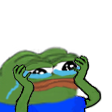















byobu

