Teeworlds
discord.gg/teeworlds / general
Teeworlds Discord Server.
Between 2019-10-30 00:00:00Z and 2019-10-31 00:00:00Z
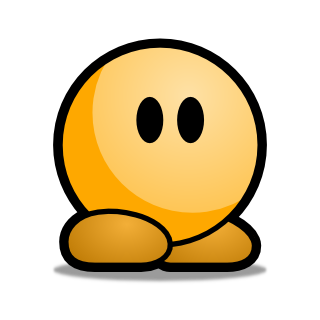















# Debian/Ubuntu
sudo apt install build-essential cmake git libfreetype6-dev libsdl2-dev libpnglite-dev libwavpack-dev python3
# Fedora
sudo dnf install @development-tools cmake gcc-c++ git freetype-devel mesa-libGLU-devel pnglite-devel python3 SDL2-devel wavpack-devel
# Arch Linux (doesn't have pnglite in its repositories)
sudo pacman -S --needed base-devel cmake freetype2 git glu python sdl2 wavpack


bam again?





src/engine/shared/config_variables.h:15:MACRO_CONFIG_STR(Logfile, logfile, 128, "", CFGFLAG_SAVE|CFGFLAG_CLIENT|CFGFLAG_SERVER, "Filename to log all output to")rcon> logfile log.txt

sudo apt install mesa-common-dev if you're ubuntu, I think that fixes the GL problem




~/.config/teeworlds or ~/.teeworlds if you're on Linux

locate log.txt :)

./teeworlds_srv | tee log.txttee command is nice :)



src/engine/shared/engine.cpp:96: str_format(aLogFilename, sizeof(aLogFilename), "dumps/%s%s.txt", g_Config.m_Logfile, aBuf);
this tells me that you'll find it in your dumps folder



tee thingy :)


./teeworlds_srv | tee log.txt
this is a linux command that duplicates console output to a file





src/engine/client/backend_sdl.h:148:2: error: 'SDL_Window' does not name a type
SDL_Window *m_pWindow;


dpkg -l | grep libsdl say, @Rimso ?
ii libsdl-image1.2:armhf 1.2.12-5+deb9u2 armhf Image loading library for Simple DirectMedia Layer 1.2, libraries
ii libsdl-image1.2-dev:armhf 1.2.12-5+deb9u2 armhf Image loading library for Simple DirectMedia Layer 1.2, development files
ii libsdl-mixer1.2:armhf 1.2.12-11+b1 armhf Mixer library for Simple DirectMedia Layer 1.2, libraries
ii libsdl-ttf2.0-0:armhf 2.0.11-3 armhf TrueType Font library for Simple DirectMedia Layer 1.2, libraries
ii libsdl-ttf2.0-dev:armhf 2.0.11-3 armhf TrueType Font library for Simple DirectMedia Layer 1.2, development files
ii libsdl1.2-dev 1.2.15+dfsg1-4+rpt2 armhf Simple DirectMedia Layer development files
ii libsdl1.2debian:armhf 1.2.15+dfsg1-4+rpt2 armhf Simple DirectMedia Layer
ii libsdl2-2.0-0:armhf 2.0.5+dfsg1-2+rpt1 armhf Simple DirectMedia Layer
ii libsdl2-dev 2.0.5+dfsg1-2+rpt1 armhf Simple DirectMedia Layer development files
apt-get remove libsdl1.2-dev


 desperate
desperate
bam -c; bam config; bam -v, show one line that starts with g++ so I can see the compiling flags



./teeworlds_srv not create any console output?
configuration:
AUTO compiler gcc
AUTO stackprotector yes
AUTO minmacosxsdk no
AUTO buildwithoutsseflag no
AUTO zlib (in system path)
AUTO sdl using pkg-config
AUTO freetype using pkg-config
notes:
saved configuration to 'config.lua'
bam: detected 4 cores
bam: setup started
bam: reading internal file 'src/base.lua'
bam: reading internal file 'src/tools.lua'
bam: reading internal file 'src/driver_gcc.lua'
bam: reading internal file 'src/driver_clang.lua'
bam: reading internal file 'src/driver_cl.lua'
bam: reading internal file 'src/driver_solstudio.lua'
bam: reading internal file 'src/driver_xlc.lua'
bam: reading script from 'bam.lua'
bam: reading script from 'configure.lua'
bam: reading script from 'other/sdl/sdl.lua'
bam: reading script from 'other/freetype/freetype.lua'
bam: making build target
bam: setup done (edited)

bam -v, not bam config -v


echo hi | tee log.txt works?





bam -v | grep g++ | grep sdl?
g++ -Wall -fno-exceptions `pkg-config --cflags sdl2` `pkg-config --cflags freetype2` -g -c -DCONF_DEBUG -I "src" -I "src/engine/external/pnglite" -I "src/engine/external/wavpack" -I "build/src" -I "src/engine/external/zlib" -o build/armv7l/debug/objs/engine/client/backend_sdl.o src/engine/client/backend_sdl.cpp





pkg-config --cflags sdl2 gives?
-D_REENTRANT -I/usr/include/SDL2
grep SDL_Window /usr/include/SDL2/SDL_video.h 

armv7l huh


autoremove and purge ?



[server]: failed to load map. mapname='ctf5'ls maps/
ctf5.map

|-- maps
| |-- ctf1.map
| |-- ctf2.map
| |-- ctf3.map
| |-- ctf4.map
| |-- ctf5.map
| |-- ctf6.map
| |-- ctf7.map
| |-- dm1.map
| |-- dm2.map
| |-- dm6.map
| |-- dm7.map
| |-- dm8.map
| `-- dm9.map
|-- teeworlds
`-- teeworlds_srv|-- data
| |-- maps
| | |-- ctf1.map
| | |-- ctf2.map
| | |-- ctf3.map
| | |-- ctf4.map
| | |-- ctf5.map
| | |-- ctf6.map
| | |-- ctf7.map
| | |-- dm1.map
| | |-- dm2.map
| | |-- dm6.map
| . |-- dm7.map
| . |-- dm8.map
| . `-- dm9.map
|-- teeworlds
`-- teeworlds_srv (edited)
ls ~/.local/share/teeworlds/maps/
ctf1.map ctf3.map ctf5.map ctf7.map dm2.map dm7.map dm9.map
ctf2.map ctf4.map ctf6.map dm1.map dm6.map dm8.map (edited)
./teeworlds_srv?

./teeworlds_srv -f config.cfg

./teeworlds and same thing



git branch
* server_bot0.7..
git checkout ... :p



bam -c; bam






bam content
$ ./bam content
bam: targets are up to date already
 thank you !
thank you !


