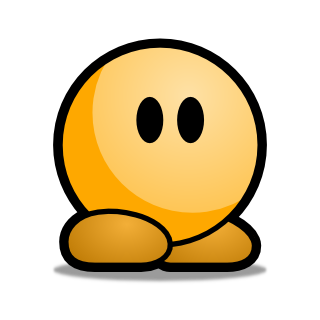The Microsoft Visual C++ 2010 SP1 Redistributable Package (x64) installs runtime components of Visual C++ Libraries required to run 64-bit applications developed with Visual C++ 2010 SP1 on a computer that does not have Visual C++ 2010 SP1 installed.