Teeworlds
discord.gg/teeworlds / development
For discussions around the development of the official Teeworlds
Between 2018-12-06 00:00:00Z and 2018-12-07 00:00:00Z
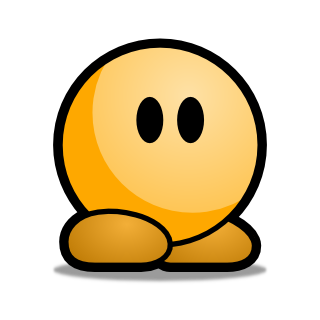

chmod +x ./teeworlds




















// ignore_convention placed in teeworlds whenever an odd if is used












if(TARGET_BITS AND TARGET_OS)
set(DIR "other/${NAME}/${TARGET_OS}/lib${TARGET_BITS}")
set("${TYPE}_${VARIABLE}_LIBDIR" "${DIR}" PARENT_SCOPE)
set("EXTRA_${VARIABLE}_LIBDIR" "${DIR}" PARENT_SCOPE)
endif() if(IS_BUNDLED)
set("HINTS_${VARIABLE}_INCLUDEDIR" "other/${NAME}/include" "other/${NAME}/include/${TARGET_OS}" PARENT_SCOPE)
endif()

git submodule update --init --recursive (edited)







other/(sdl/freetype)/<os>/lib(32/64)
The paths for includes are other/(sdl/freetype)/include

chmod u+x ./teeworlds ?

Otherwise the OS won't recognize it as a binary
And I think it will change the icon too
Normally you can chmod it in the UI as well with: right-click on the icon -> properties -> mark as executable
Or something like that

./teeworlds give?

ls to make sure you see teeworlds (edited)







bash: ./output.pdf: Permission denied
















ls -l give?











sudo apt-get install nemo as an alternative file explorer?


C:\Users\<user>\CMakeBuilds\44325682-29fe-e932-8f5d-873b500ddc99\build\x64-Debug (default). Any ideas why? And how to change it to project path? (edited)






static const char GAME_RELEASE_VERSION[8] = {'0', '.', '7', '.', '1', 0};

CMake Error at CMakeLists.txt:17 (message):
Couldn't parse version from src/game/version.h

static const char GAME_RELEASE_VERSION[8] = {'0', '.', '7', '.', '1', 0}; is safer because it fills with 0
file(STRINGS src/game/version.h VERSION_LINE
LIMIT_COUNT 1
REGEX GAME_RELEASE_VERSION
)
if(VERSION_LINE MATCHES "\"([0-9]+)\\.([0-9]+)\\.([0-9]+)\"")
set(VERSION_MAJOR ${CMAKE_MATCH_1})
set(VERSION_MINOR ${CMAKE_MATCH_2})
set(VERSION_PATCH ${CMAKE_MATCH_3})
elseif(VERSION_LINE MATCHES "\"([0-9]+)\\.([0-9]+)\"")
set(VERSION_MAJOR ${CMAKE_MATCH_1})
set(VERSION_MINOR ${CMAKE_MATCH_2})
set(VERSION_PATCH "0")
else()
message(FATAL_ERROR "Couldn't parse version from src/game/version.h")
endif()



 (edited)
(edited)


#if(VERSION_LINE MATCHES "\"([0-9]+)\\.([0-9]+)\\.([0-9]+)\"")
# set(VERSION_MAJOR ${CMAKE_MATCH_1})
# set(VERSION_MINOR ${CMAKE_MATCH_2})
# set(VERSION_PATCH ${CMAKE_MATCH_3})
#elseif(VERSION_LINE MATCHES "\"([0-9]+)\\.([0-9]+)\"")
# set(VERSION_MAJOR ${CMAKE_MATCH_1})
# set(VERSION_MINOR ${CMAKE_MATCH_2})
# set(VERSION_PATCH "0")
#else()
# message(FATAL_ERROR "Couldn't parse version from src/game/version.h")
#endif()
set(VERSION_MAJOR "0")
set(VERSION_MINOR "7")
set(VERSION_PATCH "1")static const char GAME_RELEASE_VERSION[8] = {'0', '.', '7', '.', '1', 0};
and static const char GAME_RELEASE_VERSION[8] = "0.7.1";


scripts/cmd5.py, @Savander
scripts\cmd5.py src\engine\shared\protocol.h src\generated\protocol.h src\game\tuning.h src\game\gamecore.cpp#include <base/system.h> is included in protocol.h












the procedure entry point was not found _ZdllPvj

















Unknown Architecture 'unknown'. Supported: x86, x86_64





















ldd teeworlds_srv.exe?
Unknown Architecture 'unknown'. Supported: x86, x86_64 when i try to compile






compiler.driver = 'gcc'
compiler.c_compiler = false
compiler.cxx_compiler = false
stackprotector.value = true
minmacosxsdk.value = false
zlib.value = false
zlib.include_path = false
sdl.value = true
sdl.use_pkgconfig = false
sdl.use_sdlconfig = false
sdl.use_winlib = 64
freetype.value = true
freetype.use_pkgconfig = false
freetype.use_ftconfig = false
freetype.use_winlib = 64




$ ldd teeworlds_srv.exe
ntdll.dll => /c/WINDOWS/SYSTEM32/ntdll.dll (0x7ffe743b0000)
??? => ??? (0x77dd0000)
wow64.dll => /c/WINDOWS/System32/wow64.dll (0x77ce0000)
wow64win.dll => /c/WINDOWS/System32/wow64win.dll (0x77d40000)

