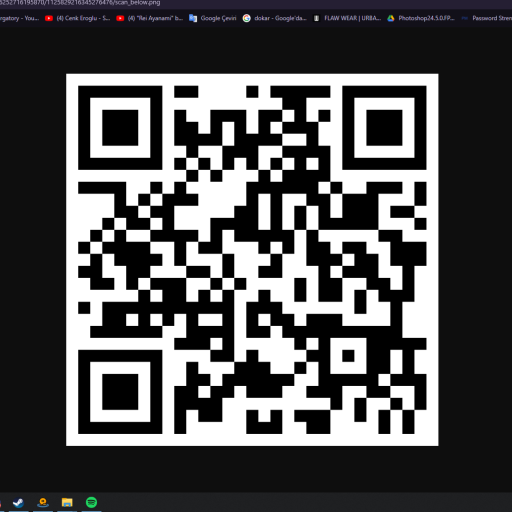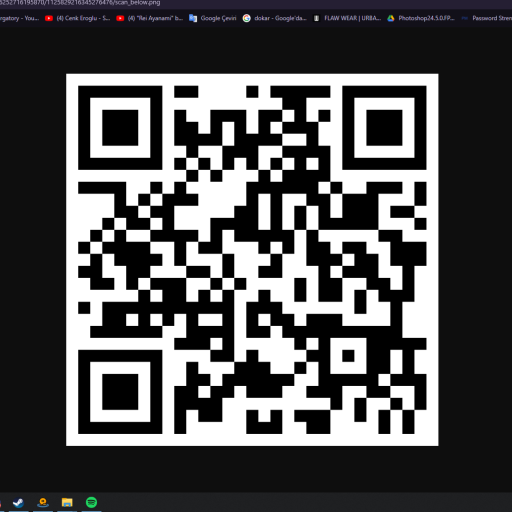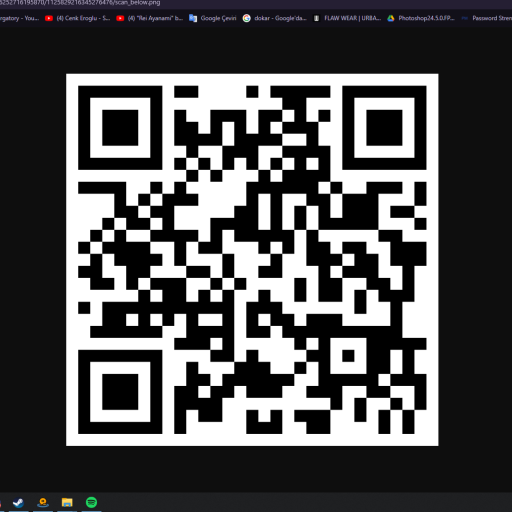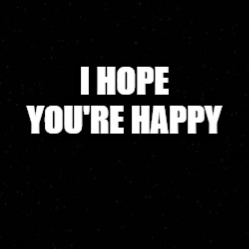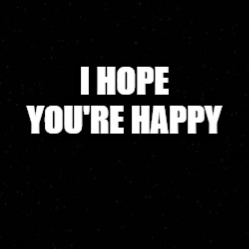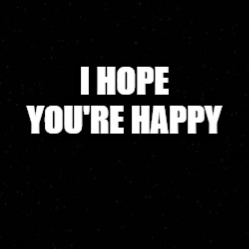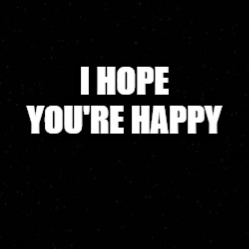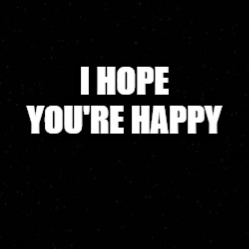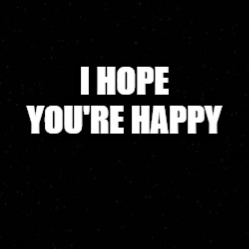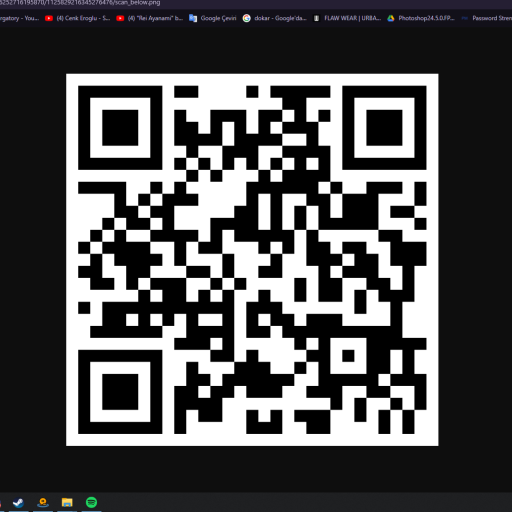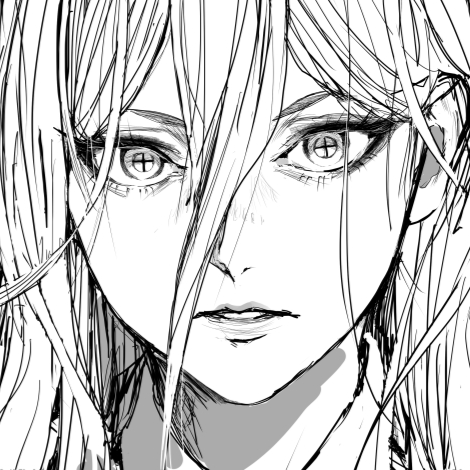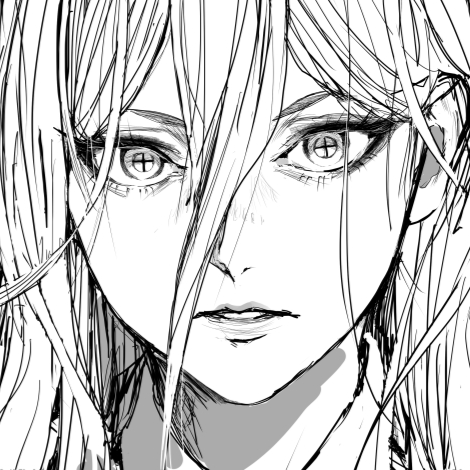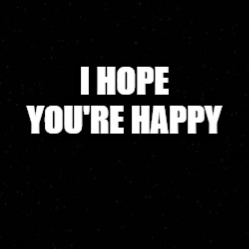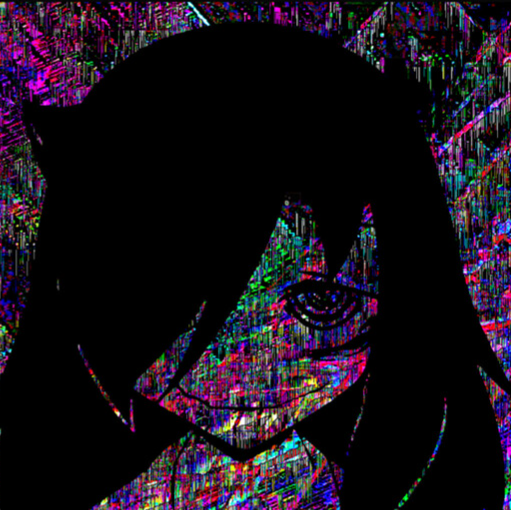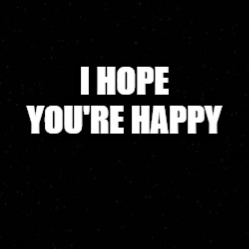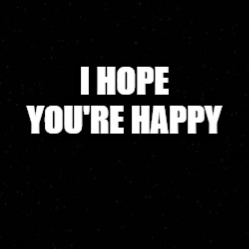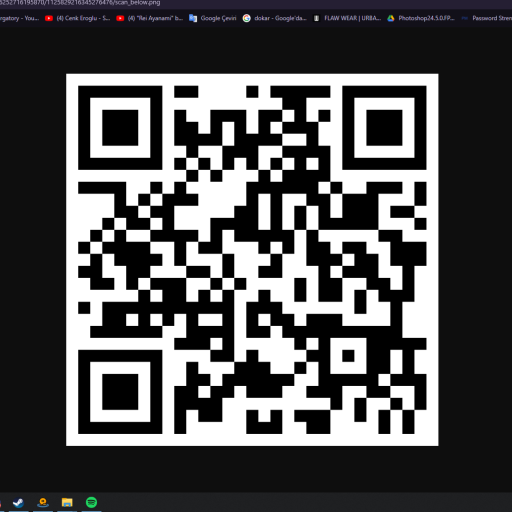|*KoG*| King of Gores
━━━━━ Chat ━━━━━ / general_chatroom
General discussions or talks about KoG servers and KoG community can be made here. English only.
Between 2023-06-15 00:00:00Z and 2023-06-16 00:00:00Z







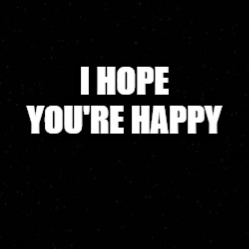


 (edited)
(edited)
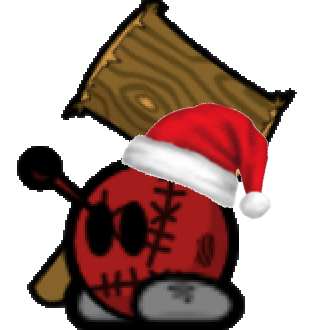




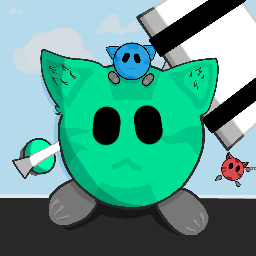




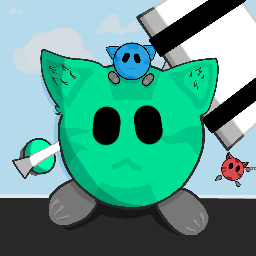


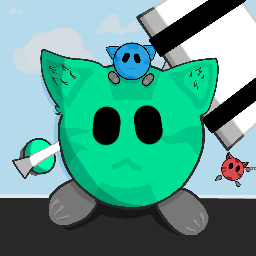

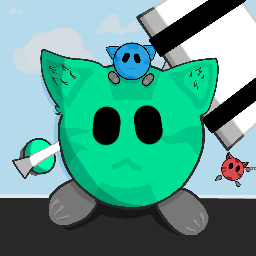



























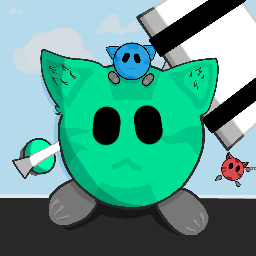


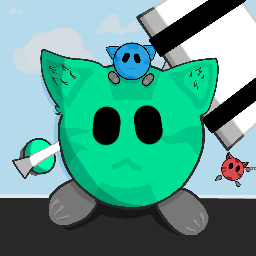

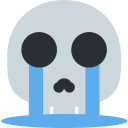




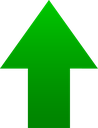 1
1


 Insane pc upgrade and skill upgrade you're right that's the true first step
Insane pc upgrade and skill upgrade you're right that's the true first step


 Insane pc upgrade and skill upgrade you're right that's the true first step
Insane pc upgrade and skill upgrade you're right that's the true first step 
 1
1 1
1





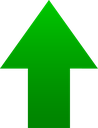 1
1





 2
2



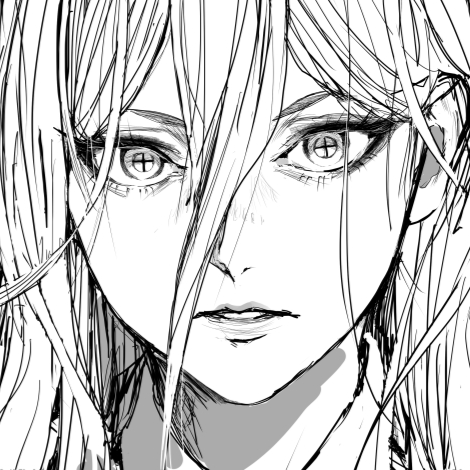




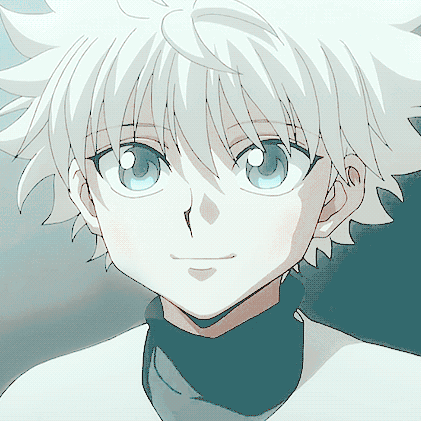



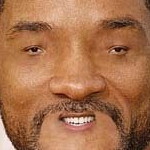

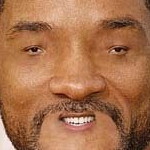


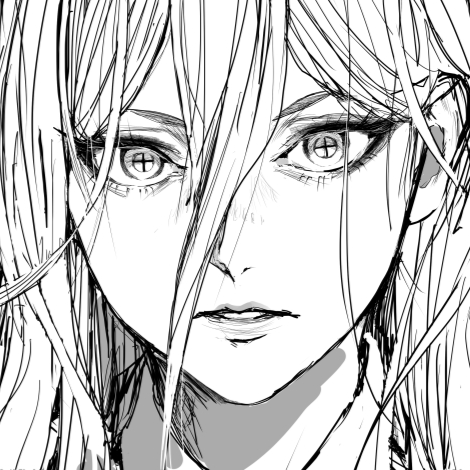









 1
1

 1
1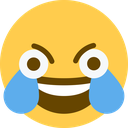 1
1

 3 times to summon it
3 times to summon it  its one of the best AI out there and will help you
its one of the best AI out there and will help you  (edited)
(edited) 1
1