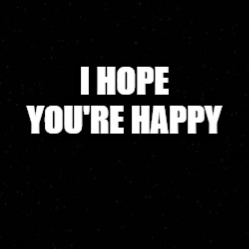|*KoG*| King of Gores
━━━━━ Chat ━━━━━ / general_chatroom
General discussions or talks about KoG servers and KoG community can be made here. English only.
Between 2023-01-14 00:00:00Z and 2023-01-15 00:00:00Z



 is that fine
is that fine 


 (edited)
(edited)









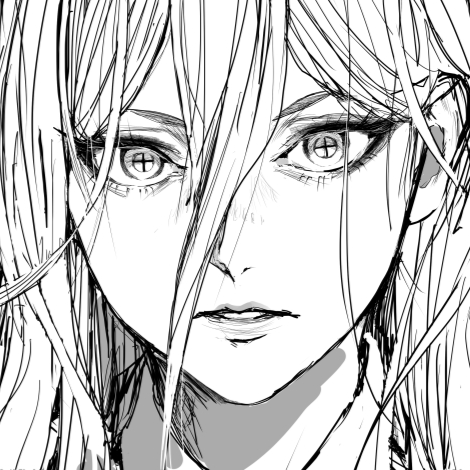
 1
1 1
1

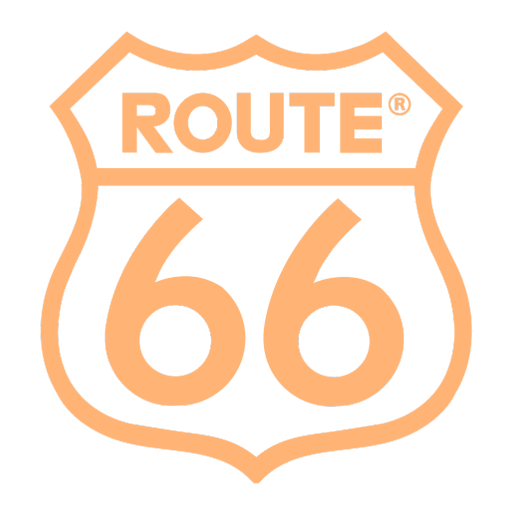




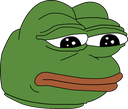 2
2

 ️
️

 ️
️ 

 ️
️




































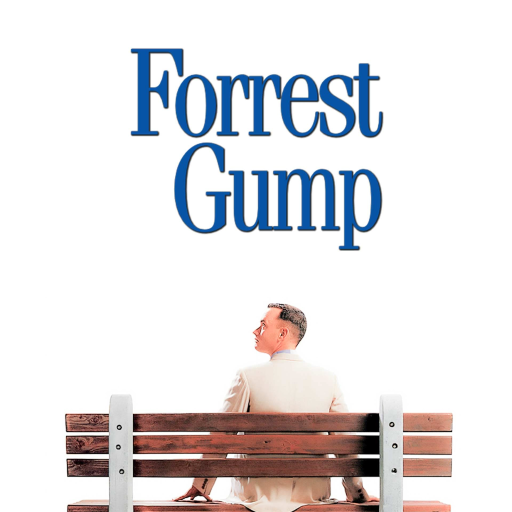



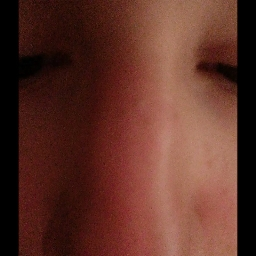


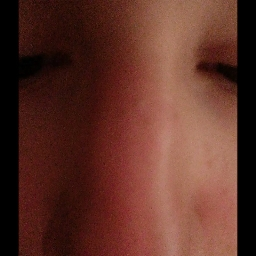


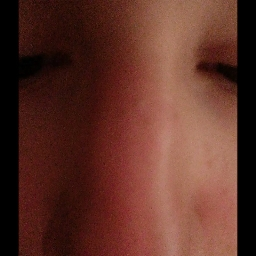

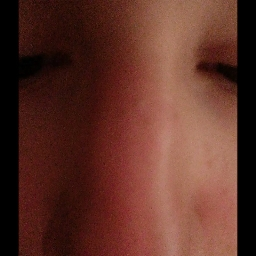

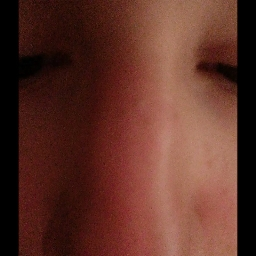
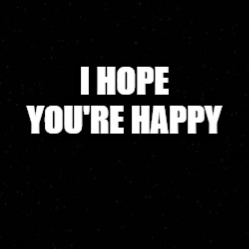


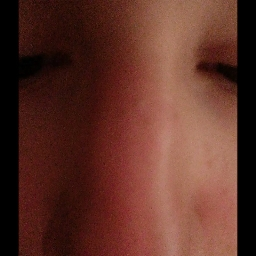
 2
2


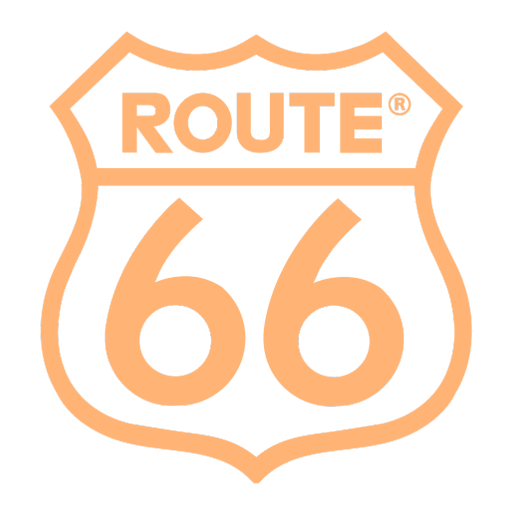
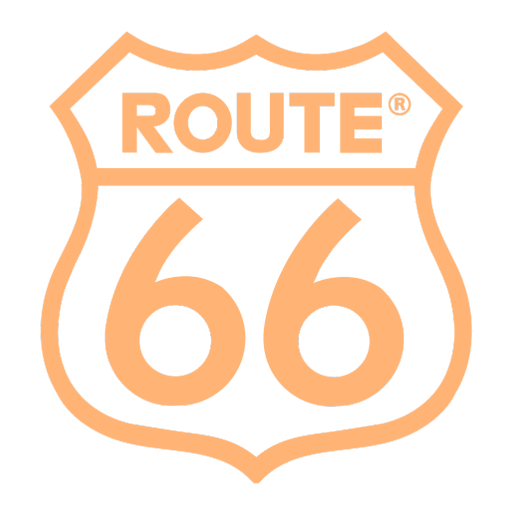



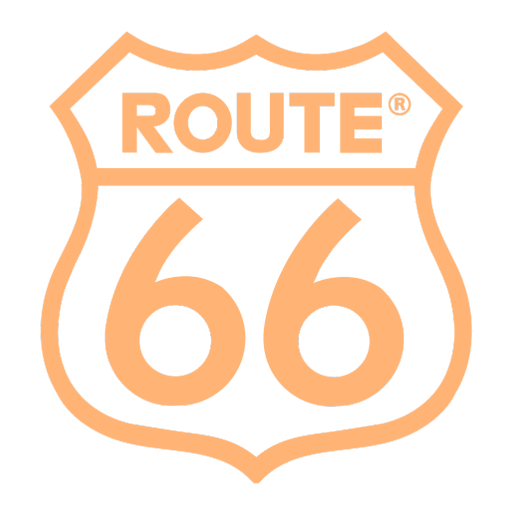

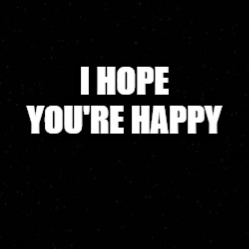




 I can't wait for the results
I can't wait for the results  It may take time
It may take time 





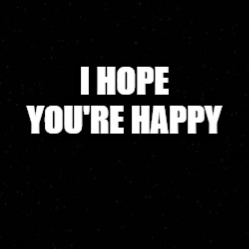

 I can't wait for the results
I can't wait for the results  It may take time
It may take time