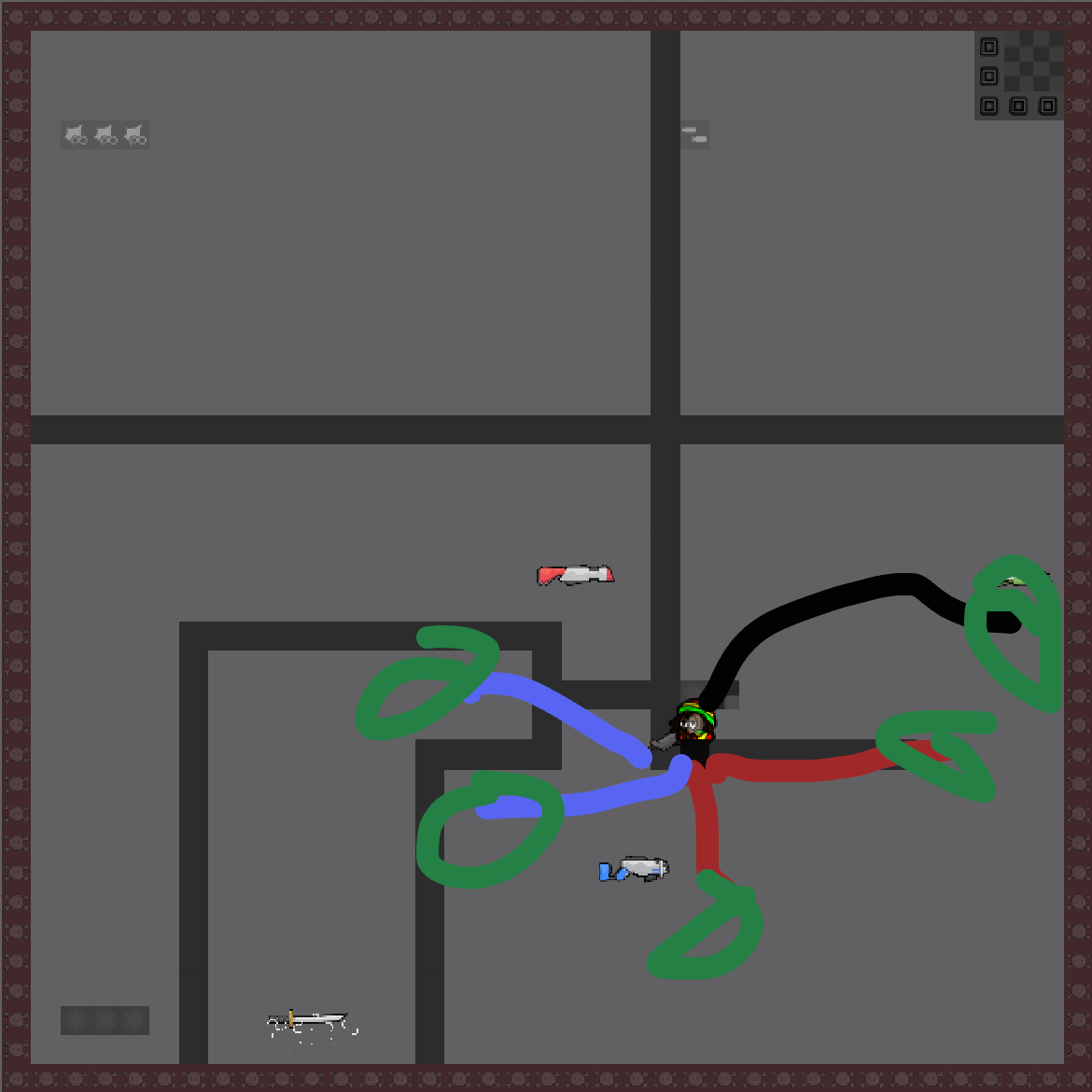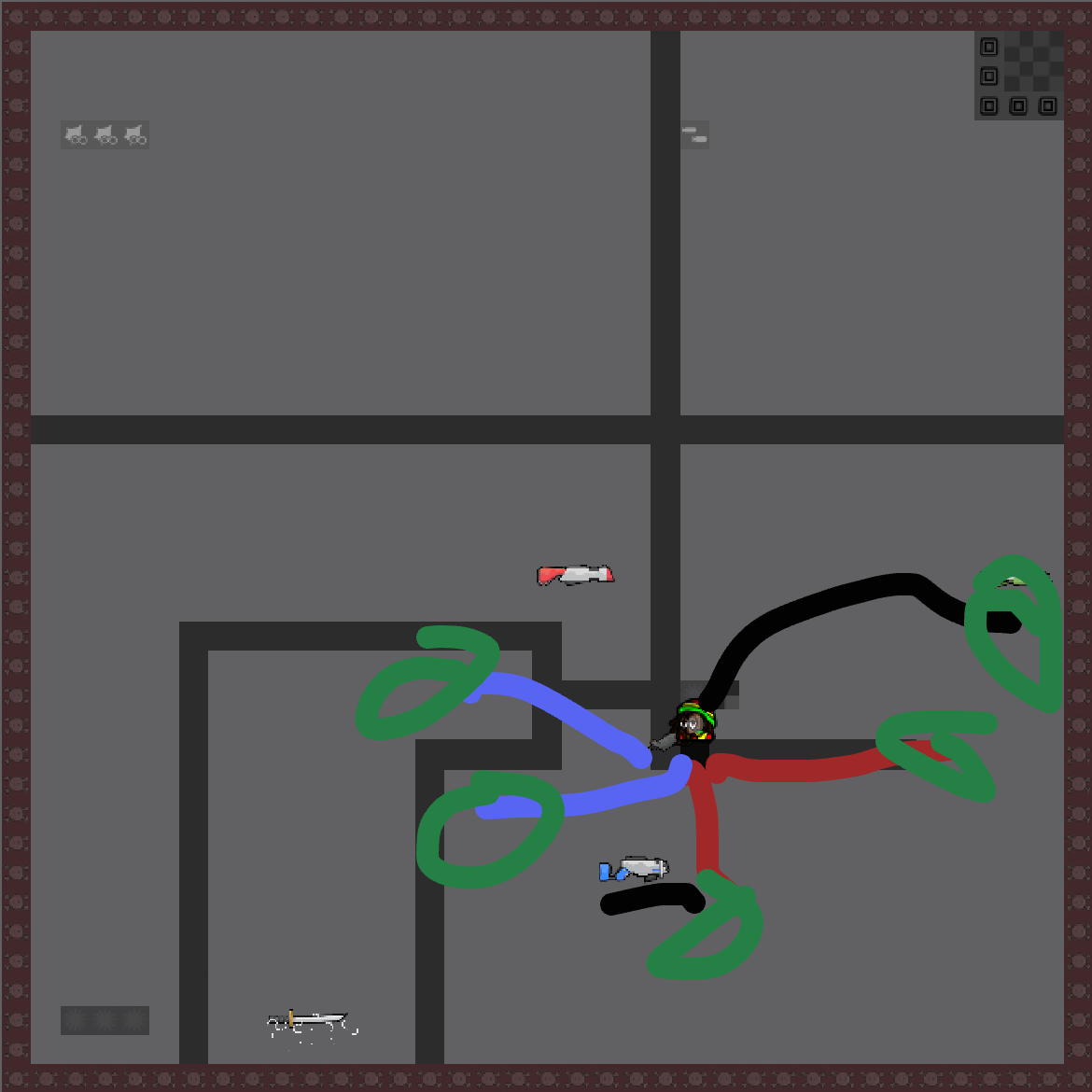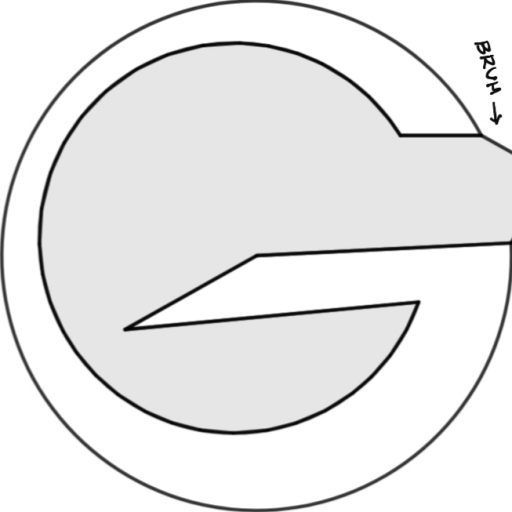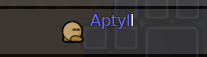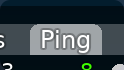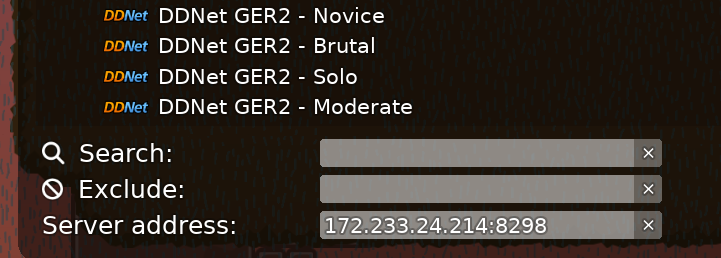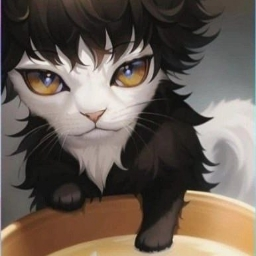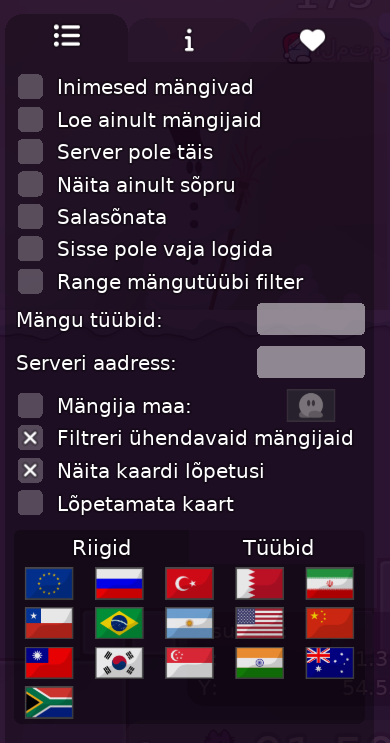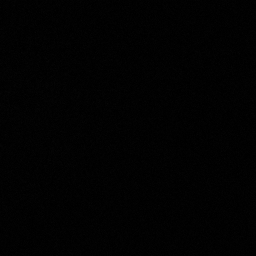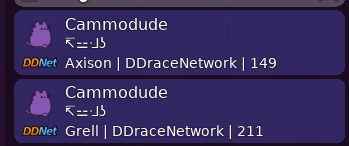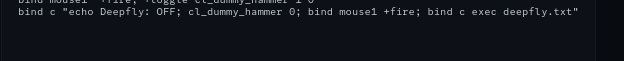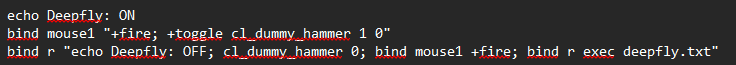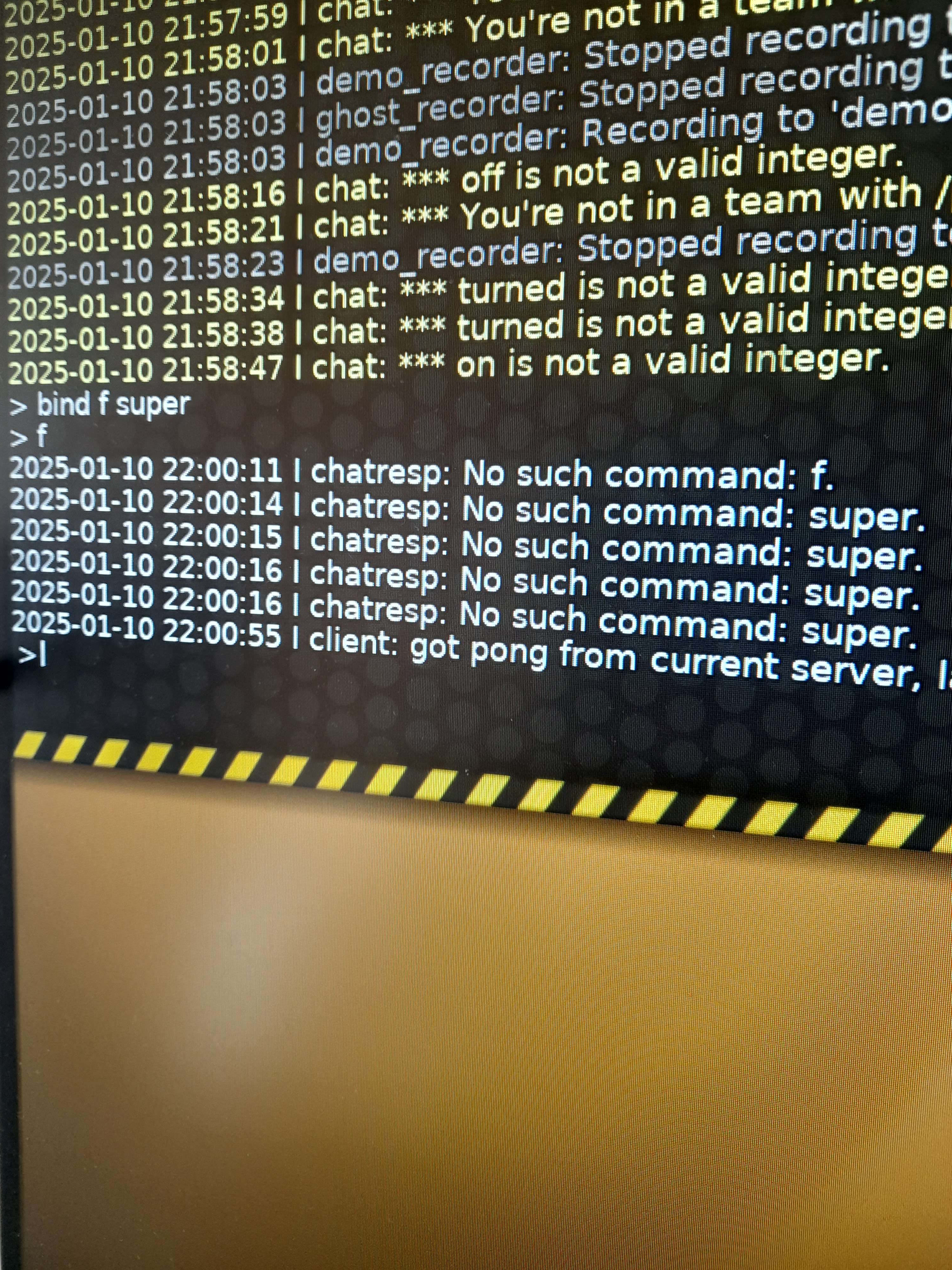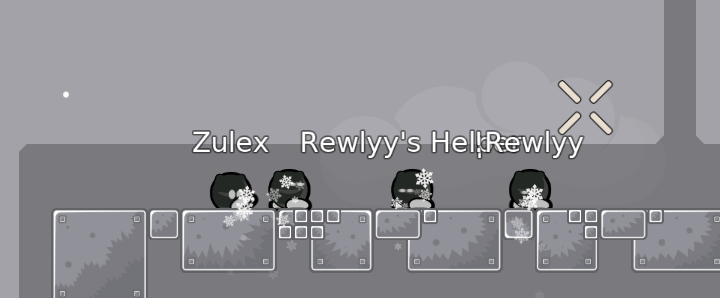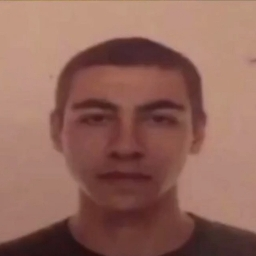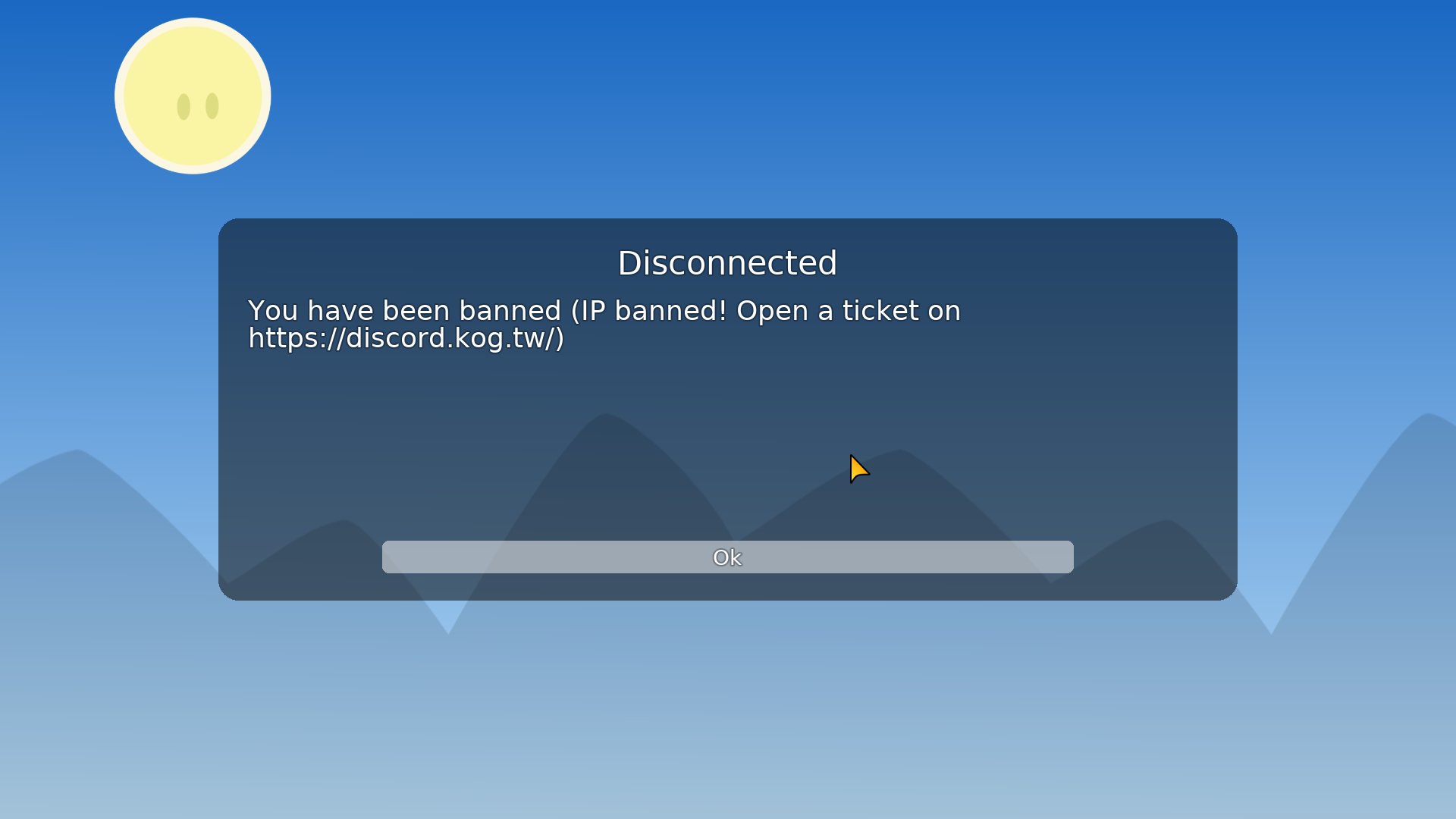DDraceNetwork
DDraceNetwork / general
This channel is for all Teeworlds/DDNet and related chat. Gameplay questions can be asked here as well rather than in #questions. Ingame screenshots and any other Teeworlds related media goes to #showroom.
Between 2025-01-10 00:00 and 2025-01-11 00:00



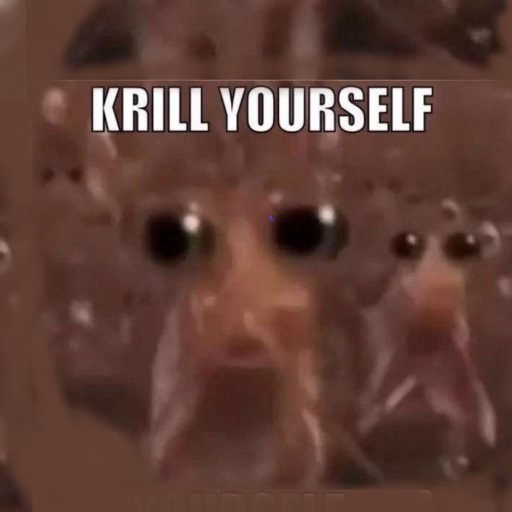






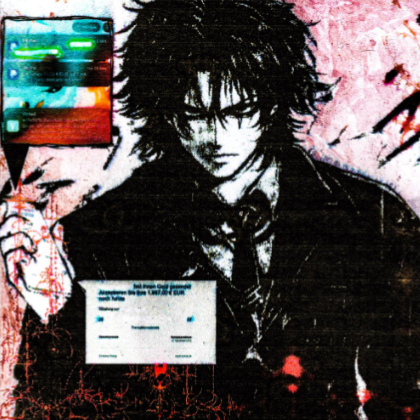





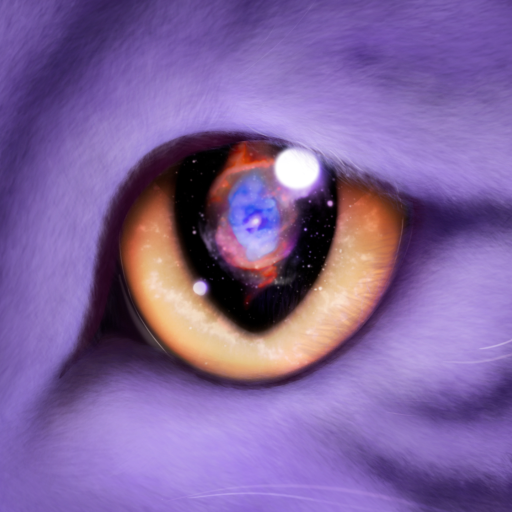
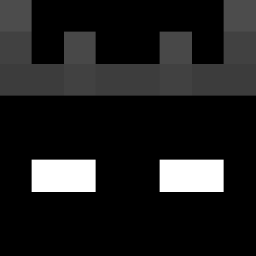
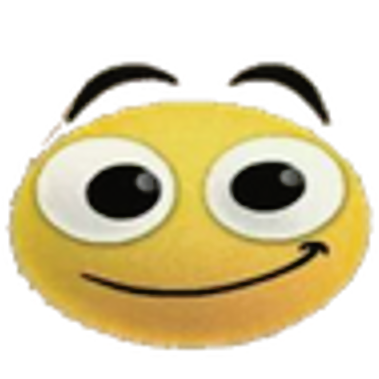


 1000%
1000%







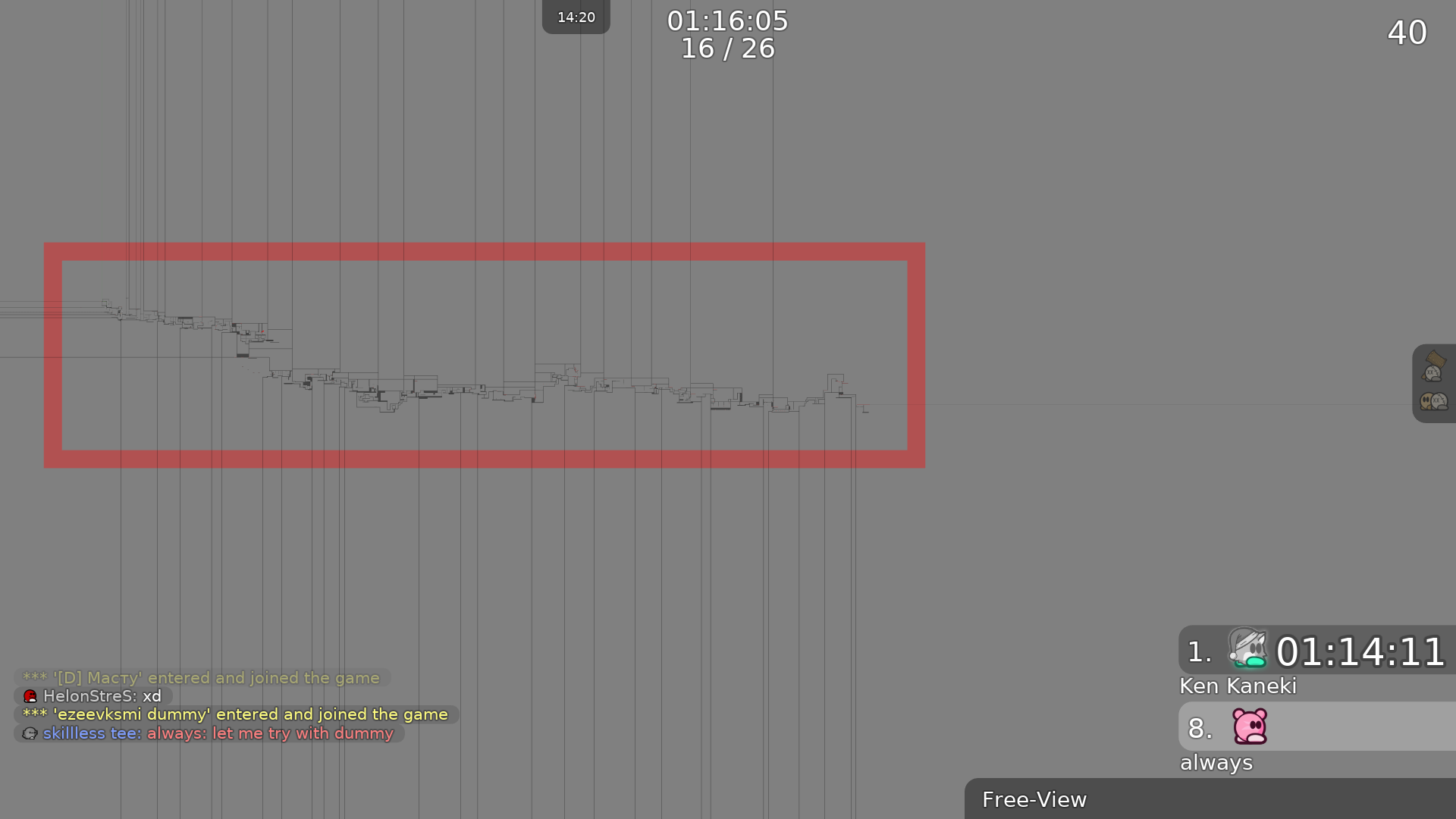






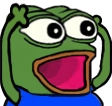
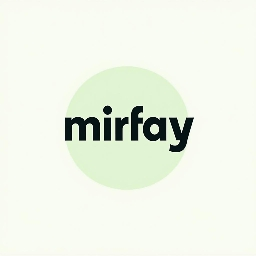








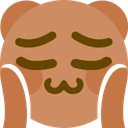

 ] is an official DDraceNetwork (Type: DDrace) server.
Quick join:
] is an official DDraceNetwork (Type: DDrace) server.
Quick join: