DDraceNetwork
Development / bugs
Report client & server bugs, especially but not limited to release candidates.
Between 2025-01-02 00:00 and 2025-01-03 00:00

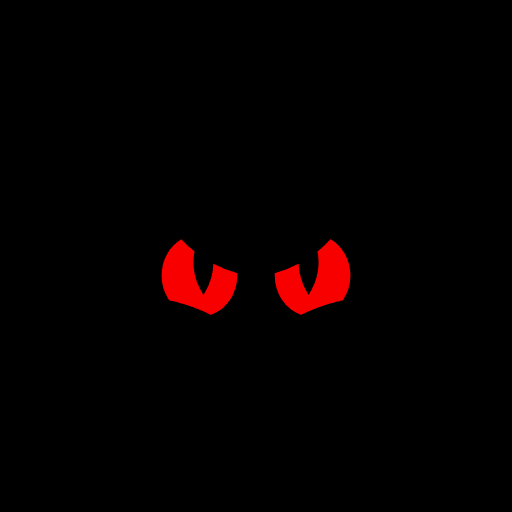




 ] is an official DDraceNetwork (Type: DDrace) server.
Quick join: https://ddnet.org/connect-to/?addr=176.9.114.238:8297/
] is an official DDraceNetwork (Type: DDrace) server.
Quick join: https://ddnet.org/connect-to/?addr=176.9.114.238:8297/



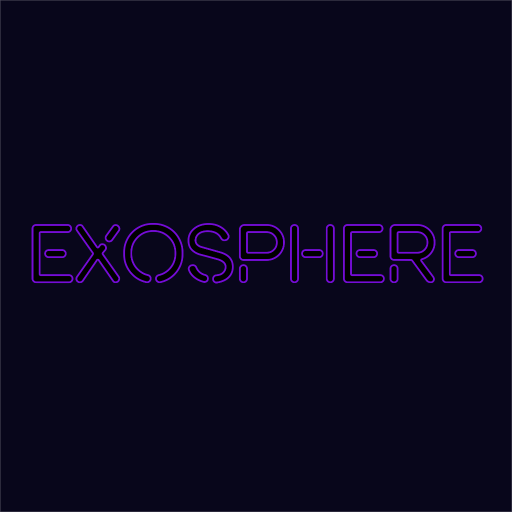

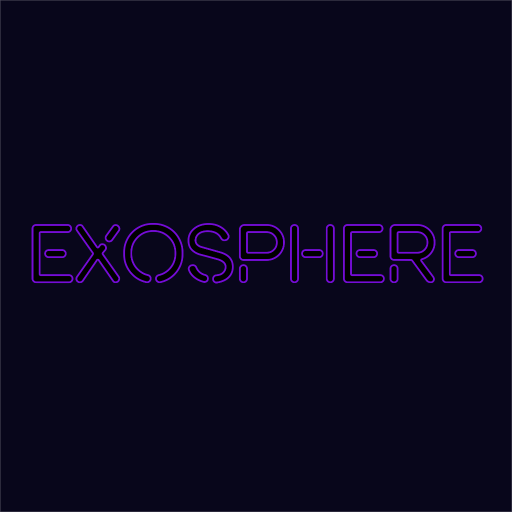
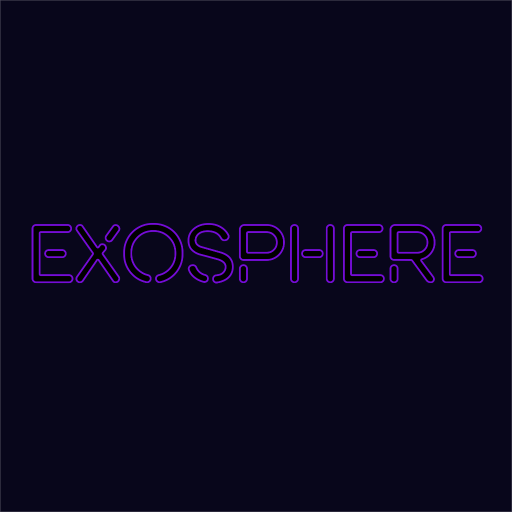










dumps folder?


















00007FFB8FAFDD1D 000001C25FB91C70 0000008055FFEDF0 000001C26A95DA90 amdvlk64.dll!boost::serialization::singleton<boost::serialization::extended_type_info_typeid<_SC_PRIMSHADER_CONTROL_FLAGS> >::singleton<boost::serialization::extended_type_info_typeid<_SC_PRIMSHADER_CONTROL_FLAGS> >+0x1f69d
00007FFC1BD0F90E 0000008000000000 000001C26AC5D5C0 0000008055FFF1A0 SteamOverlayVulkanLayer64.dll!vkGetSwapchainImagesKHR+0x42e
00007FFC1379D3AE 0000008055FFF370 0000000000000002 000001C25FC5BED0 graphics-hook64.dll!dummy_debug_proc+0x3b5e
00007FFBACEC645D 000001C26AE900E0 0000008055FFF650 000001C200000033 vulkan-1.dll!vkDestroyDescriptorPool+0x47d1d






















SteamOverlayVulkanLayer64.dll still appears in the latest crash dump files?

SteamOverlayVulkanLayer64.dll still appears in the latest crash dump files? 





HKEY_LOCAL_MACHINE\SOFTWARE\Khronos\Vulkan\ImplicitLayers using regedit

HKEY_LOCAL_MACHINE\SOFTWARE\Khronos\Vulkan\ImplicitLayers using regedit 











graphics-hook64.dll from? Can you search for the file to find how you got it and what version it is?

graphics-hook64.dll is from OBS, so maybe that also plays a roll

graphics-hook64.dll is from OBS, so maybe that also plays a roll 
which graphics-hook64.dll (if you have which in MSYS2/WSL) or just use the Windows search (edited)
which
> # which which
> /usr/bin/which (edited)

obs-vulkan64.json vulkan layer is active in the registry key from above









HKEY_LOCAL_MACHINE\SOFTWARE\Khronos\Vulkan\ImplicitLayers

C:\Program Files (x86)\Steam\SteamOverlayVulkanLayer64.json and C:\Program Files (x86)\Steam\SteamFossilizeVulkanLayer64.json and value 0








.dll file to .dll.backup so it's not loaded

































