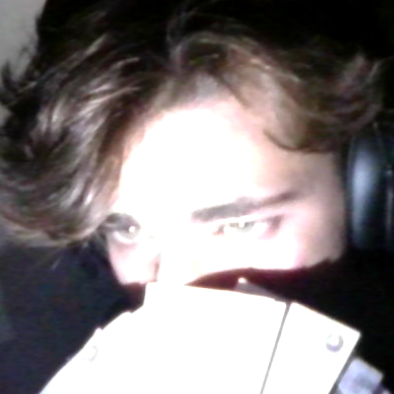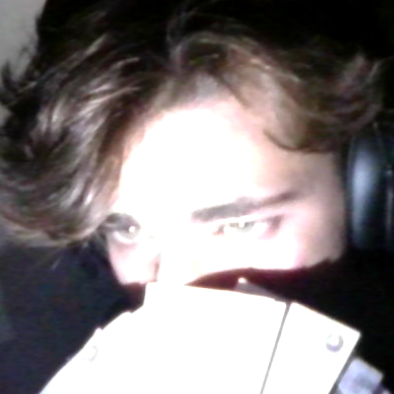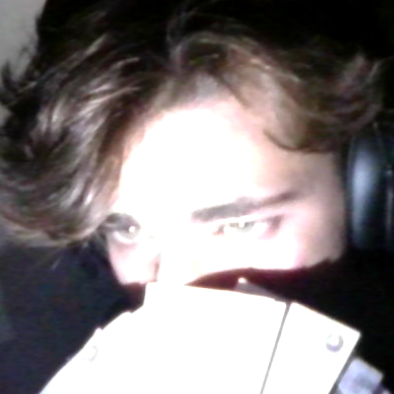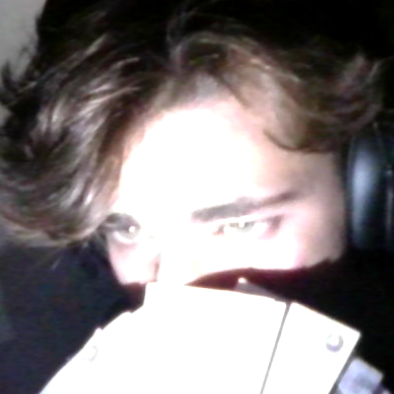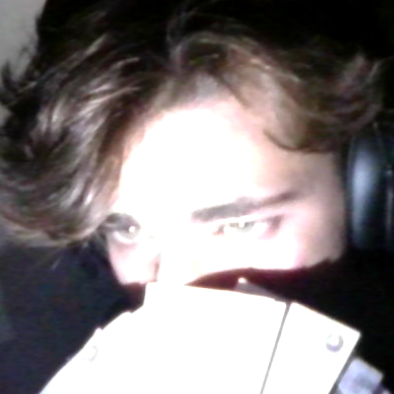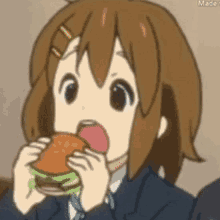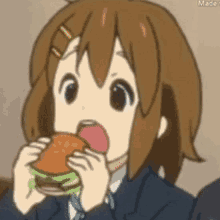DDraceNetwork
Development / bugs
Report client & server bugs, especially but not limited to release candidates.
Between 2024-12-07 00:00 and 2024-12-08 00:00


 1
1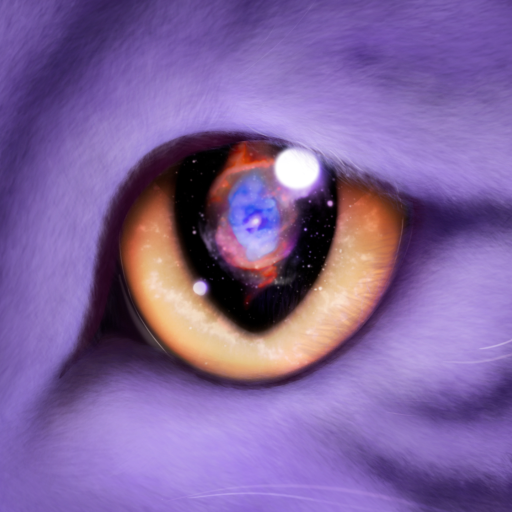



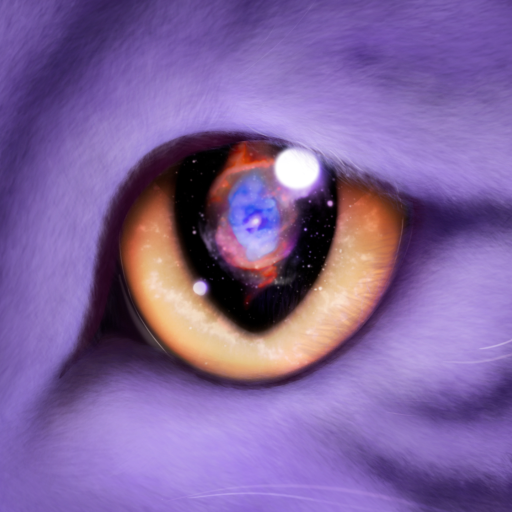

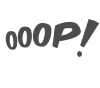



































































 1
1
 ] is an official DDraceNetwork (Type: DDrace) server.
Quick join: https://ddnet.org/connect-to/?addr=45.141.57.22:8357/
] is an official DDraceNetwork (Type: DDrace) server.
Quick join: https://ddnet.org/connect-to/?addr=45.141.57.22:8357/