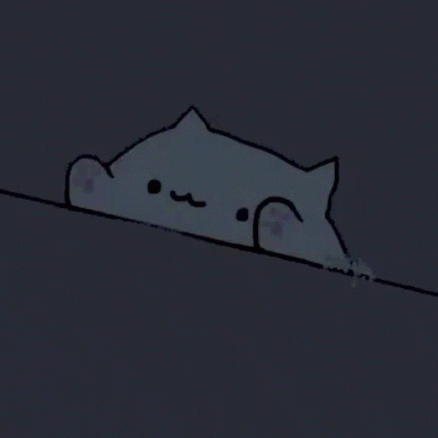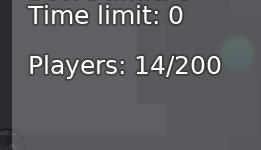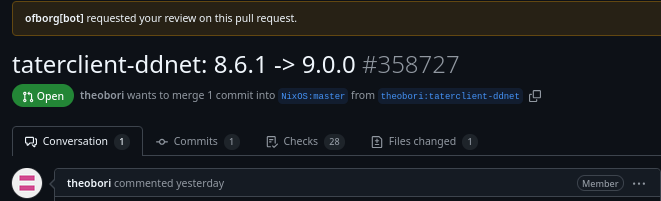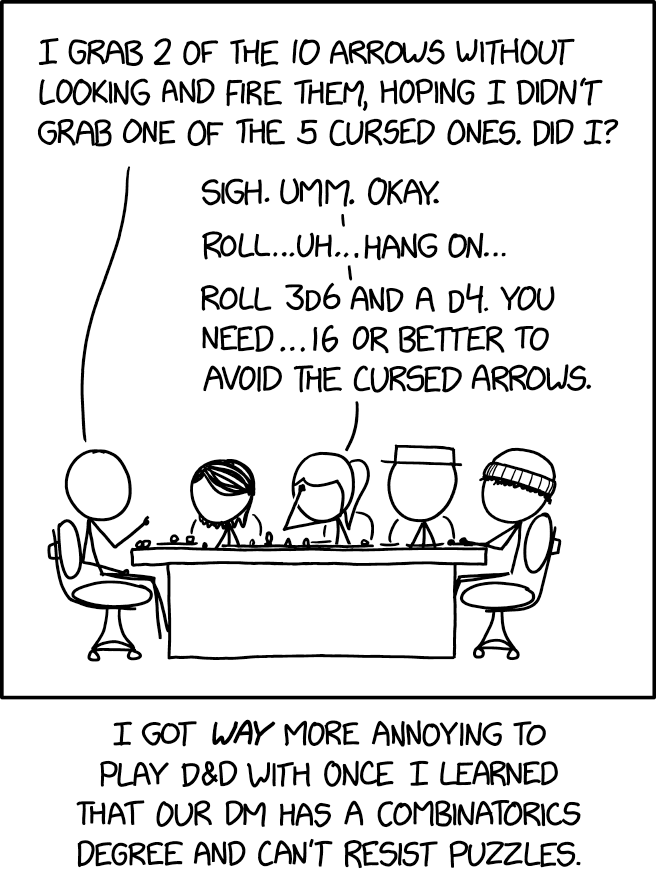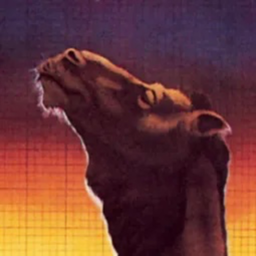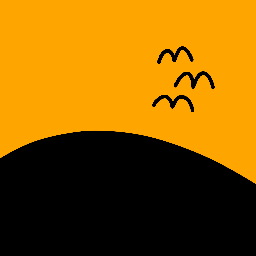DDraceNetwork
Development / developer
Development discussion. Logged to https://ddnet.org/irclogs/ Connected with DDNet's IRC channel, Matrix room and GitHub repositories — IRC: #ddnet on Quakenet | Matrix: #ddnet-developer:matrix.org GitHub: https://github.com/ddnet
Between 2024-11-25 00:00 and 2024-11-26 00:00








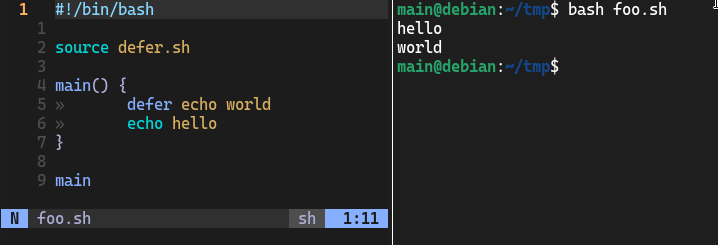


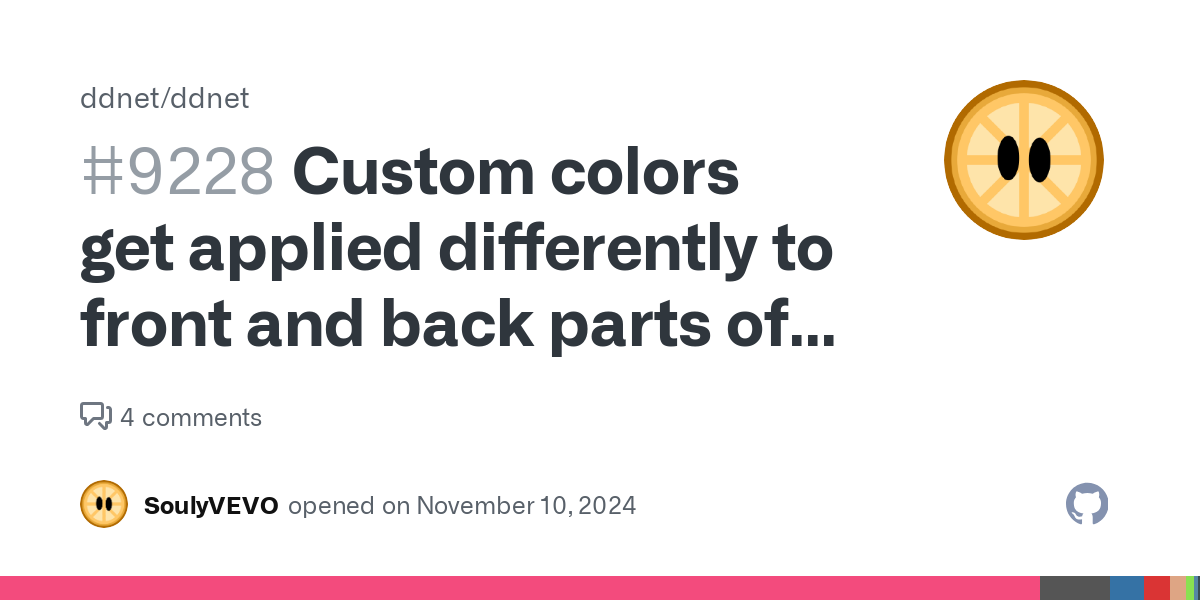
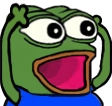
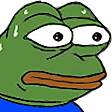








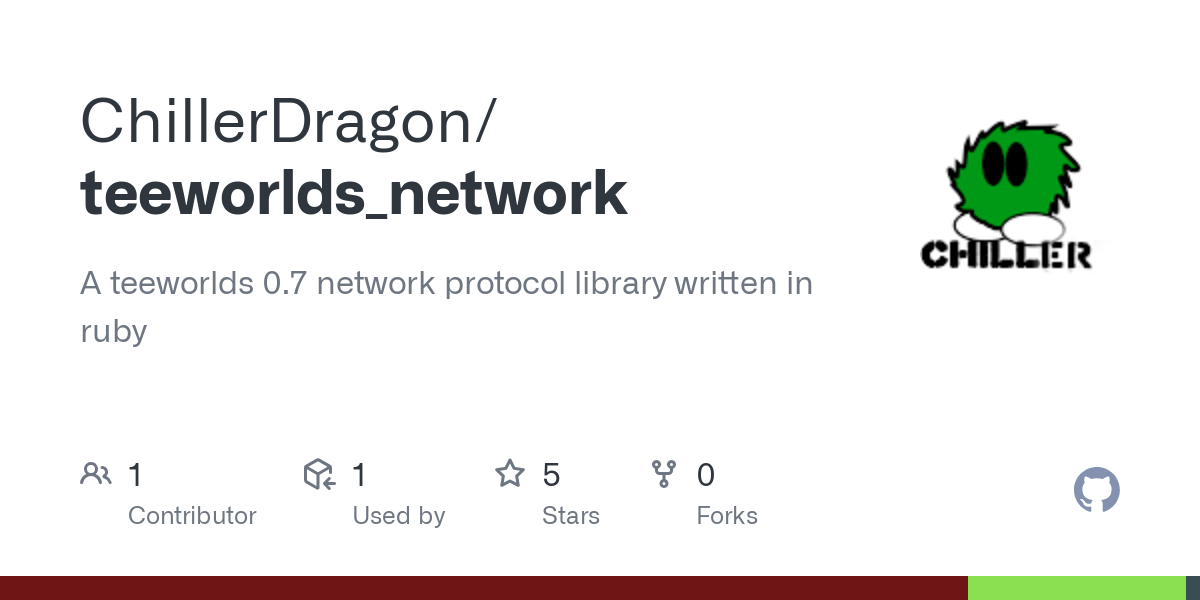
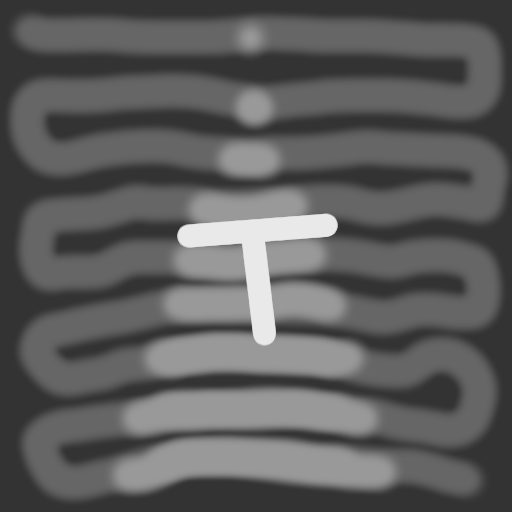










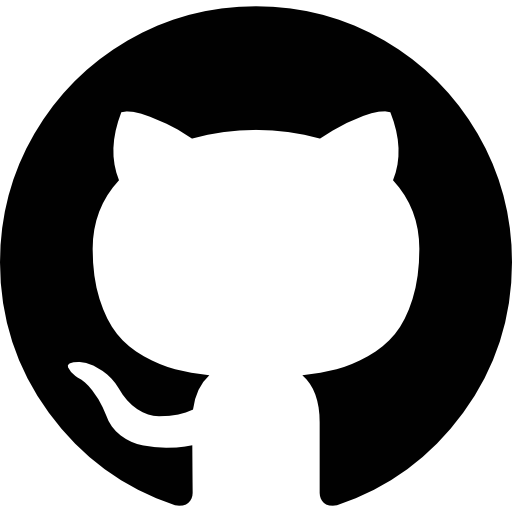


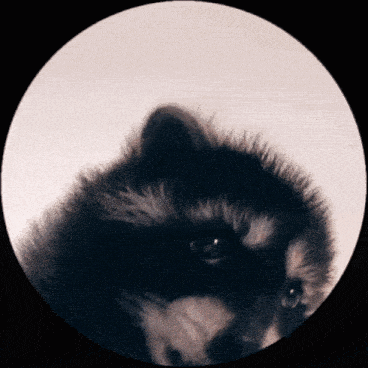

 no regex
no regex
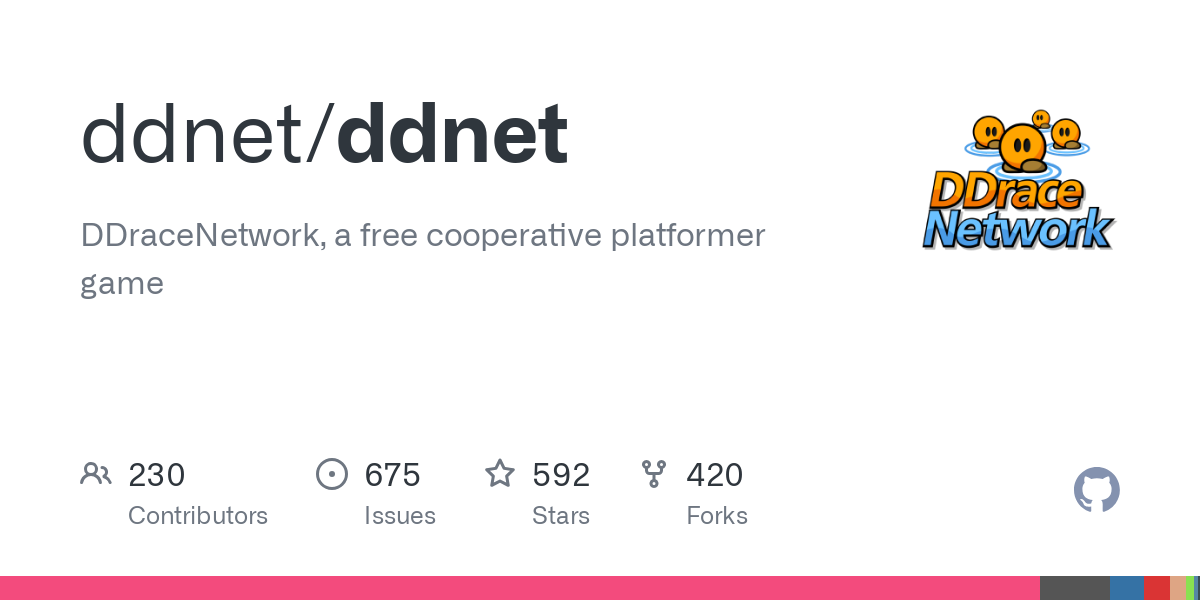
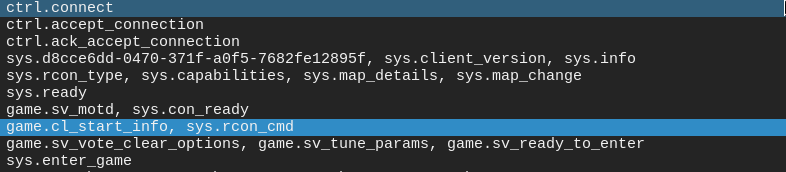

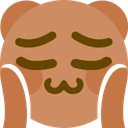


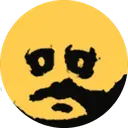



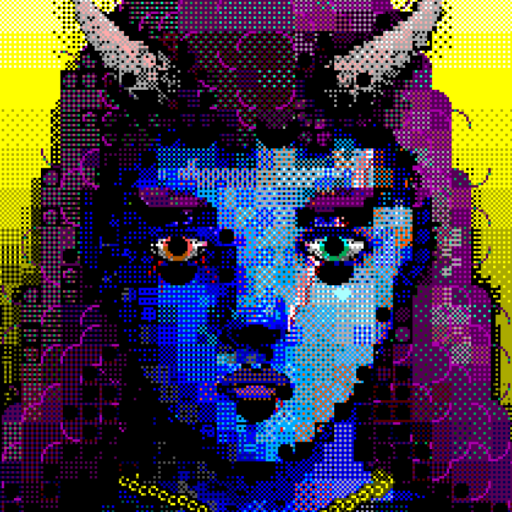


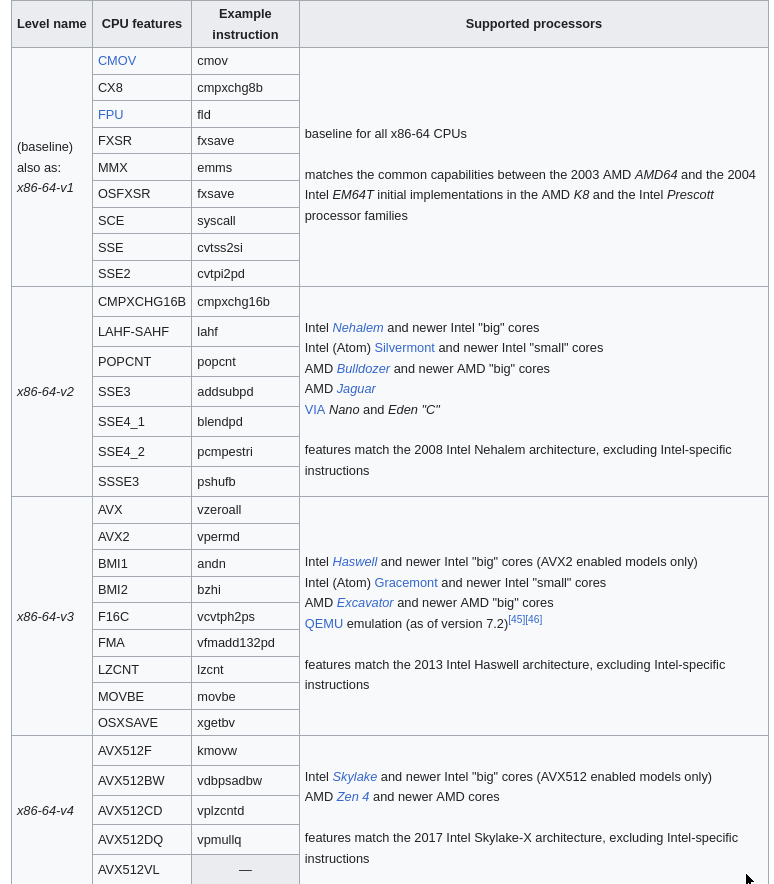
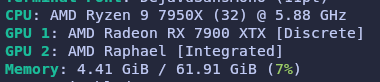
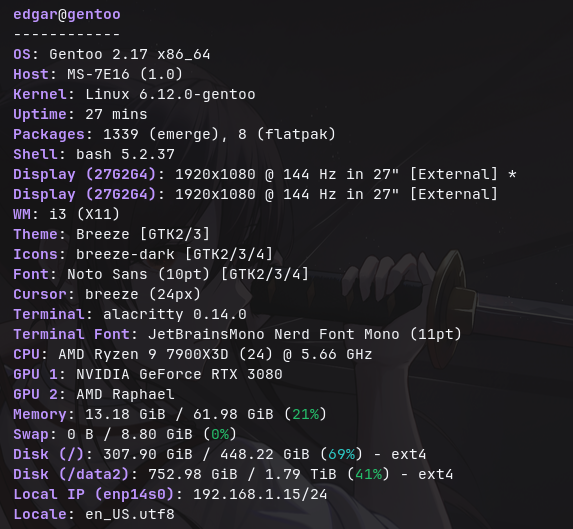

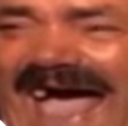
 how does one... accidentally type that
how does one... accidentally type that