DDraceNetwork
DDraceNetwork / questions
For newcomers to ask questions and get help. Also check https://wiki.ddnet.org/wiki/FAQ
Between 2024-10-27 00:00 and 2024-10-28 00:00




















shift + insert






cd buildls -l and show screenshot



make -j$(nproc) ?



cmake .. -DCLIENT=OFFmake -j$(nproc)








file DDNet-Server show something good?


ctrl + c



sudo apt install micromicro myconfig.cfg (edited)

./DDNet-Server -f myconfig.cfg




























sudo apt install screen
then do
screen -dm bash -c "./DDNet-Server -f myconfig.cfg"





 1
1


wget









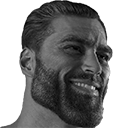




















# in front of it




 1
1 1
1
DDNet-Server.exe in task-manager and forcefully close it










add_map_votes to add votes for maps

add_map_votes to add votes for maps 



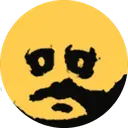 i hate you
i hate you







































































sudo apt install screen
then do
screen -dm bash -c "./DDNet-Server -f myconfig.cfg" 


toggle inp_mousesens 100 350




















elcome to Ubuntu in UserLAnd!
userland@localhost:~$ ssh root@87.120.165.65
@@@@@@@@@@@@@@@@@@@@@@@@@@@@@@@@@@@@@@@@@@@@@@@@@@@@@@@@@@@
@ WARNING: REMOTE HOST IDENTIFICATION HAS CHANGED! @
@@@@@@@@@@@@@@@@@@@@@@@@@@@@@@@@@@@@@@@@@@@@@@@@@@@@@@@@@@@
IT IS POSSIBLE THAT SOMEONE IS DOING SOMETHING NASTY!
Someone could be eavesdropping on you right now (man-in-the-middle attack)!
It is also possible that a host key has just been changed.
The fingerprint for the ED25519 key sent by the remote host is
SHA256:m2SqkLk1e55q9U2xKUeJQJFGvUazMhEFJiWPhj/EA5A.
Please contact your system administrator.
Add correct host key in /home/userland/.ssh/known_hosts to get rid of this message.
Offending ECDSA key in /home/userland/.ssh/known_hosts:3
remove with:
ssh-keygen -f "/home/userland/.ssh/known_hosts" -R "87.120.165.65"
Host key for 87.120.165.65 has changed and you have requested strict checking.
Host key verification failed.

elcome to Ubuntu in UserLAnd!
userland@localhost:~$ ssh root@87.120.165.65
@@@@@@@@@@@@@@@@@@@@@@@@@@@@@@@@@@@@@@@@@@@@@@@@@@@@@@@@@@@
@ WARNING: REMOTE HOST IDENTIFICATION HAS CHANGED! @
@@@@@@@@@@@@@@@@@@@@@@@@@@@@@@@@@@@@@@@@@@@@@@@@@@@@@@@@@@@
IT IS POSSIBLE THAT SOMEONE IS DOING SOMETHING NASTY!
Someone could be eavesdropping on you right now (man-in-the-middle attack)!
It is also possible that a host key has just been changed.
The fingerprint for the ED25519 key sent by the remote host is
SHA256:m2SqkLk1e55q9U2xKUeJQJFGvUazMhEFJiWPhj/EA5A.
Please contact your system administrator.
Add correct host key in /home/userland/.ssh/known_hosts to get rid of this message.
Offending ECDSA key in /home/userland/.ssh/known_hosts:3
remove with:
ssh-keygen -f "/home/userland/.ssh/known_hosts" -R "87.120.165.65"
Host key for 87.120.165.65 has changed and you have requested strict checking.
Host key verification failed. 



















