DDraceNetwork
Development / bugs
Report client & server bugs, especially but not limited to release candidates.
Between 2024-09-27 00:00 and 2024-09-28 00:00



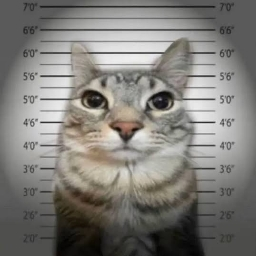







 1
1





 please remove the client as it contains malware which very likely steals your personal information
please remove the client as it contains malware which very likely steals your personal information












 4
4


























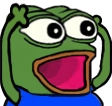 damn TiL
damn TiL

 1
1




























