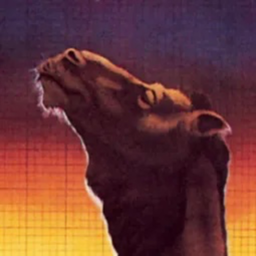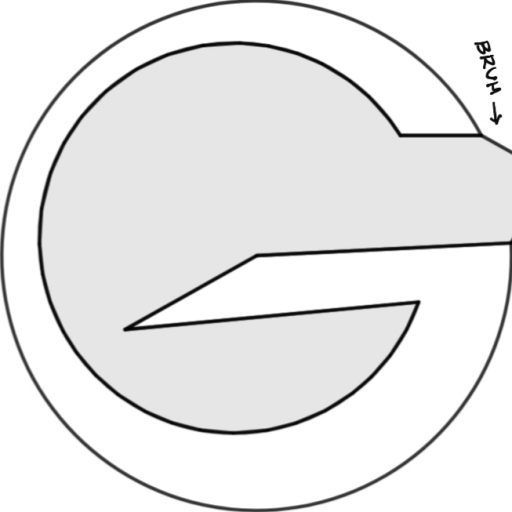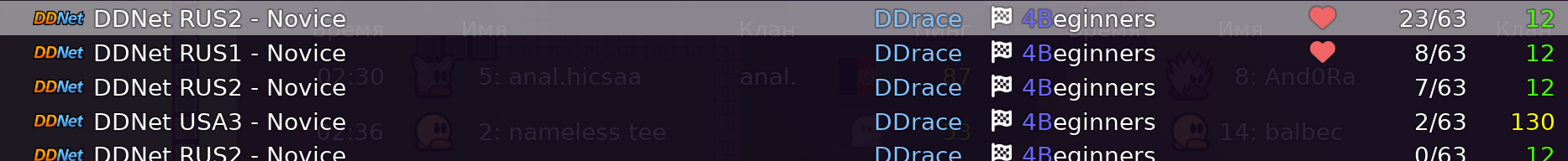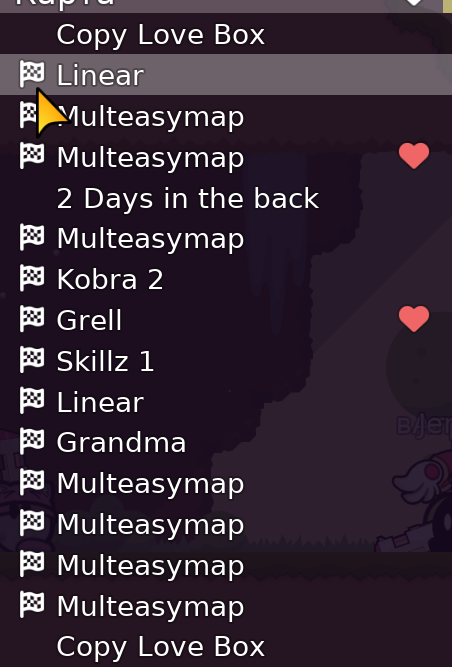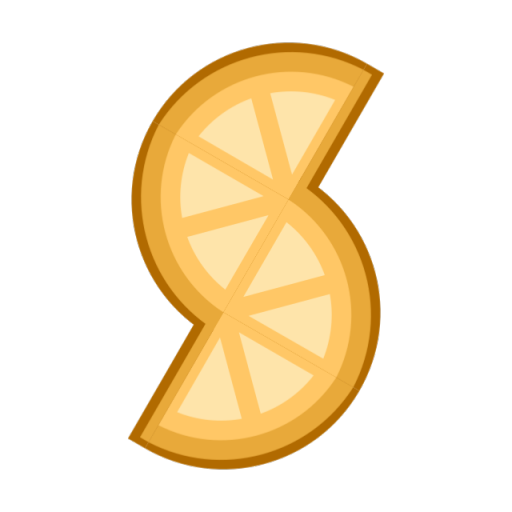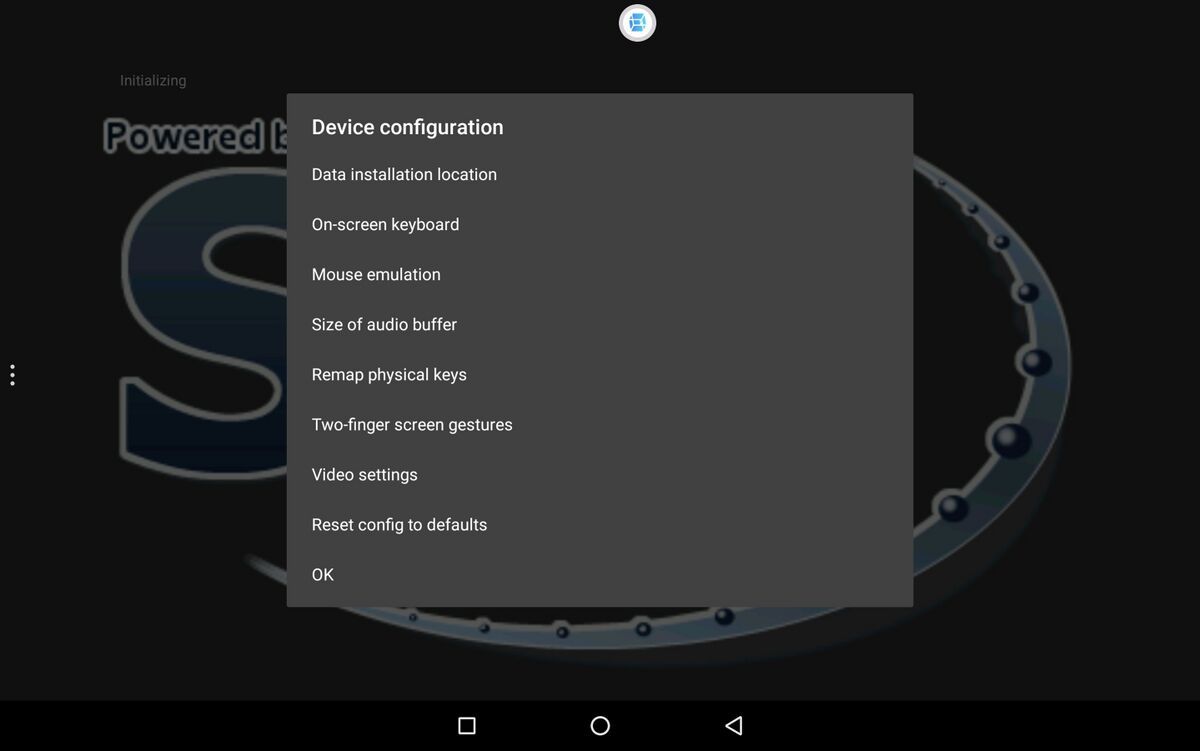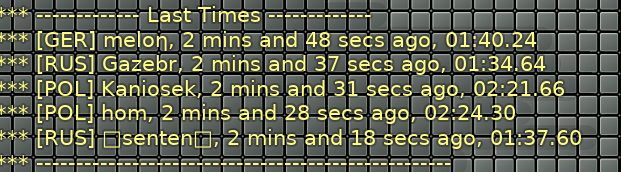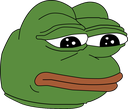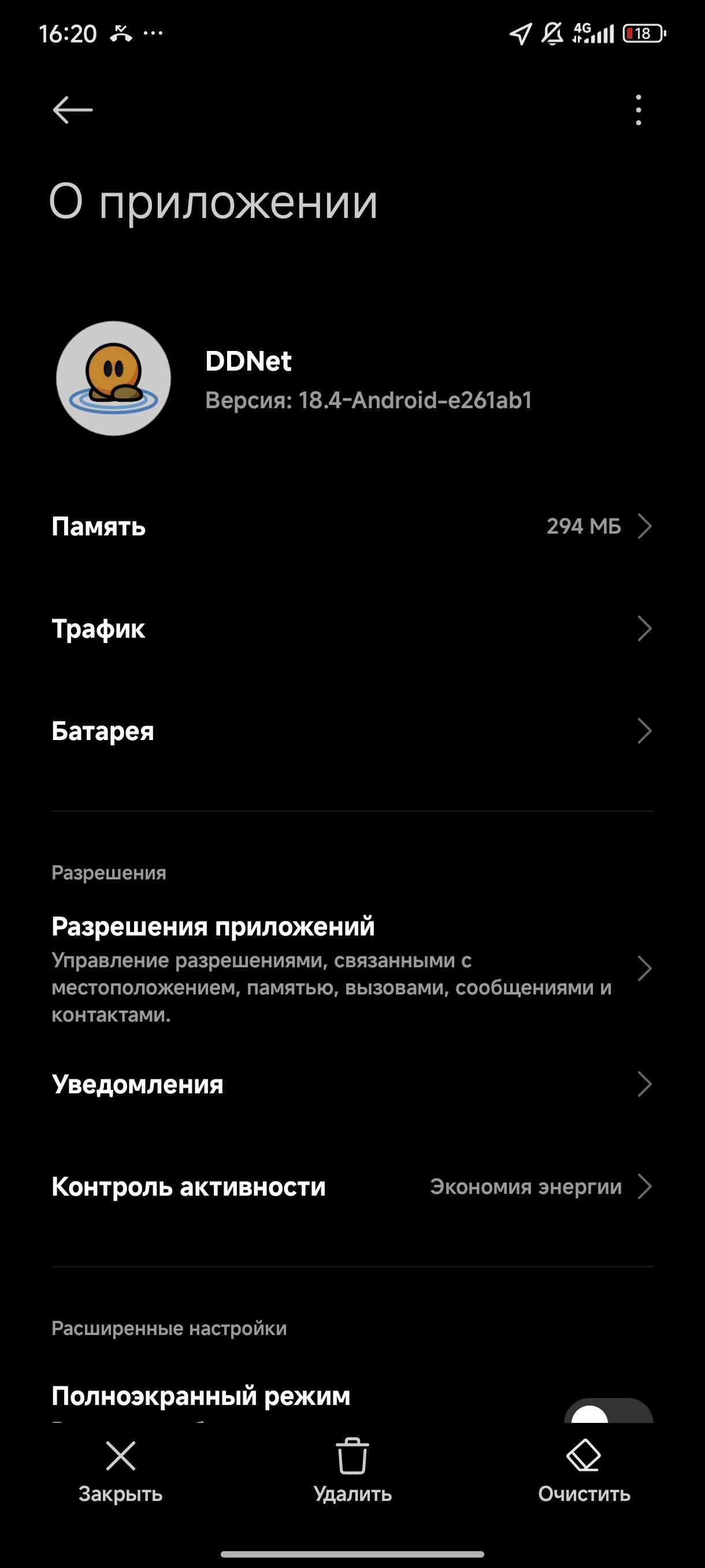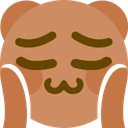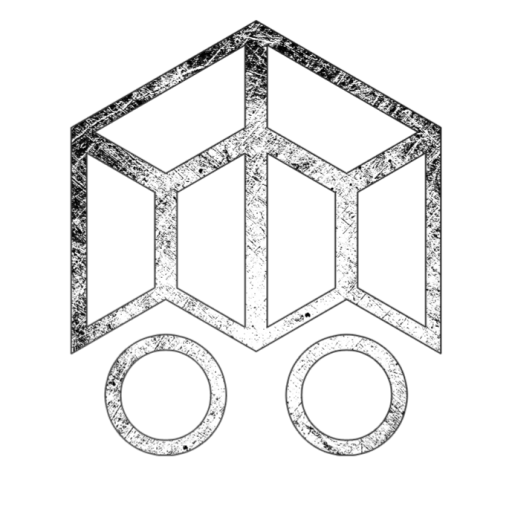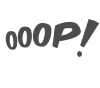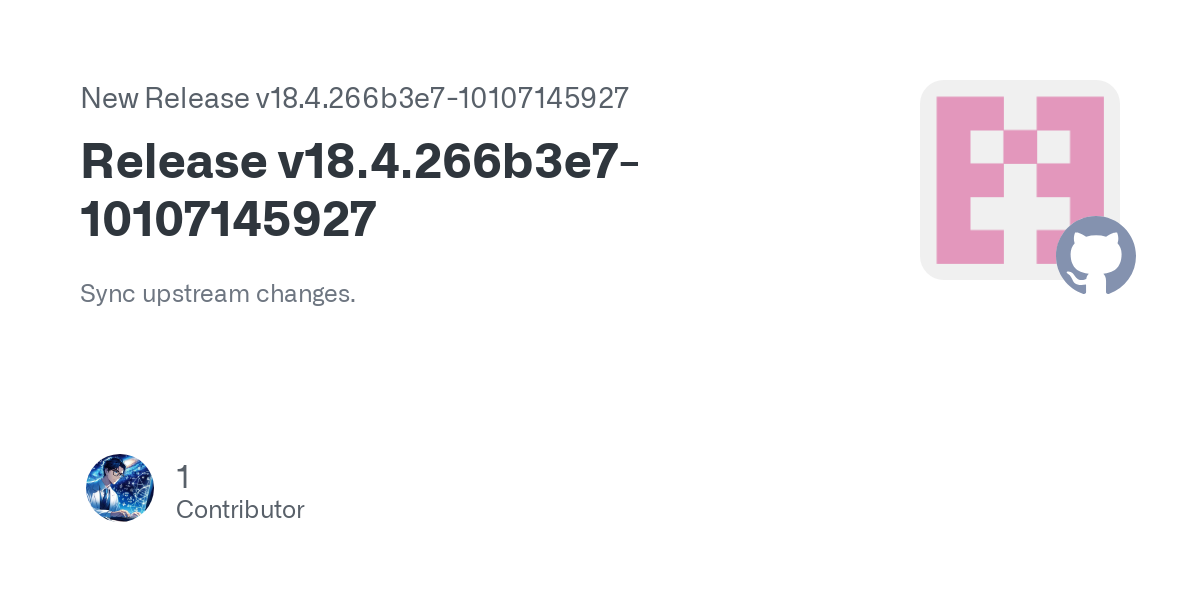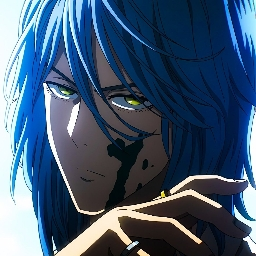DDraceNetwork
DDraceNetwork / general
This channel is for all Teeworlds/DDNet and related chat. Gameplay questions can be asked here as well rather than in #questions. Ingame screenshots and any other Teeworlds related media goes to #showroom.
Between 2024-08-10 00:00 and 2024-08-11 00:00