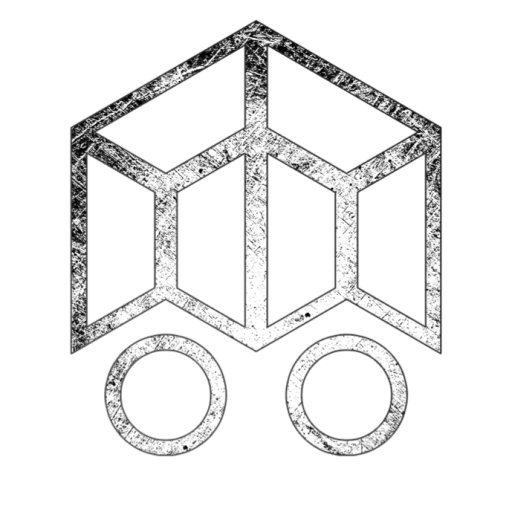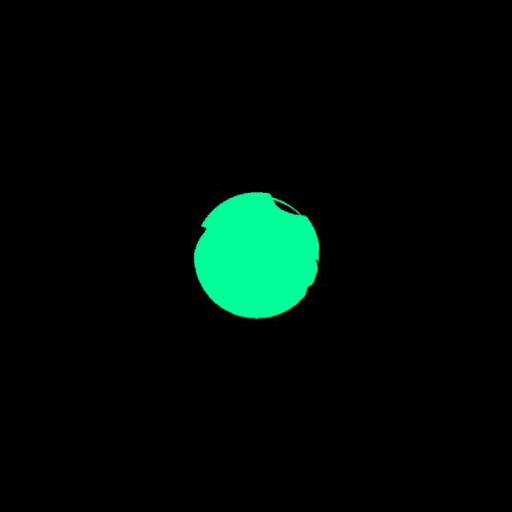DDraceNetwork
DDraceNetwork / questions
For newcomers to ask questions and get help. Also check https://wiki.ddnet.org/wiki/FAQ
Between 2024-06-15 00:00:00Z and 2024-06-16 00:00:00Z



























































































































ui_smooth_scroll_time 0 and scroll in server browser while hovering one element