DDraceNetwork
Development / bugs
Report client & server bugs, especially but not limited to release candidates.
Between 2024-05-16 00:00:00Z and 2024-05-17 00:00:00Z


 (btw, I'm on win_64 and had the same bug on many ddnet version)
(btw, I'm on win_64 and had the same bug on many ddnet version)

%appdata%\Teeworlds
New: %appdata%\DDNet
On Linux:
Old: ~/.teeworlds
New: ~/.local/share/ddnet
On macOS:
Old: ~/Library/Application Support/Teeworlds
New: ~/Library/Application Support/DDNet
The settings_ddnet.cfg file contains all your friends, control, player & game settings.







HKEY_LOCAL_MACHINE\SOFTWARE\Khronos\Vulkan\ImplicitLayers in the registry (create a backup of the key first) (edited)

HKEY_LOCAL_MACHINE\SOFTWARE\Khronos\Vulkan\ImplicitLayers in the registry (create a backup of the key first) (edited)





















 (so annoying but i will try that)
(so annoying but i will try that)

 (so annoying but i will try that)
(so annoying but i will try that) 



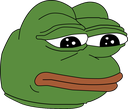 1
1 1
1











dzn_icd.x86_64.json, vulkan_dzn.dll, libspirv_to_dxil.dll, dxil.dll & spirv_to_dxil.dll into the root dir of ddnet (next to ddnet.exe)
3. in powershell type:
setx VK_ICD_FILENAMES .\\dzn_icd.x86_64.json
4. start (edited) 2
2
