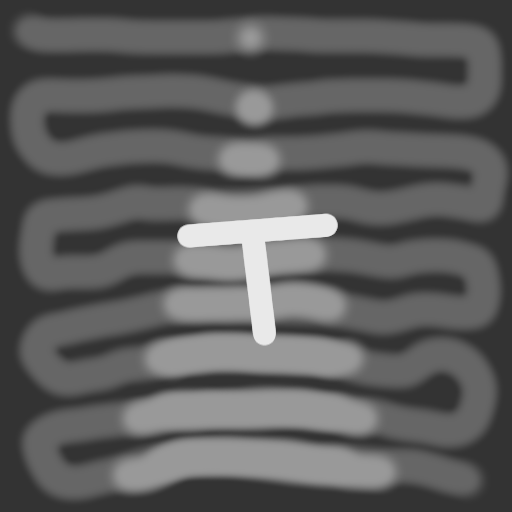DDraceNetwork
DDraceNetwork / questions
For newcomers to ask questions and get help. Also check https://wiki.ddnet.org/wiki/FAQ
Between 2024-05-15 00:00:00Z and 2024-05-16 00:00:00Z







./DDNet-Server & which sends it to the background and makes it so you can still use the terminal
terminating wont work using ctrl+c and it will keep on executing even if you close the terminal - if you want to terminate the process now you need to find the PID of the process and kill it:
ps aux | grep DDNet
look for the DDNet-Server process
now kill <PID>
(it might also work with pkill DDNet-Server but im not quite sure)
it'll look something like this:
melon 28097 0.0 0.0 4749172 21268 pts/2 Sl 17:48 0:00 ./DDNet-Server
where 28097 is the <PID> (edited)











disown on bash or run the command with nohup



disown on bash or run the command with nohup

screen you can start a screen, run your command then detach (ctrl+a, d iirc). For melons suggestion you need to figure out how to correctly disown processes for whatever shell you are using (disown in bash and I don't remember any others)

screen you can start a screen, run your command then detach (ctrl+a, d iirc). For melons suggestion you need to figure out how to correctly disown processes for whatever shell you are using (disown in bash and I don't remember any others)  2
2


./DDNet-Server & which sends it to the background and makes it so you can still use the terminal
terminating wont work using ctrl+c and it will keep on executing even if you close the terminal - if you want to terminate the process now you need to find the PID of the process and kill it:
ps aux | grep DDNet
look for the DDNet-Server process
now kill <PID>
(it might also work with pkill DDNet-Server but im not quite sure)
it'll look something like this:
melon 28097 0.0 0.0 4749172 21268 pts/2 Sl 17:48 0:00 ./DDNet-Server
where 28097 is the <PID> (edited)






%appdata%\Teeworlds
New: %appdata%\DDNet
On Linux:
Old: ~/.teeworlds
New: ~/.local/share/ddnet
On macOS:
Old: ~/Library/Application Support/Teeworlds
New: ~/Library/Application Support/DDNet
The settings_ddnet.cfg file contains all your friends, control, player & game settings.