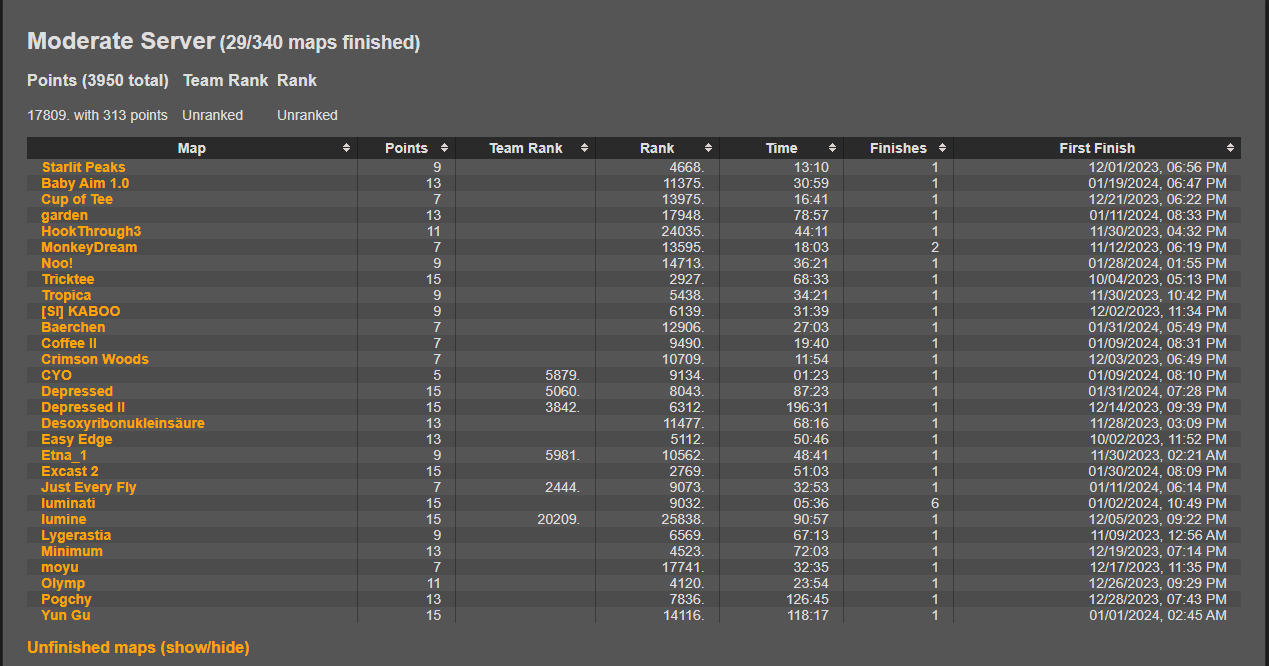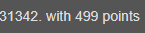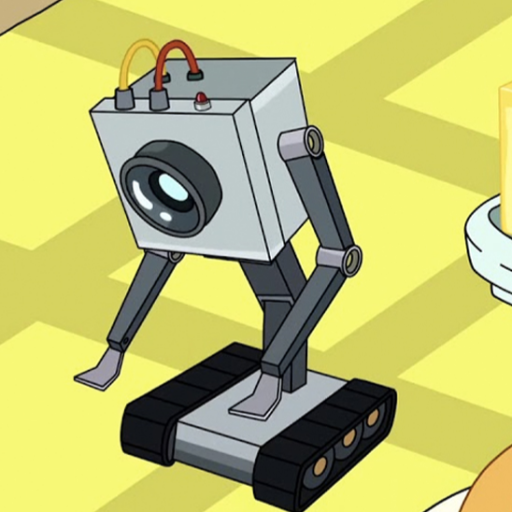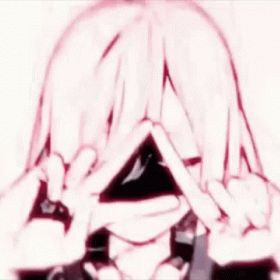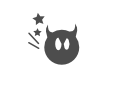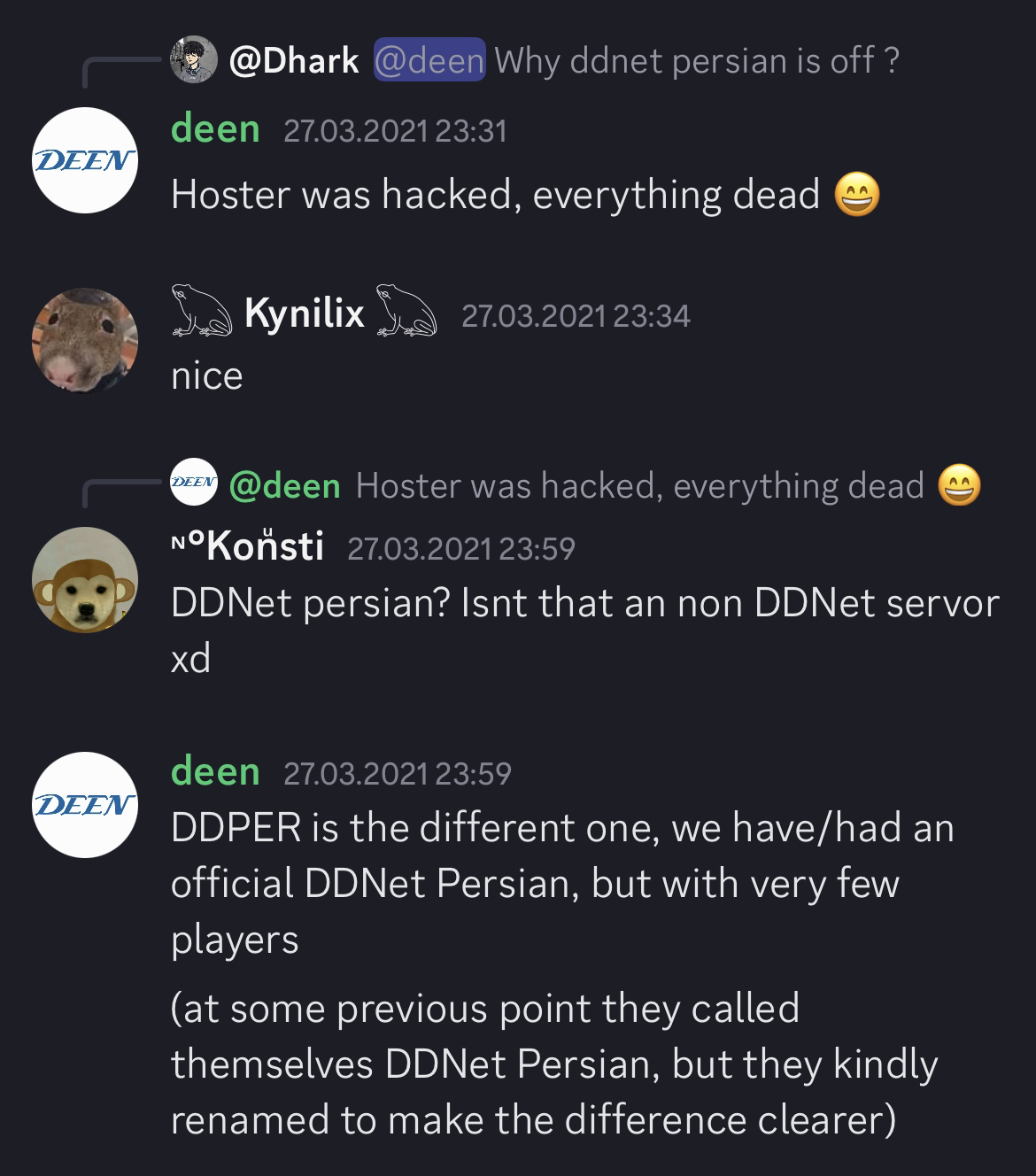DDraceNetwork
DDraceNetwork / general
This channel is for all Teeworlds/DDNet and related chat. Gameplay questions can be asked here as well rather than in #questions. Ingame screenshots and any other Teeworlds related media goes to #showroom.
Between 2024-03-29 00:00:00Z and 2024-03-30 00:00:00Z