DDraceNetwork
Development / bugs
Report client & server bugs, especially but not limited to release candidates.
Between 2024-03-23 00:00:00Z and 2024-03-24 00:00:00Z

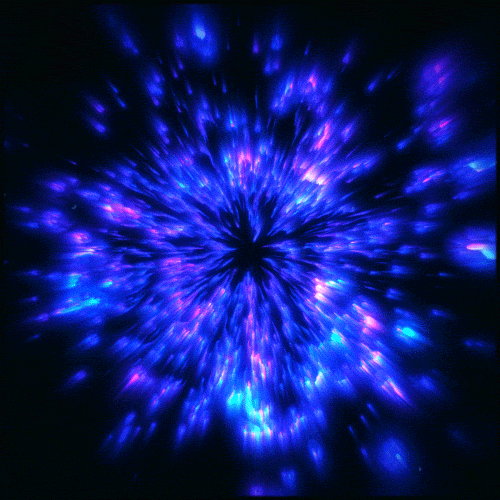
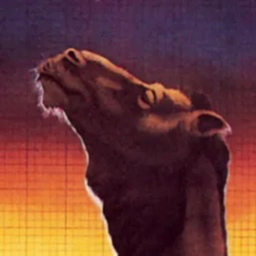





















 1
1

cl_skin_download_url https://skins.scrumplex.net/skin/
also copy this: cl_download_community_skins 0
then do: player_skin {the skin you found}
for example: player_skin Tako
and then tell me if the skin renders correctly on your own tee, if it does, everything is working (edited)cl_download_skins 1


cl_download_skins 1 










%appdata%\Teeworlds
New: %appdata%\DDNet
On Linux:
Old: ~/.teeworlds
New: ~/.local/share/ddnet
On macOS:
Old: ~/Library/Application Support/Teeworlds
New: ~/Library/Application Support/DDNet
The settings_ddnet.cfg file contains all your friends, control, player & game settings.












 ♀️
♀️





DDNet -> DDNet-old so you can start with a completely clean config file, then you can copy back only the files and settings that you need. 1
1

DDNet -> DDNet-old so you can start with a completely clean config file, then you can copy back only the files and settings that you need. 

DDNet-old back to DDNet

Teeworlds folder


storage.cfg file?

storage.cfg (edited)
D: on Windows as normal user but you can't create C: when both already exist