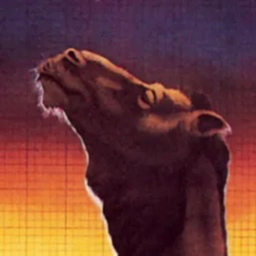DDraceNetwork
Development / bugs
Report client & server bugs, especially but not limited to release candidates.
Between 2024-03-15 00:00:00Z and 2024-03-16 00:00:00Z









2024-03-11 00:19:59 I assert: /home/deen/isos/ddnet/ddnet-source/src/base/system.cpp(4587): Invalid UTF-8 passed to windows_utf8_to_wide
2024-03-11 00:19:59 I assert: /home/deen/isos/ddnet/ddnet-source/src/base/system.cpp(4587): Invalid UTF-8 passed to windows_utf8_to_wide
2024-03-11 00:19:59 I assert: /home/deen/isos/ddnet/ddnet-source/src/base/system.cpp(4587): Invalid UTF-8 passed to windows_utf8_to_wide



2024-03-11 00:19:59 I assert: /home/deen/isos/ddnet/ddnet-source/src/base/system.cpp(4587): Invalid UTF-8 passed to windows_utf8_to_wide
2024-03-11 00:19:59 I assert: /home/deen/isos/ddnet/ddnet-source/src/base/system.cpp(4587): Invalid UTF-8 passed to windows_utf8_to_wide
2024-03-11 00:19:59 I assert: /home/deen/isos/ddnet/ddnet-source/src/base/system.cpp(4587): Invalid UTF-8 passed to windows_utf8_to_wide Invalid UTF-8 passed to windows_utf8_to_wide should be fixed in 18.1 and nightly. The device lost might be a random graphics driver problem. It happens to me if I try to start the game after updating my NVIDIA driver but not rebooting Windows.