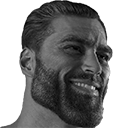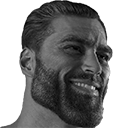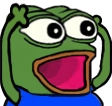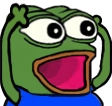DDraceNetwork
DDraceNetwork / off-topic
Any languages allowed
Between 2024-02-03 00:00:00Z and 2024-02-04 00:00:00Z



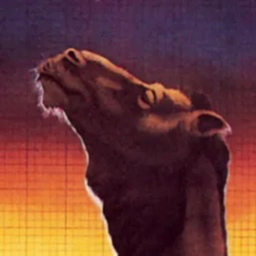
















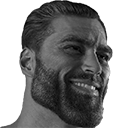 2
2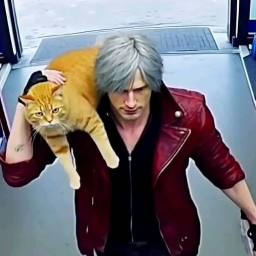






































































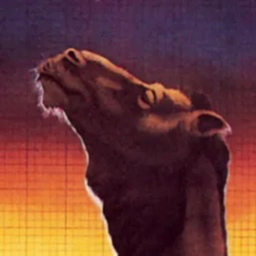




chown [OPTION]... [OWNER][:[GROUP]] FILE...

cd /mnt/ && ls -alFile Permissions:
File permissions define what actions (read, write, execute) can be performed on a file or directory by different user categories (owner, group, others).
Read (r): Allows viewing the contents of a file or listing the contents of a directory.
Write (w): Permits modifying the file or adding/removing files within a directory.
Execute (x): Allows executing a file (for scripts or programs) or accessing a directory (if x permission is not set on a directory, you can't cd into it).
Permissions are represented using a 3-character string (e.g., "rw-r--r--" for a file), where the first three characters are for the owner, the next three are for the group, and the last three are for others. You can set and change permissions using the chmod command.
Ownership:
Ownership defines who owns a file or directory and which group is associated with it.
Owner: The user who created the file or directory is the owner. Owners can change permissions, change ownership, or delete the file.
Group: Every file or directory is associated with a group. Group members have the permissions defined for the group. Group ownership allows multiple users to share access to files.
Others: Users who are not the owner and not in the associated group fall into the "others" category.
You can view the ownership of files using the ls -l command, and you can change ownership using the chown command.






















insgesamt 228
drwx------ 25 melonarch melonarch 4096 3. Feb 10:47 ./
drwxr-xr-x 4 root root 4096 28. Jan 23:14 ../
-rw-r--r-- 1 melonarch melonarch 261 29. Jan 03:36 .alacritty.toml
-rw------- 1 melonarch melonarch 1071 29. Jan 16:58 .bash_history
-rw-r--r-- 1 melonarch melonarch 21 16. Jan 11:48 .bash_logout
-rw-r--r-- 1 melonarch melonarch 57 16. Jan 11:48 .bash_profile
-rw-r--r-- 1 melonarch melonarch 172 16. Jan 11:48 .bashrc
drwxr-xr-x 2 melonarch melonarch 4096 2. Feb 21:38 Bilder/
drwx------ 16 melonarch melonarch 4096 3. Feb 01:24 .cache/
drwxr-xr-x 3 melonarch melonarch 4096 28. Jan 23:26 .cargo/
drwxr-xr-x 23 melonarch melonarch 4096 3. Feb 20:57 .config/
drwxr-xr-x 2 melonarch melonarch 4096 2. Feb 23:29 Desktop/
-rw-r--r-- 1 melonarch melonarch 27 28. Jan 23:19 .dmrc
drwxr-xr-x 2 melonarch melonarch 4096 2. Feb 21:38 Dokumente/
drwxr-xr-x 3 melonarch melonarch 4096 31. Jan 16:57 Downloads/
-rw-r--r-- 1 melonarch melonarch 238 29. Jan 06:10 .gitconfig
drwx------ 5 melonarch melonarch 4096 30. Jan 21:09 .gnupg/
drwxr-xr-x 2 melonarch melonarch 4096 30. Jan 21:12 .idlerc/
drwx------ 5 melonarch melonarch 4096 30. Jan 21:17 .local/
-rw------- 1 melonarch melonarch 0 30. Jan 17:35 .mariadb_history
drwx------ 4 melonarch melonarch 4096 28. Jan 23:19 .mozilla/
drwxr-xr-x 2 melonarch melonarch 4096 2. Feb 21:38 Musik/
drwxr-xr-x 4 melonarch melonarch 4096 29. Jan 03:16 .npm/
drwxr-xr-x 2 melonarch melonarch 4096 2. Feb 21:38 Öffentlich/
drwxr-xr-x 3 melonarch melonarch 4096 30. Jan 16:34 Pictures/
drwx------ 3 melonarch melonarch 4096 29. Jan 04:56 .pki/
drwxr-xr-x 9 melonarch melonarch 4096 2. Feb 02:44 Projects/
drwx------ 2 melonarch melonarch 4096 29. Jan 05:58 .ssh/
drwxr-xr-x 4 melonarch melonarch 4096 30. Jan 21:24 .teeworlds/
drwxr-xr-x 2 melonarch melonarch 4096 2. Feb 21:38 Videos/
-rw------- 1 melonarch melonarch 9056 29. Jan 00:16 .viminfo
drwxr-xr-x 2 melonarch melonarch 4096 2. Feb 21:38 Vorlagen/
drwxr-xr-x 3 melonarch melonarch 4096 29. Jan 04:56 .vscode-oss/
-rw-r--r-- 1 melonarch melonarch 180 30. Jan 16:35 .wget-hsts
-rw------- 1 melonarch melonarch 54 3. Feb 10:47 .Xauthority
-rw------- 1 melonarch melonarch 37932 3. Feb 22:19 .xsession-errors
-rw------- 1 melonarch melonarch 29906 3. Feb 04:21 .xsession-errors.old
drwxr-xr-x 5 melonarch melonarch 4096 30. Jan 21:08 yay/
this is my home directory, which is not at all cleaned up because im on the laptop atm























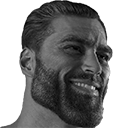
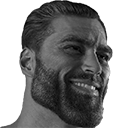
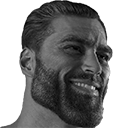
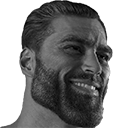
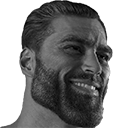
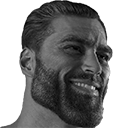
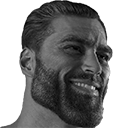
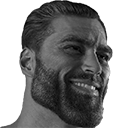
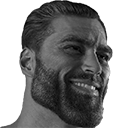
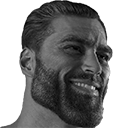 vvv
vvv