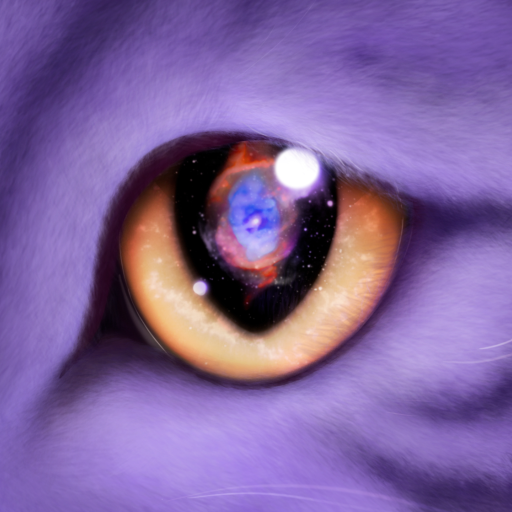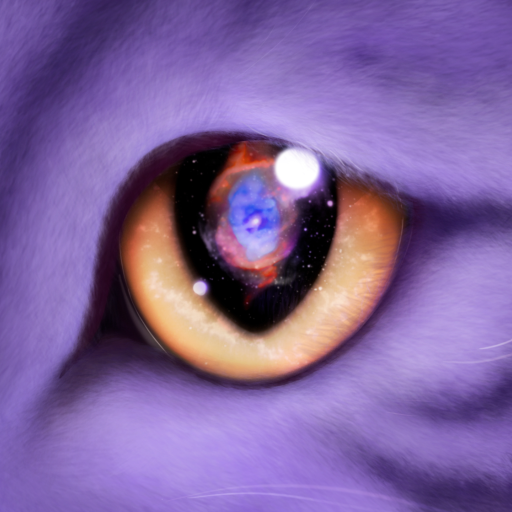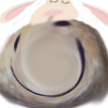DDraceNetwork
DDraceNetwork / questions
For newcomers to ask questions and get help. Also check https://wiki.ddnet.org/wiki/FAQ
Between 2023-11-19 00:00:00Z and 2023-11-20 00:00:00Z


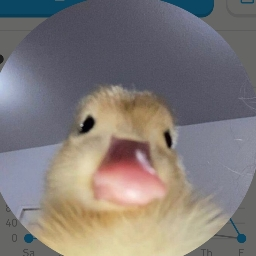
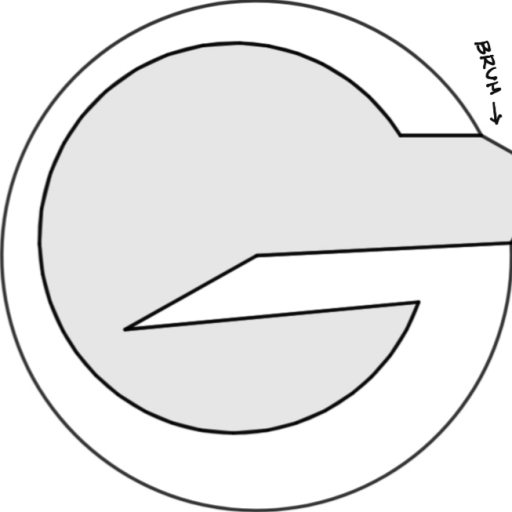

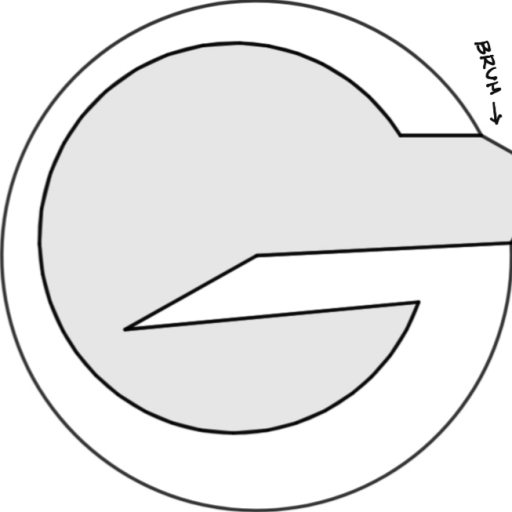
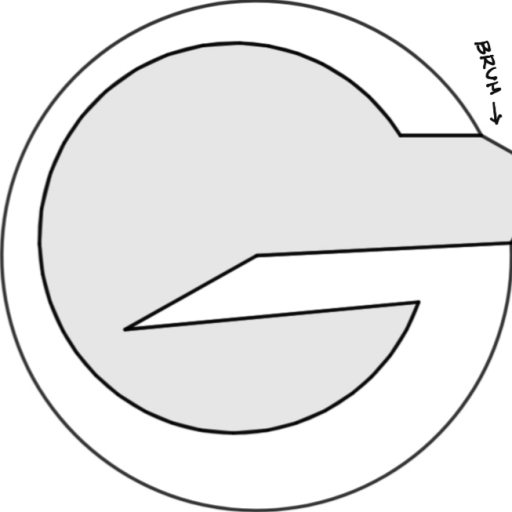


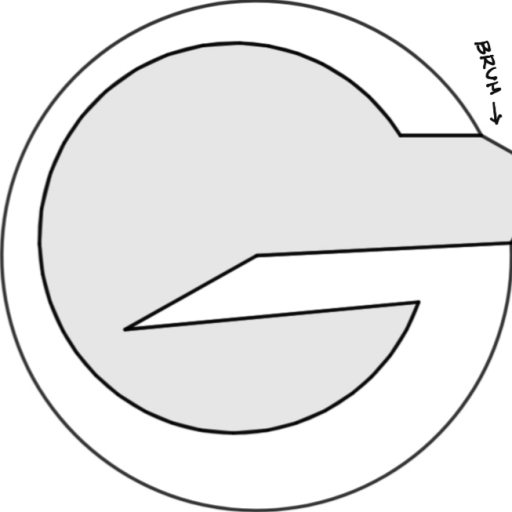

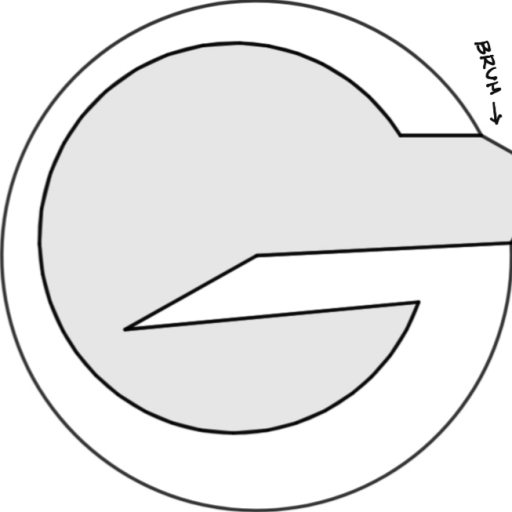
 i thought we had a config to disable bg zooming anyway
but can't find background_zoom or parralax_zoom config
i thought we had a config to disable bg zooming anyway
but can't find background_zoom or parralax_zoom config 















usr/share/applications/ddnet.desktop and icons at
usr/share/icons/hicolor/32x32/apps/ddnet.png







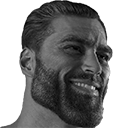
 1
1






usr/share/applications/ddnet.desktop and icons at
usr/share/icons/hicolor/32x32/apps/ddnet.png 




[Desktop Entry]
Type=Application
Name=DDNet
GenericName=Platform Game
Exec=DDNet %u
Icon=ddnet
Terminal=false
Keywords=game;multiplayer;
Categories=Game;ArcadeGame;
MimeType=x-scheme-handler/ddnet;
Comment=Launch DDNet
that's the desktop file i'm using. i don't know how it was installed on my pc. i looked at the pkgbuild but couldn't understand it. if your icon won't show up, just use an absolute path for Icon= pointing to your icon png file. put the desktop file in your home folder in $HOME/.local/share/applications/ddnet.desktop. Then run update-desktop-database as root. (edited) 1
1desktop-file-validate foo.desktop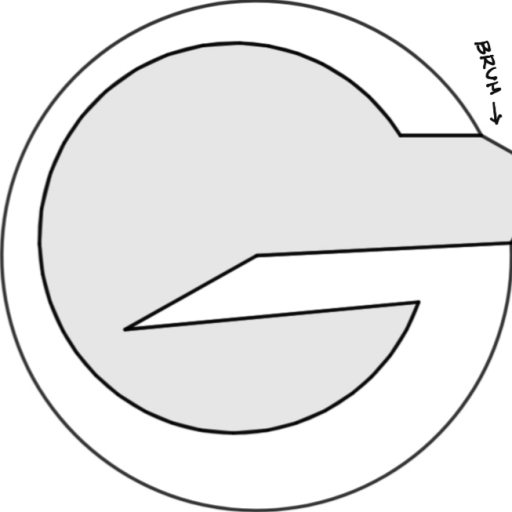



sv_solo_server map server setting? There are solo maps I want to practice saves on with my dummy, but I can't figure out how to allow /unsolo if the map commands have sv_solo_server 1.

sv_solo_server map server setting? There are solo maps I want to practice saves on with my dummy, but I can't figure out how to allow /unsolo if the map commands have sv_solo_server 1. sv_solo_server 1 from map settings. Then launch up the map on your own local server.