DDraceNetwork
Development / bugs
Report client & server bugs, especially but not limited to release candidates.
Between 10/23/2023 12:00AM and 10/24/2023 12:00AM


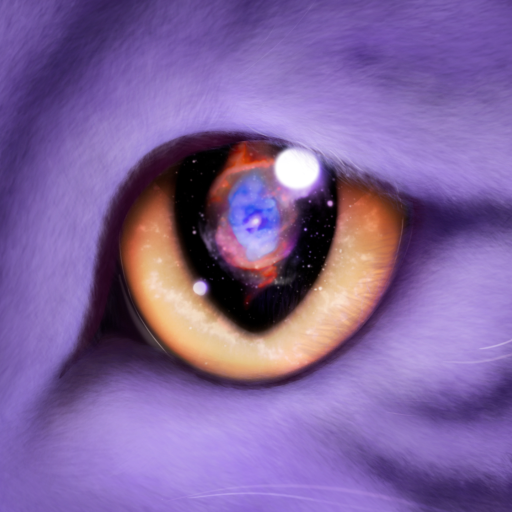












DDNet or Teeworlds) and rename it, for example to DDNet.old
%appdata%\Teeworlds
New: %appdata%\DDNet
On Linux:
Old: ~/.teeworlds
New: ~/.local/share/ddnet
On macOS:
Old: ~/Library/Application Support/Teeworlds
New: ~/Library/Application Support/DDNet
The settings_ddnet.cfg file contains all your friends, control, player & game settings.








DDNet or Teeworlds) and rename it, for example to DDNet.old 


DDNet or Teeworlds) and rename it, for example to DDNet.old 
%appdata% and press EnterDDNet or Teeworlds folder (or both)_old or something else at the end) (edited)

































DDNet folder and rename DDNet.old back to DDNet again



