DDraceNetwork
Development / bugs
Report client & server bugs, especially but not limited to release candidates.
Between 2023-08-20 00:00:00Z and 2023-08-21 00:00:00Z


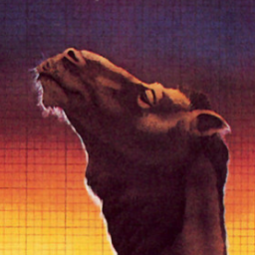



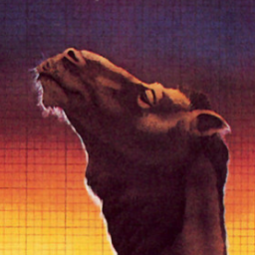











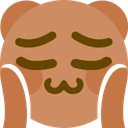







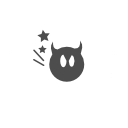 03 I console: executing 'autoexec_server.cfg'
03 I console: executing 'autoexec_server.cfg' 1
1
echo test or something else in your config that would confirm that your file is being executed and it's not the same file somewhere else?


password "" in some other location later?

myServerconfig.cfg to prevent that from happening in the future





Medium.cfg - Invalid setting: sv_pausable 1
Unbalanced 2.cfg - Invalid setting: sv_team_max_size 2
Chacruna.cfg - Invalid setting: sv_team_max_size 2
Jao Shooter.cfg - Invalid setting: sv_deep_fly 0
Sandanjuu.cfg - Invalid setting: sv_team_max_size 2
MultiFAT.cfg - Invalid setting: sv_rescue 1
Bornrif.cfg - Invalid setting: sv_deeplfy 0
PurpleViolence.cfg - Invalid setting: sv_team_size 2
Pyramids.cfg - Invalid setting: sv_max_team 2
Pyramids.cfg - Invalid setting: sv_pausable 1
Tetris.cfg - Invalid setting: sv_team_size 3
Tutorial.cfg - Invalid setting: sv_show_others 1


myServerconfig.cfg, maybe someone else here can correct me.
to be sure, don't call it myServerconfig.cfg but simply autoexec_server.cfg 

Medium.cfg - Invalid setting: sv_pausable 1
Unbalanced 2.cfg - Invalid setting: sv_team_max_size 2
Chacruna.cfg - Invalid setting: sv_team_max_size 2
Jao Shooter.cfg - Invalid setting: sv_deep_fly 0
Sandanjuu.cfg - Invalid setting: sv_team_max_size 2
MultiFAT.cfg - Invalid setting: sv_rescue 1
Bornrif.cfg - Invalid setting: sv_deeplfy 0
PurpleViolence.cfg - Invalid setting: sv_team_size 2
Pyramids.cfg - Invalid setting: sv_max_team 2
Pyramids.cfg - Invalid setting: sv_pausable 1
Tetris.cfg - Invalid setting: sv_team_size 3
Tutorial.cfg - Invalid setting: sv_show_others 1 







Medium.cfg - Invalid setting: sv_pausable 1
Unbalanced 2.cfg - Invalid setting: sv_team_max_size 2
Chacruna.cfg - Invalid setting: sv_team_max_size 2
Jao Shooter.cfg - Invalid setting: sv_deep_fly 0
Sandanjuu.cfg - Invalid setting: sv_team_max_size 2
MultiFAT.cfg - Invalid setting: sv_rescue 1
Bornrif.cfg - Invalid setting: sv_deeplfy 0
PurpleViolence.cfg - Invalid setting: sv_team_size 2
Pyramids.cfg - Invalid setting: sv_max_team 2
Pyramids.cfg - Invalid setting: sv_pausable 1
Tetris.cfg - Invalid setting: sv_team_size 3
Tutorial.cfg - Invalid setting: sv_show_others 1 


 (edited)
(edited)

 @Robyt3 (edited)
@Robyt3 (edited)













