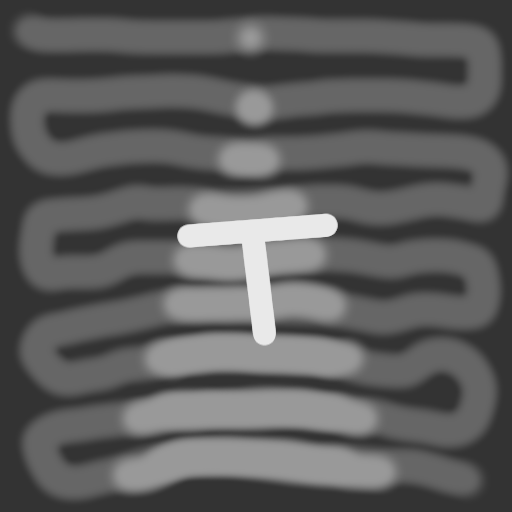DDraceNetwork
DDraceNetwork / questions
For newcomers to ask questions and get help. Also check https://wiki.ddnet.org/wiki/FAQ
Between 2023-07-23 00:00:00Z and 2023-07-24 00:00:00Z





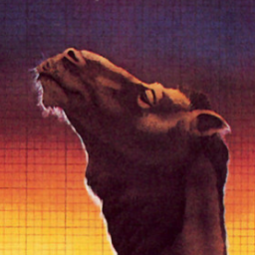


















cl_mouse_max_distance and inp_mousesens values

reset cl_mouse_max_distance; reset inp_mousesenscl_mouse_max_distance -> this will give you a Value: numberbind mouse5 "+toggle cl_mouse_max_distance 2 100; +toggle inp_mousesens 1 100; +showhookcoll"






bind x "toggle cl_show_hook_coll_own 1 2" (edited)