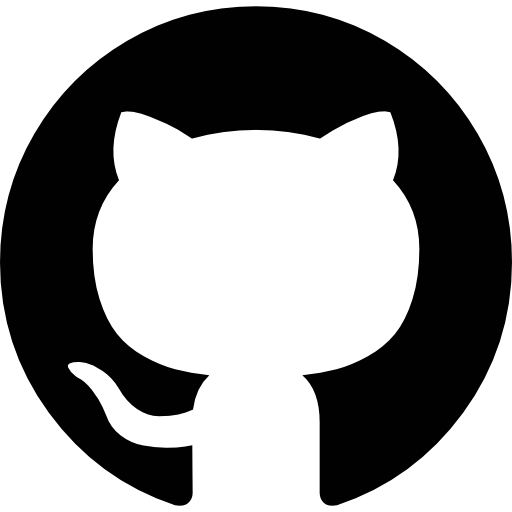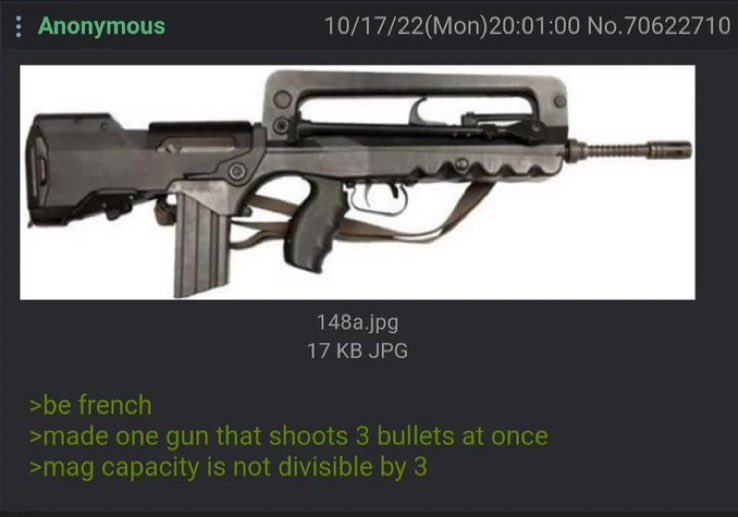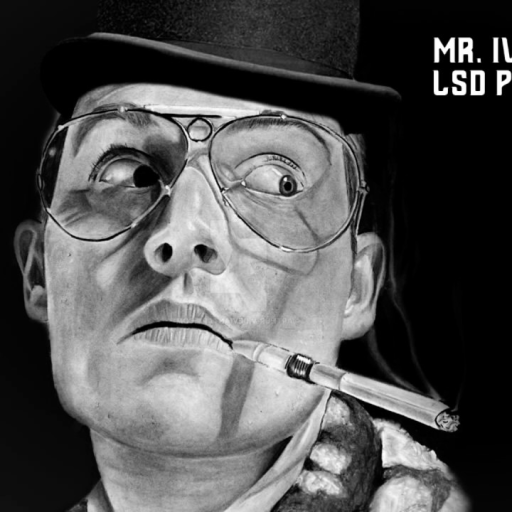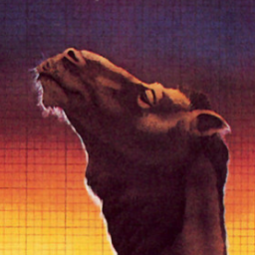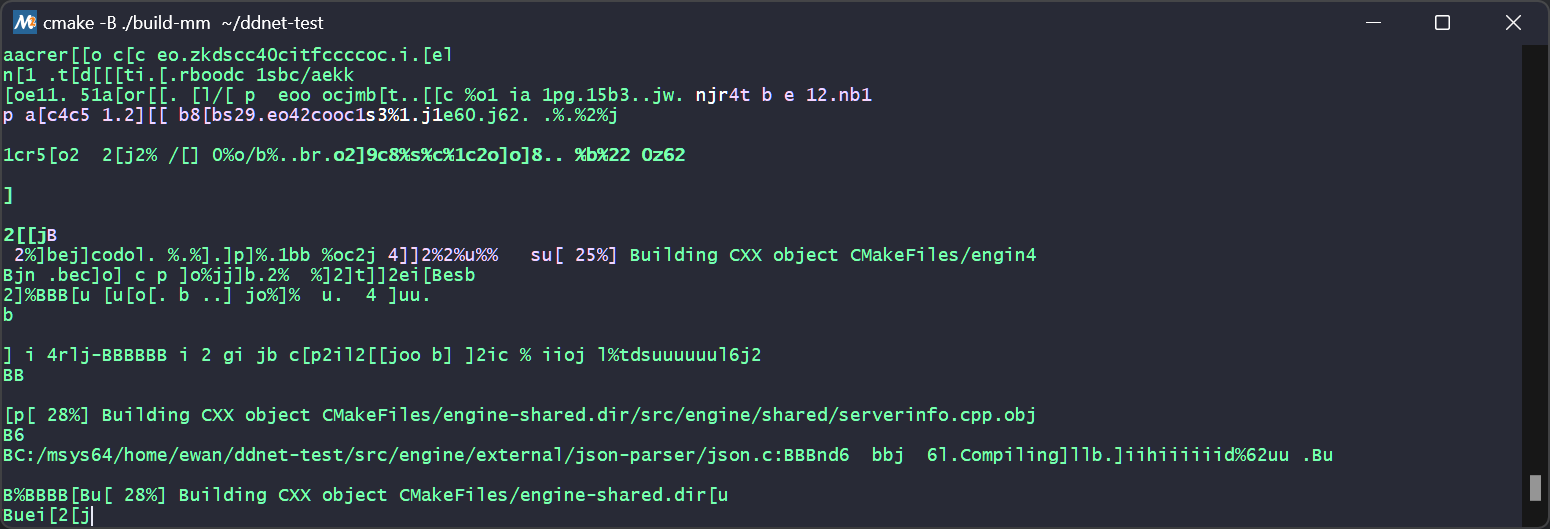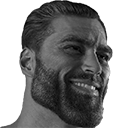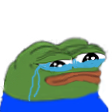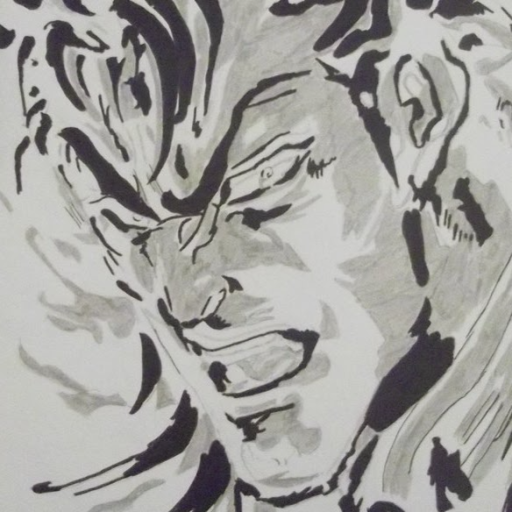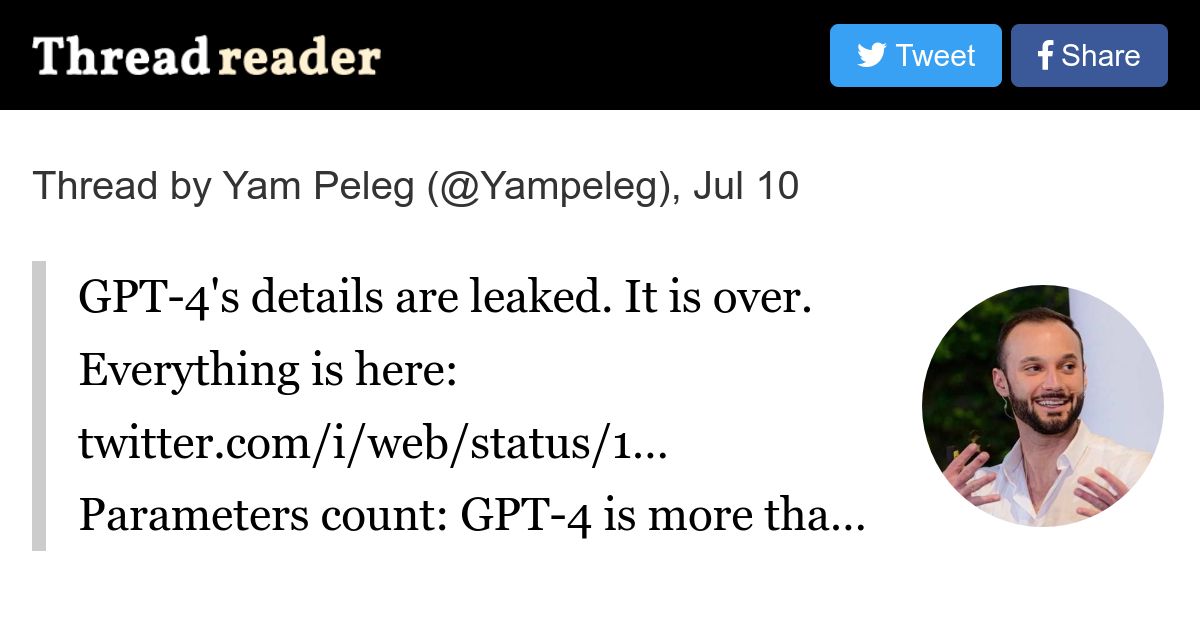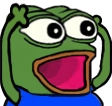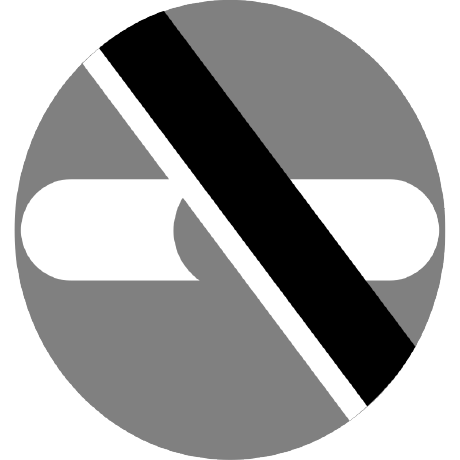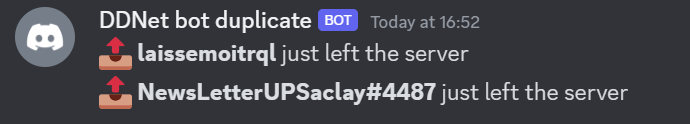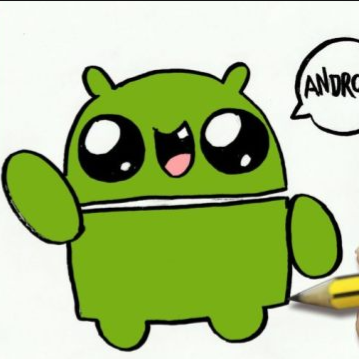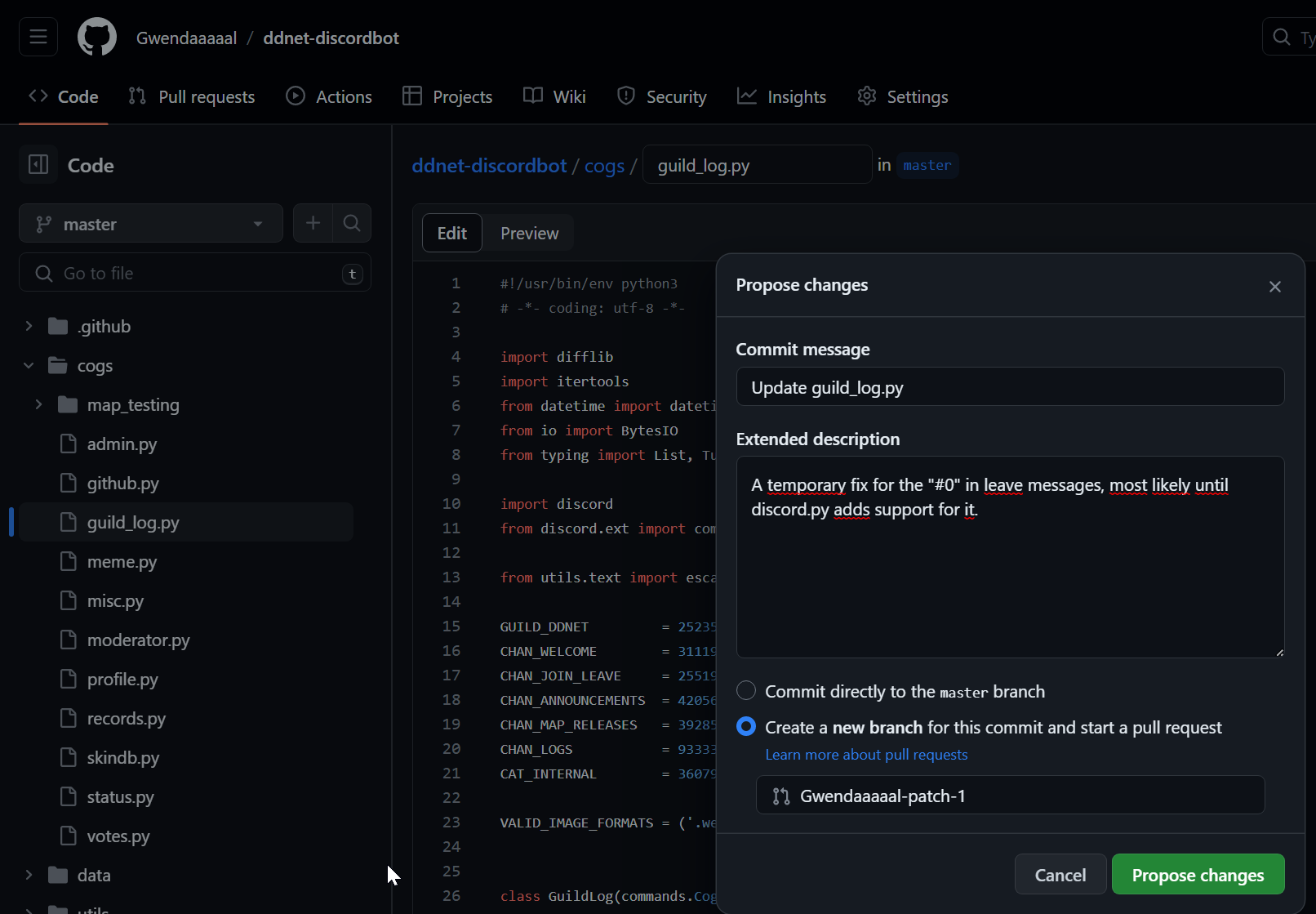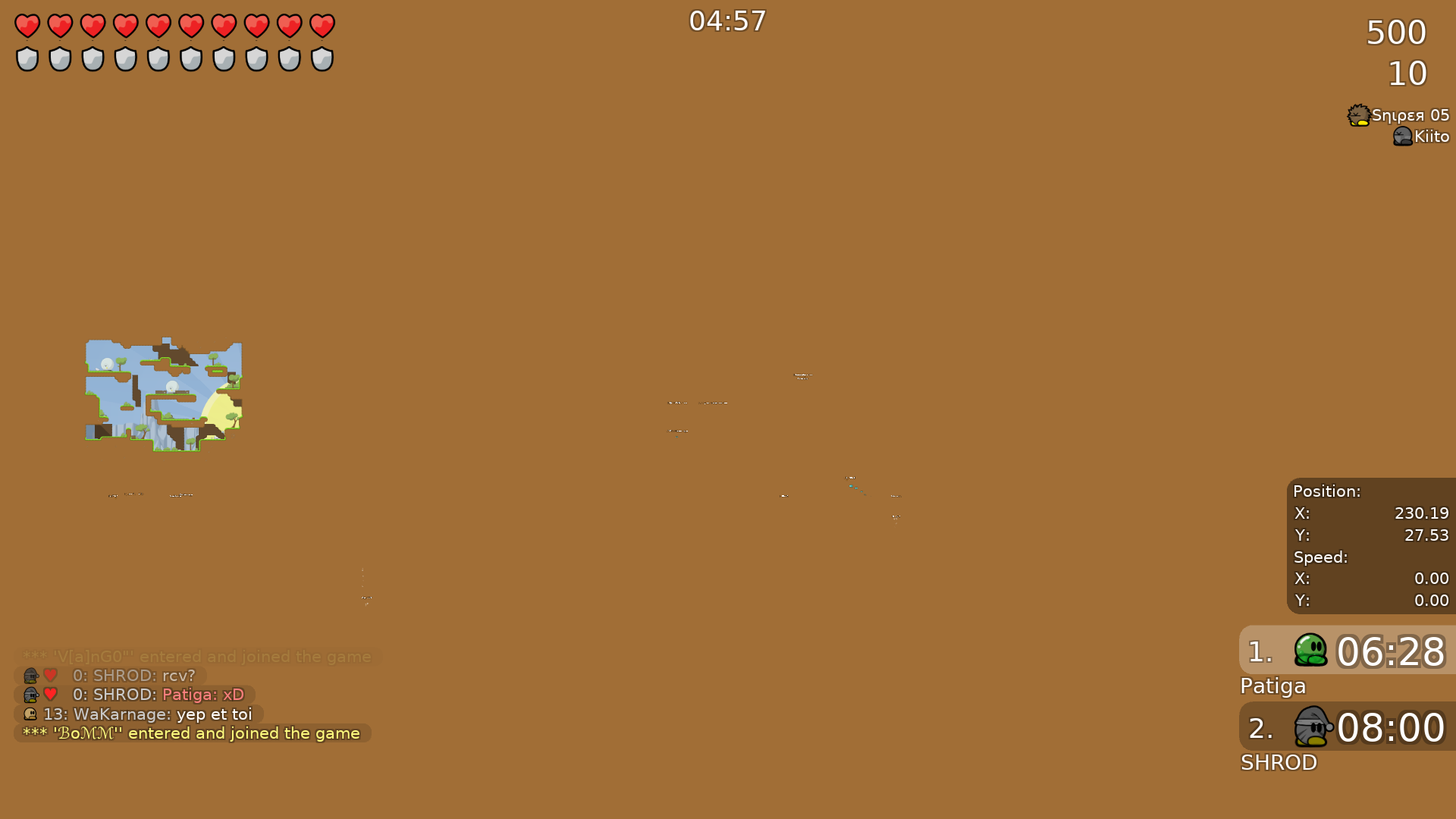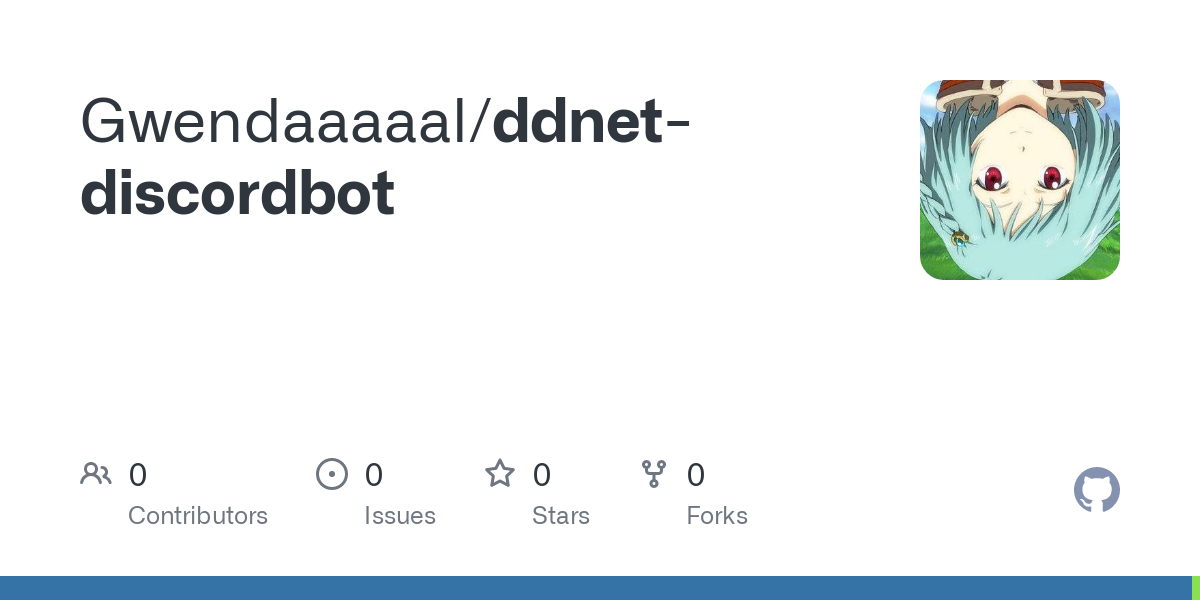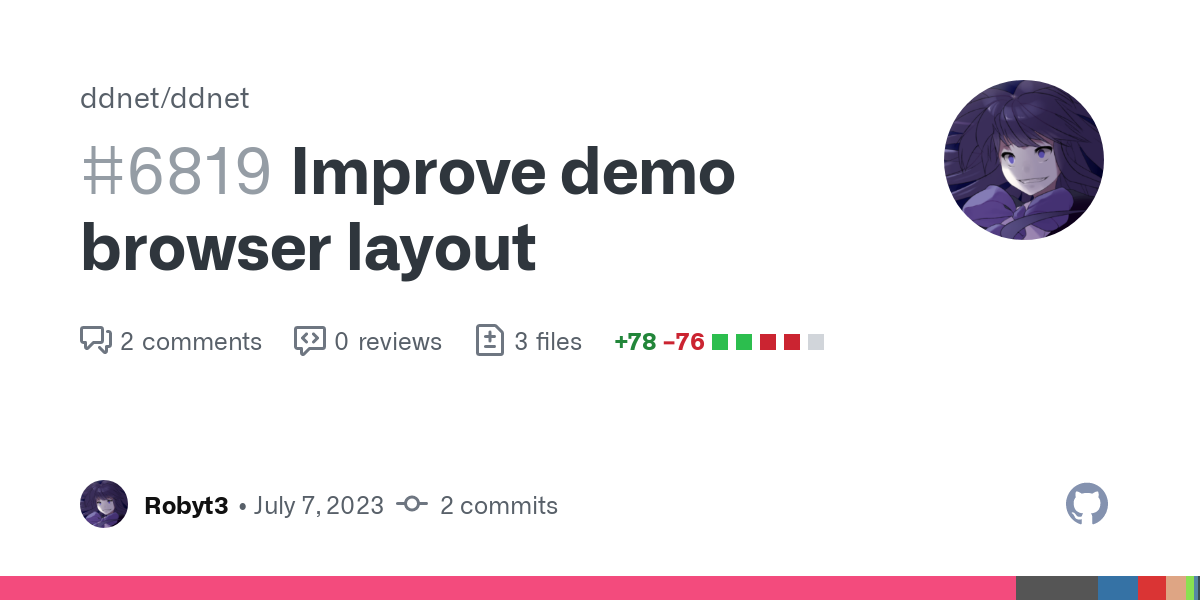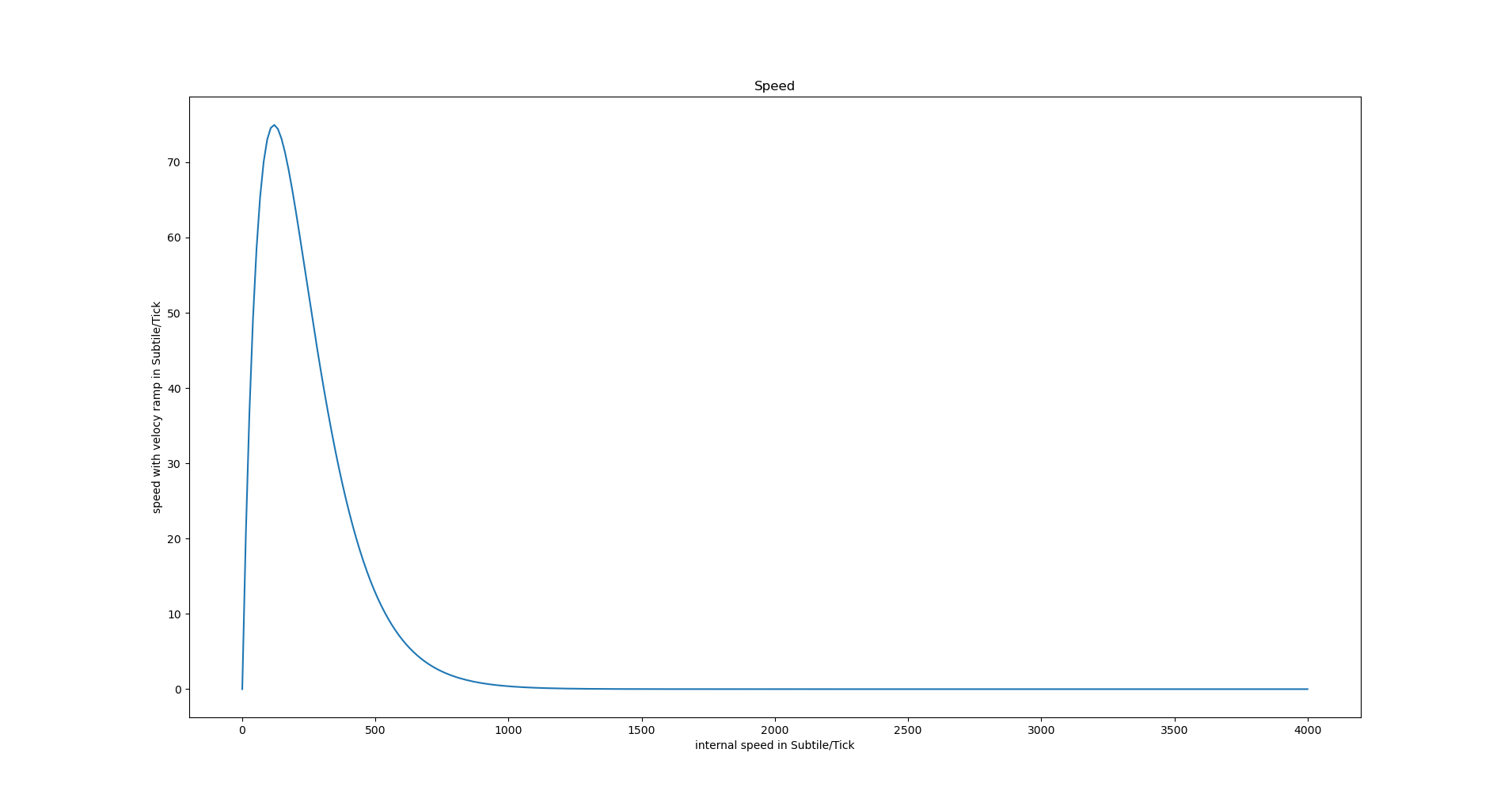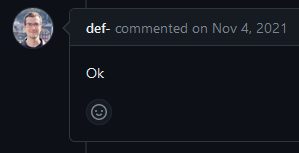DDraceNetwork
Development / developer
Development discussion. Logged to https://ddnet.tw/irclogs/ Connected with DDNet's IRC channel, Matrix room and GitHub repositories — IRC: #ddnet on Quakenet | Matrix: #ddnet-developer:matrix.org GitHub: https://github.com/ddnet
Between 2023-07-11 00:00:00Z and 2023-07-12 00:00:00Z