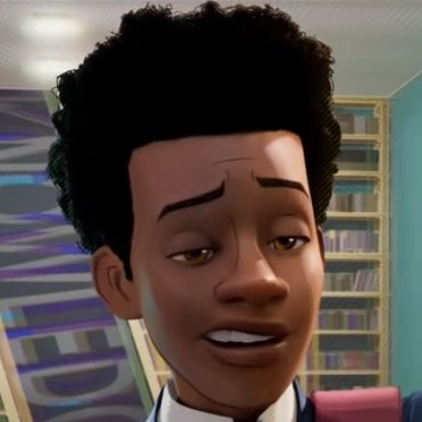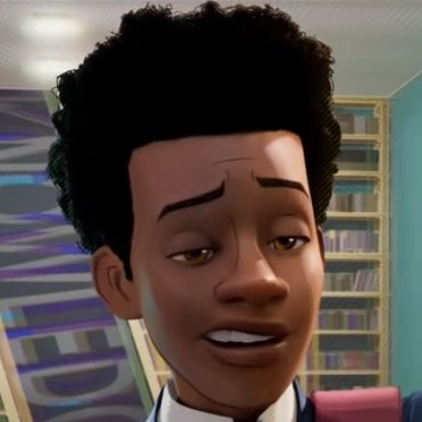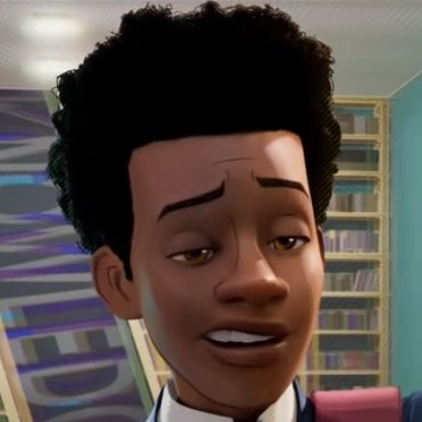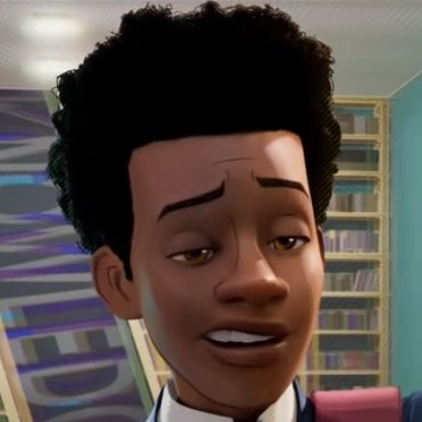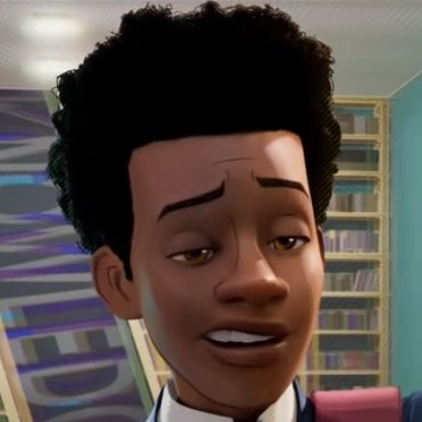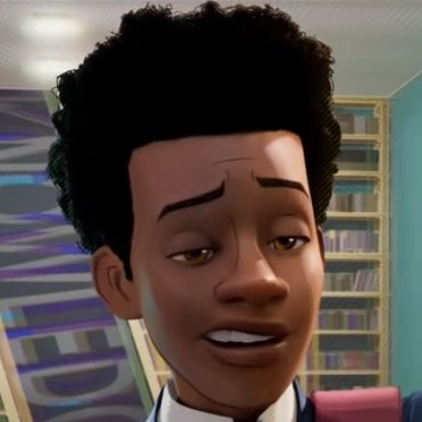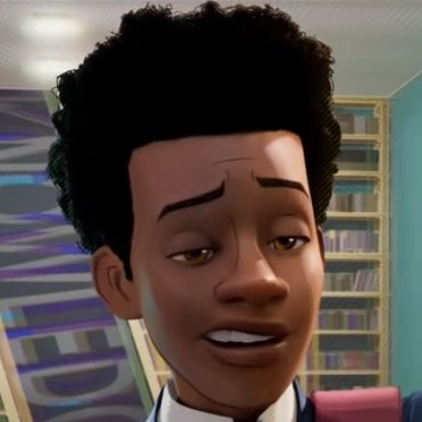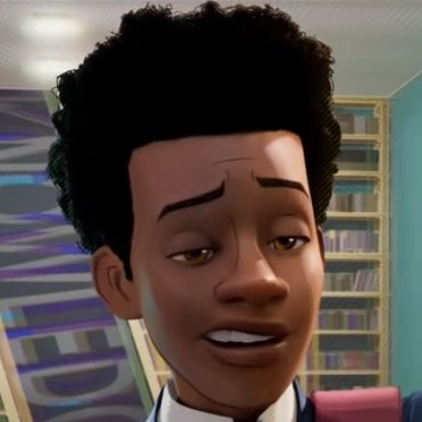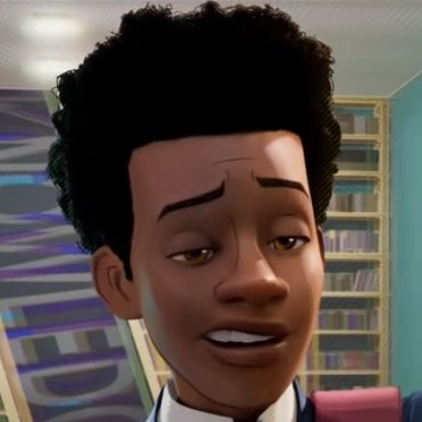DDraceNetwork
Development / bugs
Report client & server bugs, especially but not limited to release candidates.
Between 2023-06-25 00:00:00Z and 2023-06-26 00:00:00Z



























gfx_refresh_rate say in F1?
or generally. did you change any settings related to performance?











cl_refresh_rate to 400 or smth.. maybe your hardware is overheating
Also unplug all USB devices. close other programs etc.



cl_prediction_margin 40
which increases your ping but makes it a bit more stable
10 is default