DDraceNetwork
Development / bugs
Report client & server bugs, especially but not limited to release candidates.
Between 2023-06-07 00:00:00Z and 2023-06-08 00:00:00Z




dumps folder in your config directory and send the files from when the game crashed if there are any. (edited)DDNet -> DDNet.old or Teeworlds -> Teeworlds.old) to go back to default settings and try to launch the game again

dumps folder in your config directory and send the files from when the game crashed if there are any. (edited)



eventvwr