DDraceNetwork
Development / bugs
Report client & server bugs, especially but not limited to release candidates.
Between 2023-06-05 00:00:00Z and 2023-06-06 00:00:00Z


 and usually make stutters whe someone else select that bullet (recourses)
and usually make stutters whe someone else select that bullet (recourses)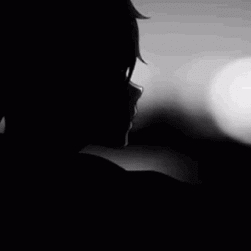


" on the left and right side (so e.g. "gfx_...")
gfx_gl_major 2;gfx_gl_minor 0; gfx_backend opengl
restart
If this didn't help try:
Inside the client press F1 and type (or copy & paste). If you use steam you can right click ddnet -> properties and add this to the start parameters with " on the left and right side (so e.g. "gfx_...")
gfx_gl_major 1; gfx_backend opengl
restart
If you still encounter bugs you can ofc still ask/report anything (edited)
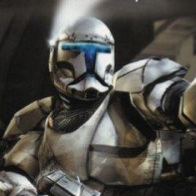
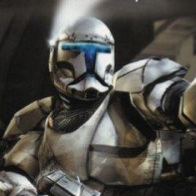

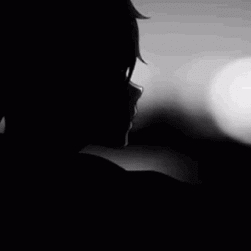
Users with an AMD card reported this and it’s caused by AMD driver from 2021. Just visit and download a driver from march 2022 or newer from https://www.amd.com/en/support. If there is no driver from 2022 you should switch back to OpenGL, you sadly cannot use Vulkan then, inside the client just paste gfx_gl_major 3;gfx_gl_minor 3; gfx_backend opengl in the F1 console and restart the client.