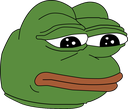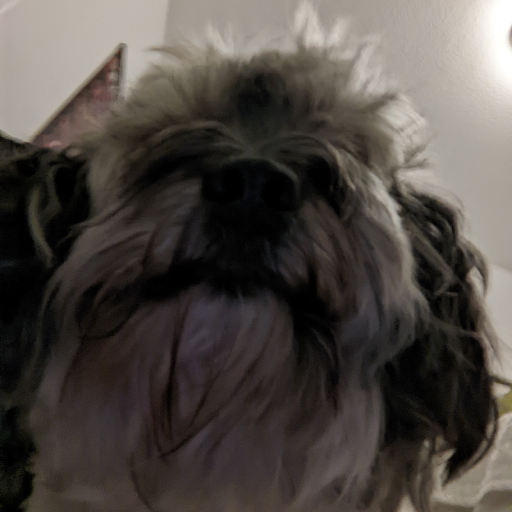DDraceNetwork
DDraceNetwork / questions
For newcomers to ask questions and get help. Also check https://wiki.ddnet.org/wiki/FAQ
Between 2023-06-03 00:00:00Z and 2023-06-04 00:00:00Z







































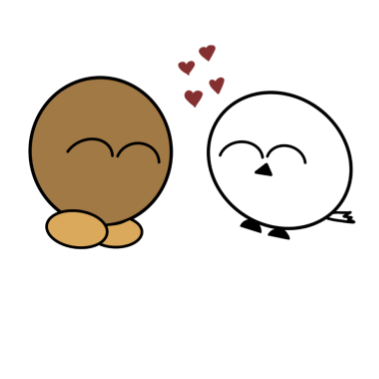




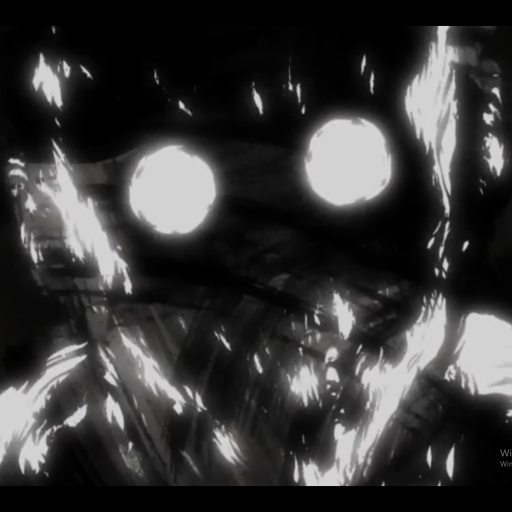

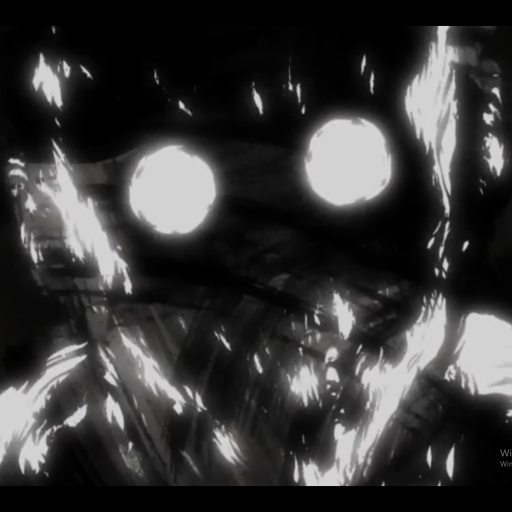

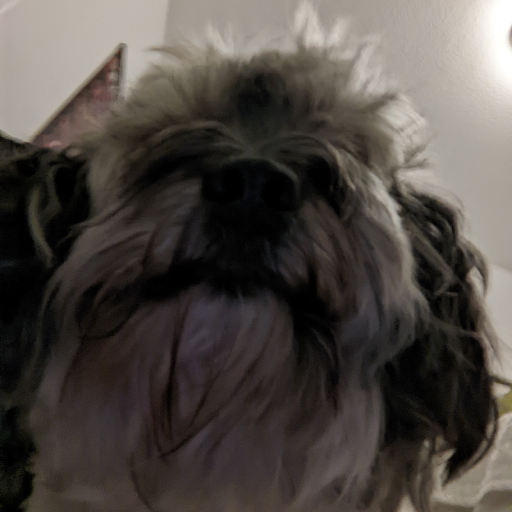

































toggle cl_dummy 0 1 doesnt do anything by itself, needs to be bound to a key (i might be wrong on this tho)say /lock to a different key

toggle cl_dummy 0 1 doesnt do anything by itself, needs to be bound to a key (i might be wrong on this tho)