DDraceNetwork
Development / bugs
Report client & server bugs, especially but not limited to release candidates.
Between 2023-04-24 00:00:00Z and 2023-04-25 00:00:00Z


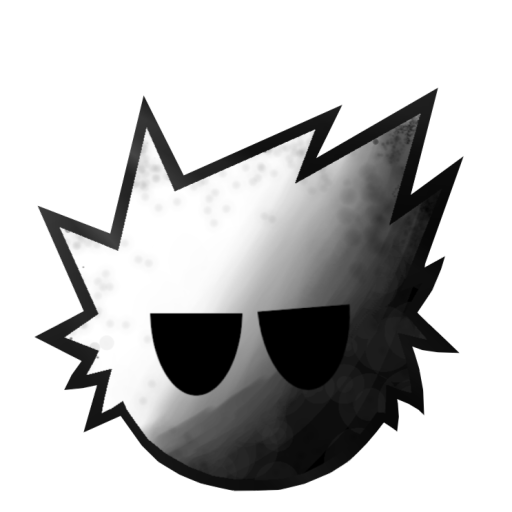



anim = Animation("walk")
anim.body.frames.Add(AnimKeyframe(0.0, 0, 0, 0))
anim.body.frames.Add(AnimKeyframe(0.2, 0,-1, 0))
anim.body.frames.Add(AnimKeyframe(0.4, 0, 0, 0))
anim.body.frames.Add(AnimKeyframe(0.6, 0, 0, 0))
anim.body.frames.Add(AnimKeyframe(0.8, 0,-1, 0))
anim.body.frames.Add(AnimKeyframe(1.0, 0, 0, 0))
(timestamp, x_offset, y_offset, rotation)
the rotation is in degrees




env_point.content = (p.x / 32, p.y / 32, p.r) 


env_point.content = (p.x / 32, p.y / 32, p.r) 
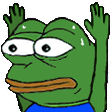 I still think/hope that 1 = 1 tile makes it more intuitive/accessible
I still think/hope that 1 = 1 tile makes it more intuitive/accessible








(timestamp, x_offset, y_offset, rotation)
the rotation is in degrees 


