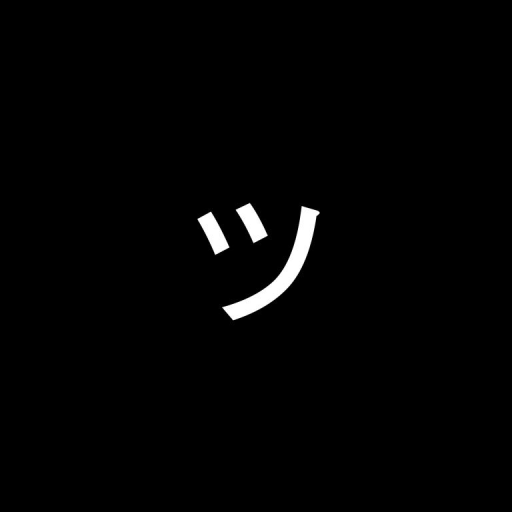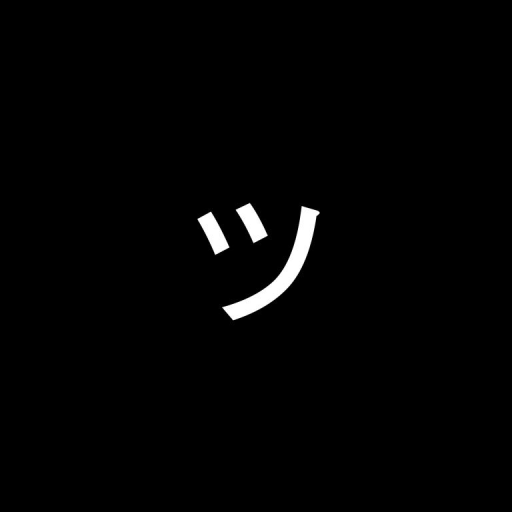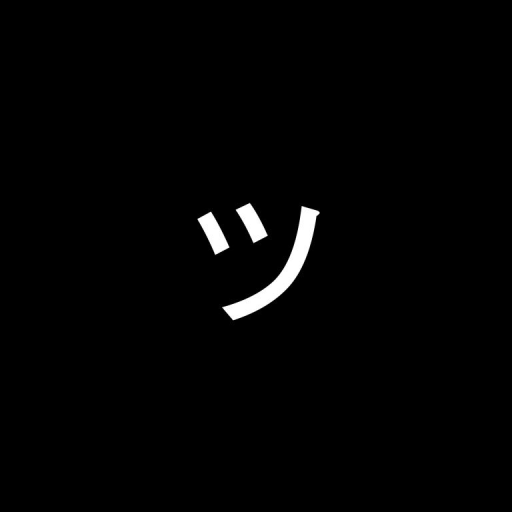DDraceNetwork
DDraceNetwork / questions
For newcomers to ask questions and get help. Also check https://wiki.ddnet.org/wiki/FAQ
Between 2023-04-18 00:00:00Z and 2023-04-19 00:00:00Z


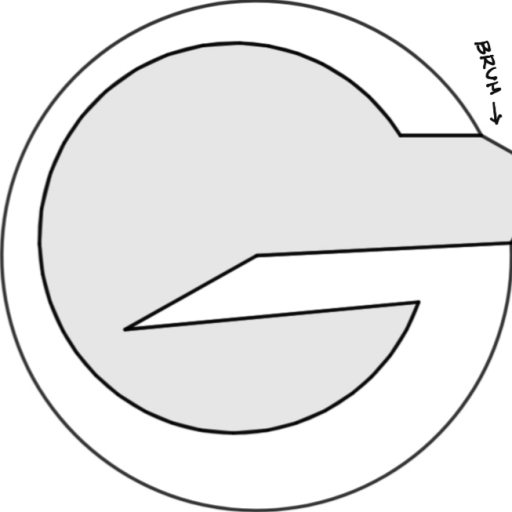













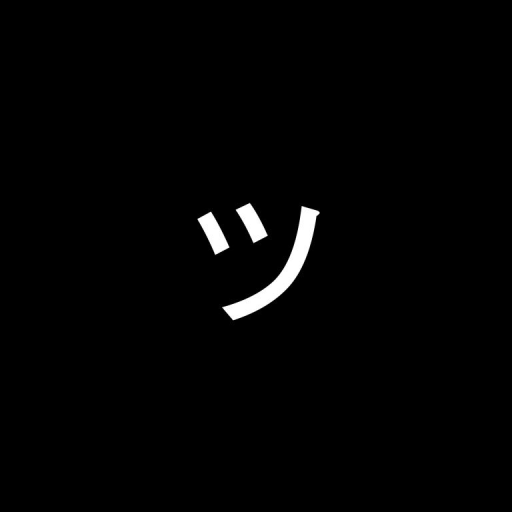

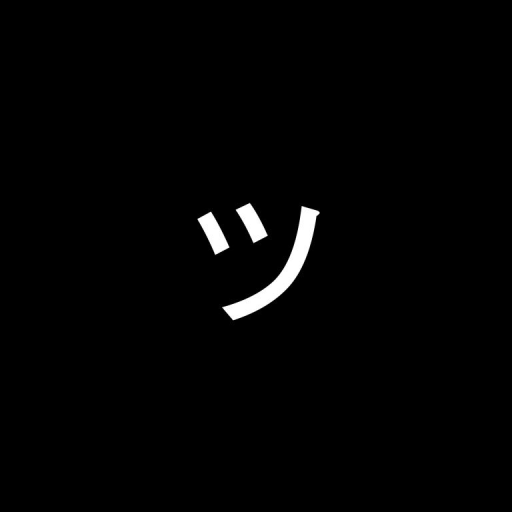

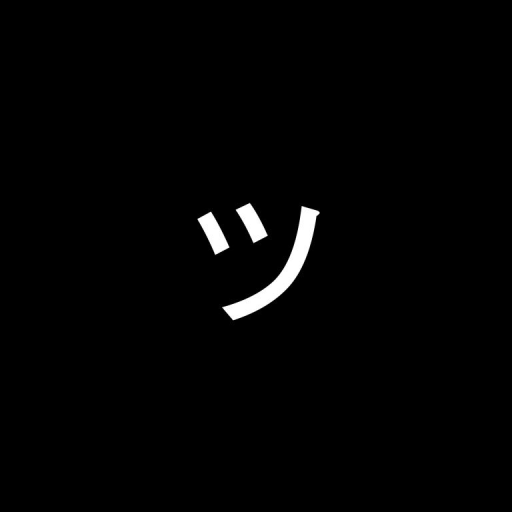

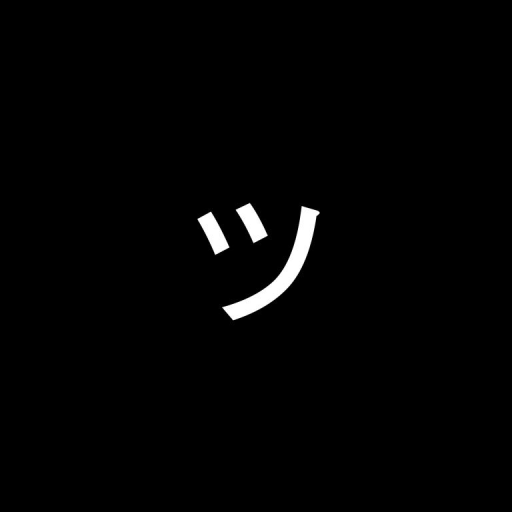

bind a "+left; player_color_body red"
bind d "+right; player_color_body yellow"
bind space "+jump; player_color_body green"
bind mouse1 "+fire; player_color_body blue"
bind mouse2 "+hook; player_color_body cyan"