DDraceNetwork
DDraceNetwork / questions
For newcomers to ask questions and get help. Also check https://wiki.ddnet.org/wiki/FAQ
Between 2023-03-26 00:00:00Z and 2023-03-27 00:00:00Z


NONE, NOTINDEX, and ROTATE
e.g. place rotated tile excluding index 2 and 3
Index 69 ROTATE
Pos 0 0 NOTINDEX 2 NONE OR 3 NONE


 2
2



cl_text_entities_size 100

cl_text_entities_size 100 
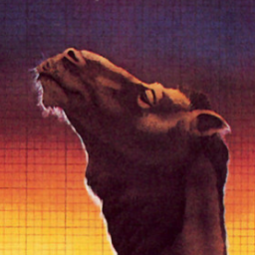





lx<3, is, to press your mouse wheel. A new window should pop up with player names. Then select "free look".

lx<3, is, to press your mouse wheel. A new window should pop up with player names. Then select "free look". 

NONE, NOTINDEX, and ROTATE
e.g. place rotated tile excluding index 2 and 3
Index 69 ROTATE
Pos 0 0 NOTINDEX 2 NONE OR 3 NONE 


ROTATE just like XFLIP and YFLIP
90°: ROTATE
180°: XFLIP YFLIP
270°: XFLIP YFLIP ROTATE


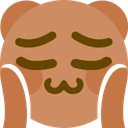


NONE is shortcut for no transformation
Pos 0 0 INDEX 3 NONE
is same as
Pos 0 0 INDEX 3 NOTINDEX 3 XFLIP OR 3 YFLIP OR 3 XFLIP YFLIP OR 3 ROTATE OR 3 XFLIP ROTATE OR 3 YFLIP ROTATE OR 3 XFLIP YFLIP ROTATE (edited)

NONE is shortcut for no transformation
Pos 0 0 INDEX 3 NONE
is same as
Pos 0 0 INDEX 3 NOTINDEX 3 XFLIP OR 3 YFLIP OR 3 XFLIP YFLIP OR 3 ROTATE OR 3 XFLIP ROTATE OR 3 YFLIP ROTATE OR 3 XFLIP YFLIP ROTATE (edited)



 (edited)
(edited)



 1
1





 1
1


