DDraceNetwork
Development / bugs
Report client & server bugs, especially but not limited to release candidates.
Between 2023-03-13 00:00:00Z and 2023-03-14 00:00:00Z






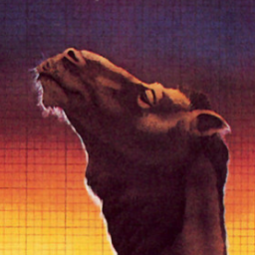

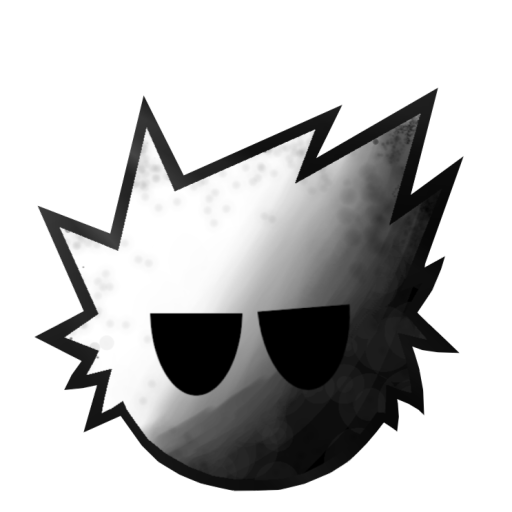



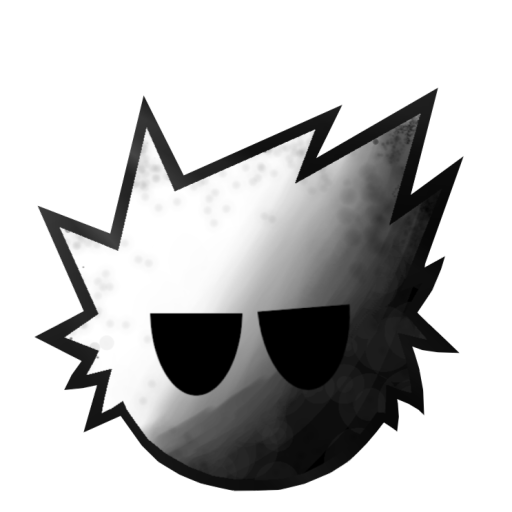
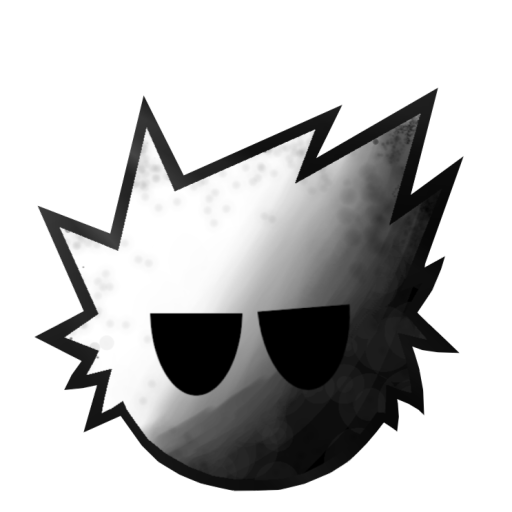




0, whereas round rects shouldn't be using a texture

CGraphics_Threaded::DrawRect and ::DrawRect4)TextureClear() at the beginning of CGraphics_Threaded::CreateRectQuadContainer

TextureClear(), since it's done like that for the non-cached rects also



IGraphics