DDraceNetwork
DDraceNetwork / mapping
Here you can talk about mapping, ask mapping related questions or request new ratings for released maps
Between 2023-02-13 00:00:00Z and 2023-02-14 00:00:00Z


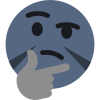


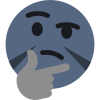


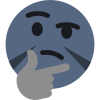
[ctrl+h] Toggle High Detail
[ctrl+m] Toggle animation
[ctrl+p] Toggles proof borders. These borders represent what a player maximum can see.
[ctrl+g] Toggle Grid
[ctrl+i] Show tile information
[ctrl+u] Allow placing unused tiles
[N] Flip brush horizontal
[M] Flip brush vertical
[R] Rotates the brush counter clockwise
[T] Rotates the brush clockwise
[HOME] Restore map focus
[ctrl+t] ???
[ctrl+q] Add a new quad (depending on layer)
[ctrl+q] Add a new sound source (depending on layer)
[ctrl+q] ???
[ctrl+d] Toggle brush draw mode
[ctrl+shift+i] Show a tile's hex value
[ctrl+shift+g] render?
[w][a][s][d] Move Camera in directions
[up][down] Change Layers/Images/Sounds
[left][right] switch between Layers/Images/Sounds View
[shift+up/down] Multiselect Layers
[M] Modify a command from the command list.
[DELETE] Delete a command from the command list.
[ESC] Exits from the editor
[KEY_KP_MINUS][KEY_KP_PLUS][KEY_KP_MULTIPLY] dynamic zoom-,zoom+,zoom reset
[shift + KEY_1 - KEY_10] saving current brush to x
[KEY_1 - KEY_10] loading brush from slot x
[ctrl+n] to create new map
[ctrl+a] to append map
[ctrl+o or ctrl+l] to open
[ctrl+shift+alt+s] to save as
[ctrl+shift+s] to save as
[ctrl+s] to save
[KEY_MOUSE_WHEEL_DOWN] Zoom+
[KEY_MOUSE_WHEEL_DOWN] Zoom-
[tab] Toggle gui
[F10] Screenshot without mousepointer (edited) 9
9

[ctrl+h] Toggle High Detail
[ctrl+m] Toggle animation
[ctrl+p] Toggles proof borders. These borders represent what a player maximum can see.
[ctrl+g] Toggle Grid
[ctrl+i] Show tile information
[ctrl+u] Allow placing unused tiles
[N] Flip brush horizontal
[M] Flip brush vertical
[R] Rotates the brush counter clockwise
[T] Rotates the brush clockwise
[HOME] Restore map focus
[ctrl+t] ???
[ctrl+q] Add a new quad (depending on layer)
[ctrl+q] Add a new sound source (depending on layer)
[ctrl+q] ???
[ctrl+d] Toggle brush draw mode
[ctrl+shift+i] Show a tile's hex value
[ctrl+shift+g] render?
[w][a][s][d] Move Camera in directions
[up][down] Change Layers/Images/Sounds
[left][right] switch between Layers/Images/Sounds View
[shift+up/down] Multiselect Layers
[M] Modify a command from the command list.
[DELETE] Delete a command from the command list.
[ESC] Exits from the editor
[KEY_KP_MINUS][KEY_KP_PLUS][KEY_KP_MULTIPLY] dynamic zoom-,zoom+,zoom reset
[shift + KEY_1 - KEY_10] saving current brush to x
[KEY_1 - KEY_10] loading brush from slot x
[ctrl+n] to create new map
[ctrl+a] to append map
[ctrl+o or ctrl+l] to open
[ctrl+shift+alt+s] to save as
[ctrl+shift+s] to save as
[ctrl+s] to save
[KEY_MOUSE_WHEEL_DOWN] Zoom+
[KEY_MOUSE_WHEEL_DOWN] Zoom-
[tab] Toggle gui
[F10] Screenshot without mousepointer (edited)




 7
7








ctrl+1 to put your current selection in slot 1, press ctrl+1 anytime to bring it back (there are 10 slots obviously). useful to rearrange stuff for example or even as quick backup when you wanna edit a part and then go back since there is undo function (edited)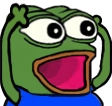 20
20 10
10