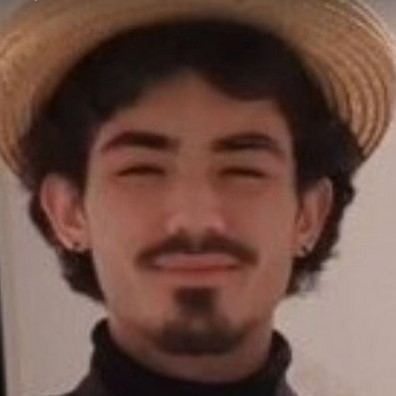DDraceNetwork
Development / bugs
Report client & server bugs, especially but not limited to release candidates.
Between 2023-01-12 00:00:00Z and 2023-01-13 00:00:00Z




reset cl_mouse_max_distance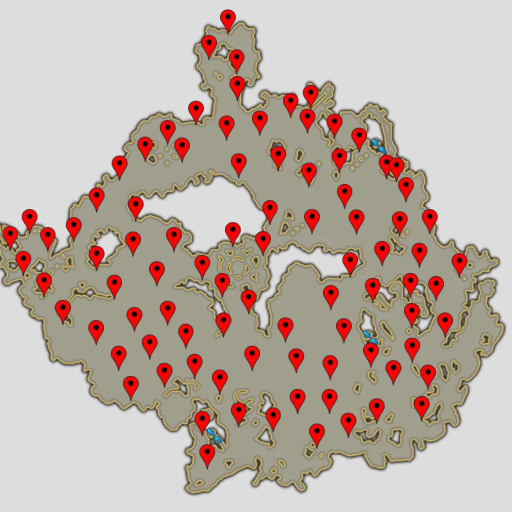

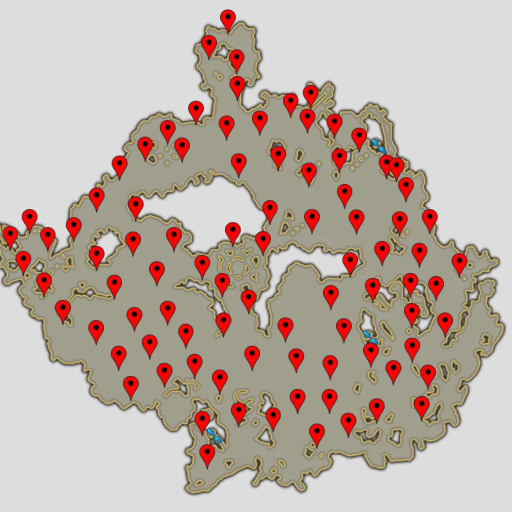
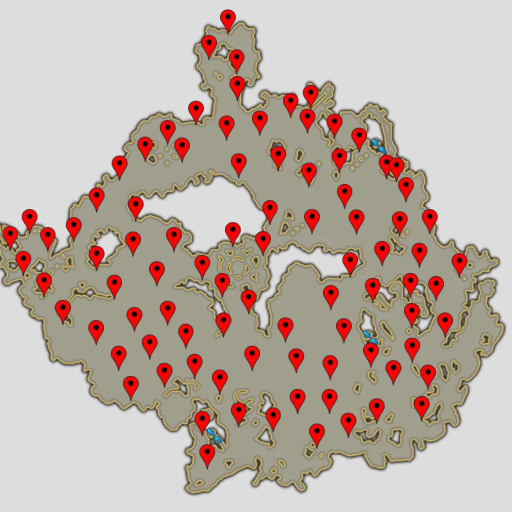

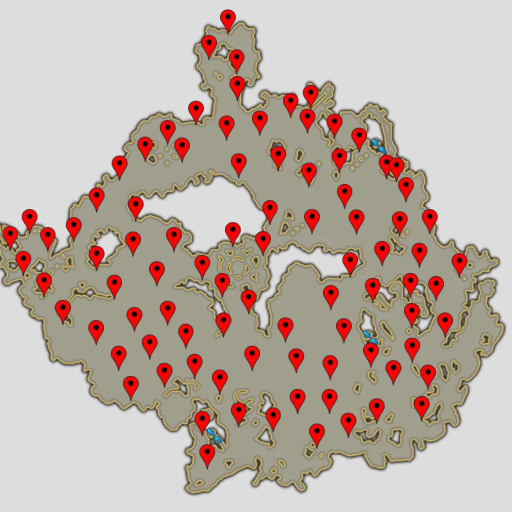
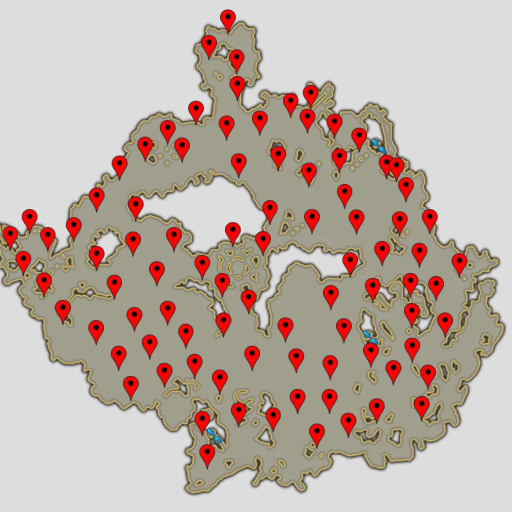


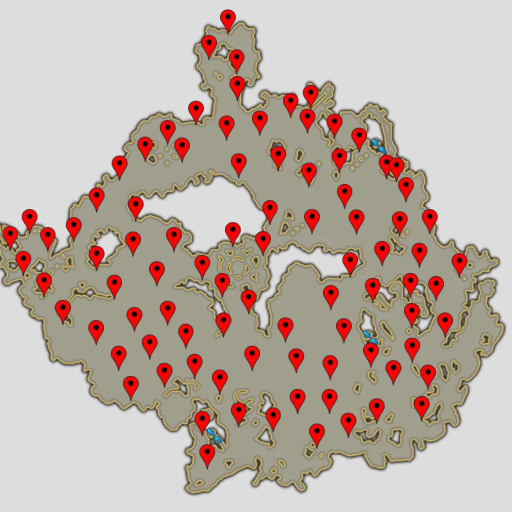
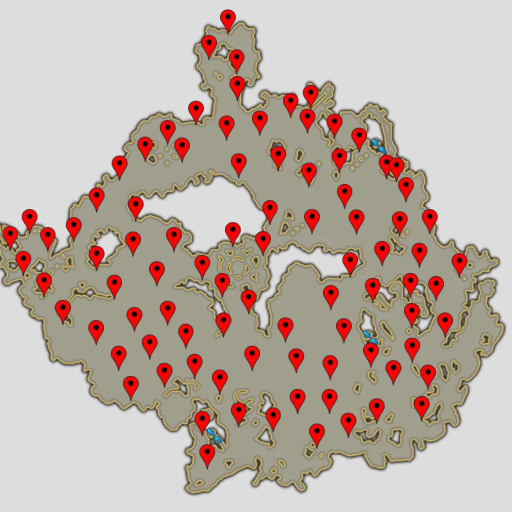

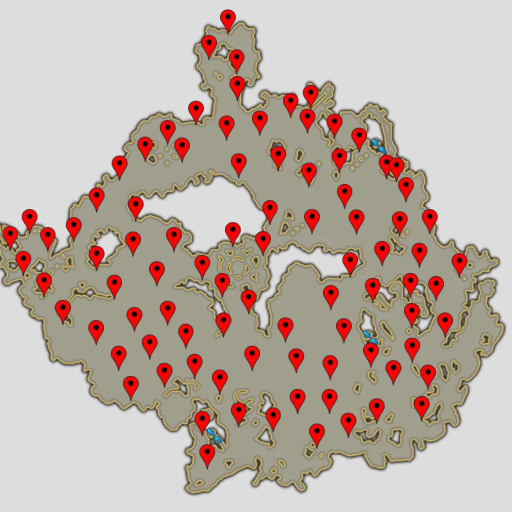
logfile test.txt
restart in vulkan
then see the log from test.txt