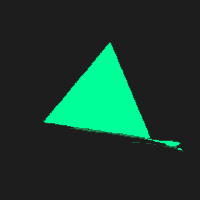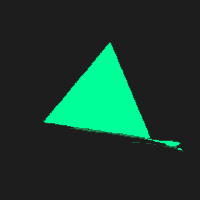DDraceNetwork
Development / bugs
Report client & server bugs, especially but not limited to release candidates.
Between 2022-12-20 00:00:00Z and 2022-12-21 00:00:00Z

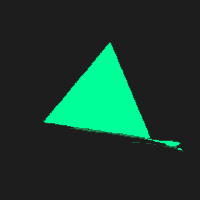

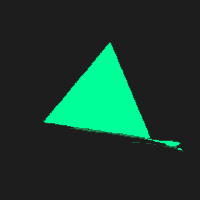

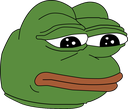 1
1
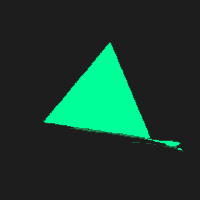


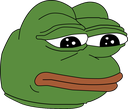 (edited)
(edited)

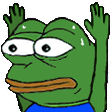


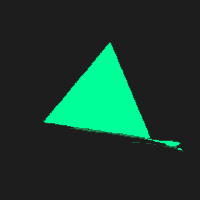


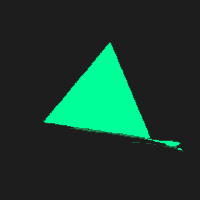
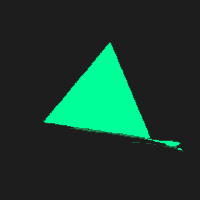

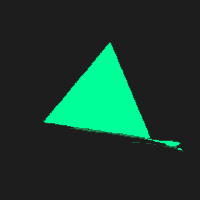

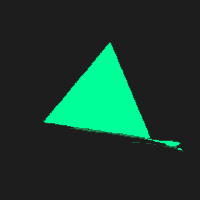
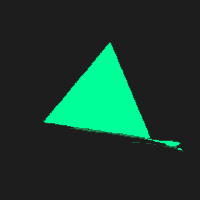

gfx_gl_major 1; gfx_backend opengl
it will make the game look worse and bit less perf, but it should use much less RAM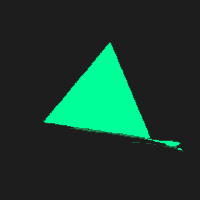

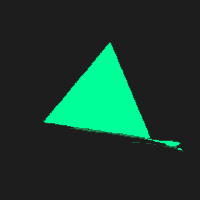

gfx_gl_major 1; gfx_backend opengl
it will make the game look worse and bit less perf, but it should use much less RAM 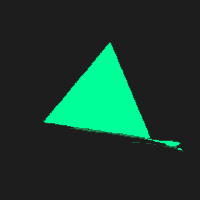

gfx_gl_major 1; gfx_backend opengl
it will make the game look worse and bit less perf, but it should use much less RAM