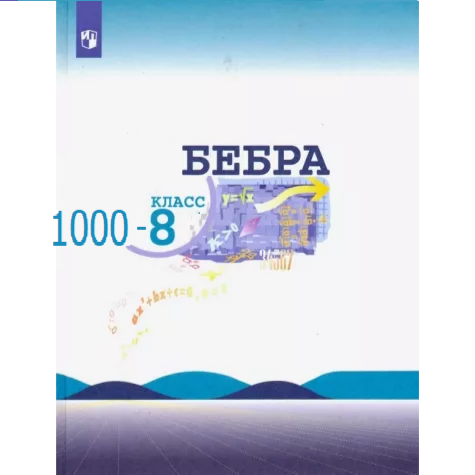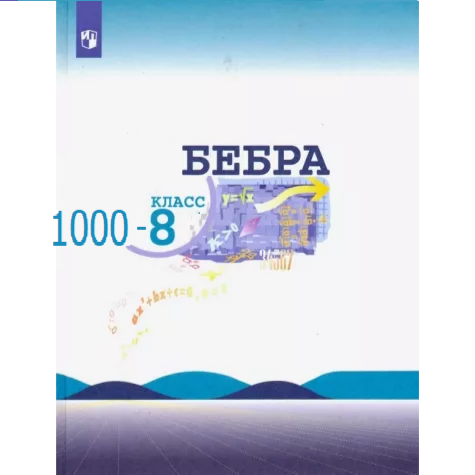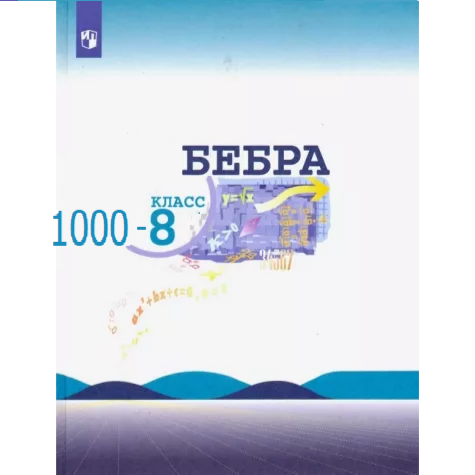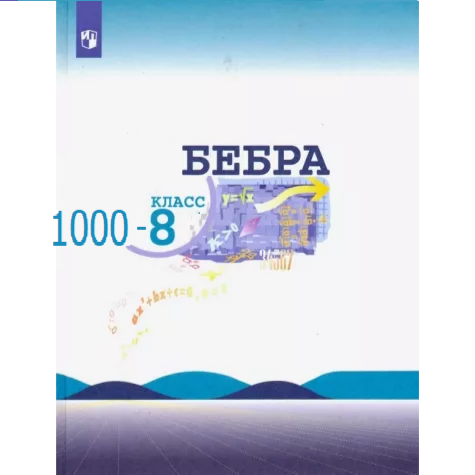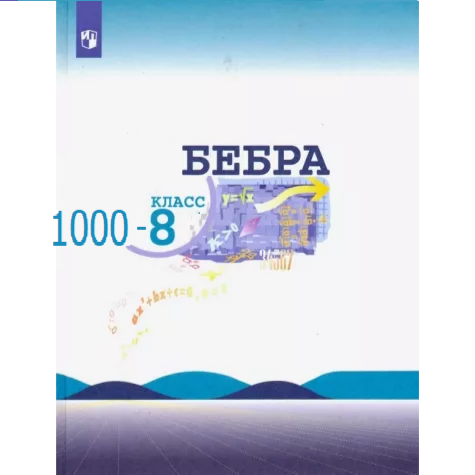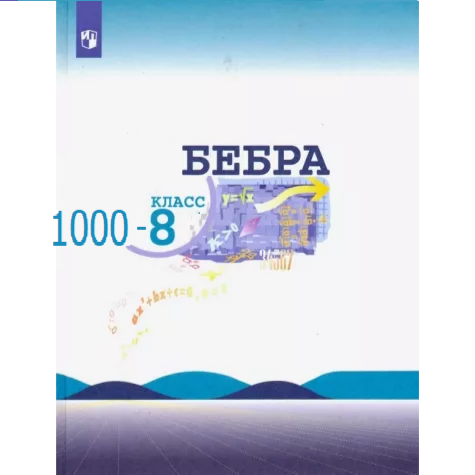DDraceNetwork
DDraceNetwork / questions
For newcomers to ask questions and get help. Also check https://wiki.ddnet.org/wiki/FAQ
Between 2022-12-17 00:00:00Z and 2022-12-18 00:00:00Z







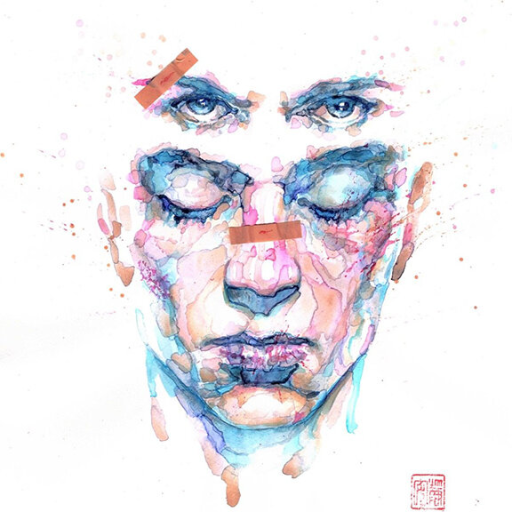


 When I start the game it loads, it shows the server list, and after 0.5s it closes itself.
Last night was fine (around 1am). I didn't do anything special, I think.
If I remove the settings_ddnet.cfg file from appData/Roaming/teeworlds/ it doesn't even start (edited)
When I start the game it loads, it shows the server list, and after 0.5s it closes itself.
Last night was fine (around 1am). I didn't do anything special, I think.
If I remove the settings_ddnet.cfg file from appData/Roaming/teeworlds/ it doesn't even start (edited)

 When I start the game it loads, it shows the server list, and after 0.5s it closes itself.
Last night was fine (around 1am). I didn't do anything special, I think.
If I remove the settings_ddnet.cfg file from appData/Roaming/teeworlds/ it doesn't even start (edited)
When I start the game it loads, it shows the server list, and after 0.5s it closes itself.
Last night was fine (around 1am). I didn't do anything special, I think.
If I remove the settings_ddnet.cfg file from appData/Roaming/teeworlds/ it doesn't even start (edited)DDNet.exe with parameter "logfile client.log", then share the client.log file with us





















































new