DDraceNetwork
Development / bugs
Report client & server bugs, especially but not limited to release candidates.
Between 2022-12-04 00:00:00Z and 2022-12-05 00:00:00Z







cl_skin_download_url https://api.skins.tw/api/resolve/skins/, but It looks like maybe a new config option got added cl_skin_community_download_url, and skins.tw skins will only load if you set the new community skins command to the skins.tw API. Maybe just a coincidence that the other two people use macos

cl_skin_download_url https://api.skins.tw/api/resolve/skins/, but It looks like maybe a new config option got added cl_skin_community_download_url, and skins.tw skins will only load if you set the new community skins command to the skins.tw API. Maybe just a coincidence that the other two people use macos cl_community_skin config option or so
cl_skin_download_url set to the skins.tw API, and you UNCHECK "download community skins", it will still download community skins?







cl_skin_download_url https://api.skins.tw/api/resolve/skins/, but It looks like maybe a new config option got added cl_skin_community_download_url, and skins.tw skins will only load if you set the new community skins command to the skins.tw API. Maybe just a coincidence that the other two people use macos 






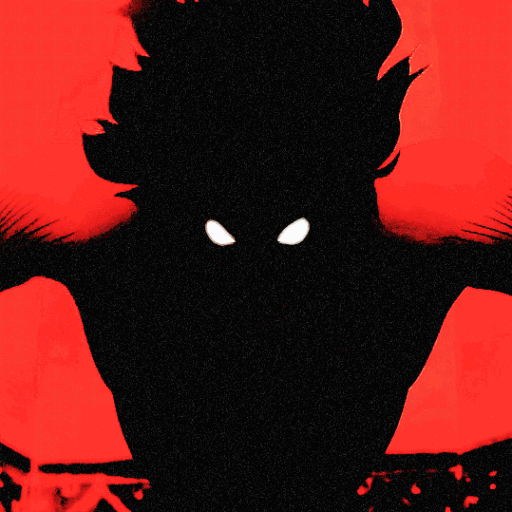

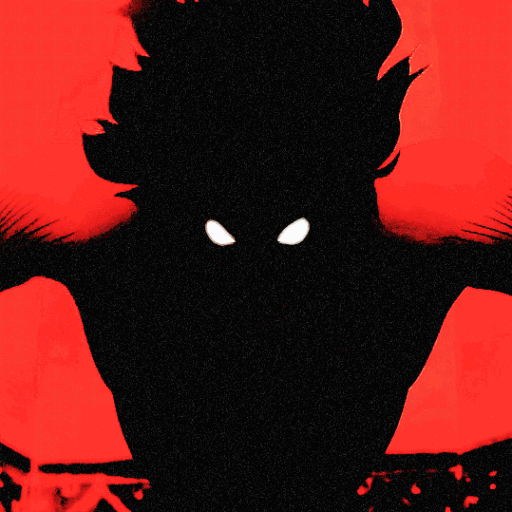

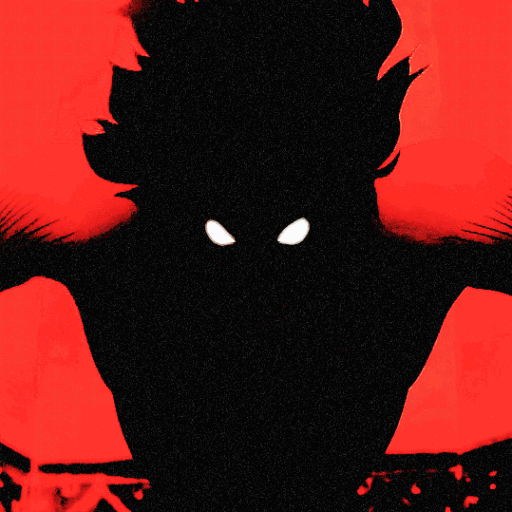

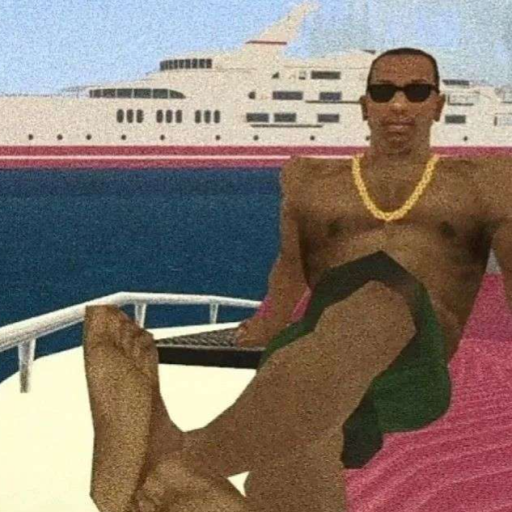



i/o error, cannot open file: downloadedskins/blahblah.12734.tmp, that file does not exist in the folder

i/o error, cannot open file: downloadedskins/blahblah.12734.tmp, that file does not exist in the folder 










http: i/o error, cannot open file: downloadedskins/€€€€€€€€€€€€€€€€€€€€€€€.8285.tmp
in the console in-game it just shows this





























build/ddnet but the github compile instructions don't include how to nicely turn it all into a .app wrapper, so my process is to just swap out that build/ddnet file with the current nightly .app wrapper from website, DDNet/contents/Macos/DDNet, if that makes sense


dump_local_console to save the console contents to a file (it says which file when you use the command)? Or did you already do that? Maybe that saves the unknown characters correctly.
