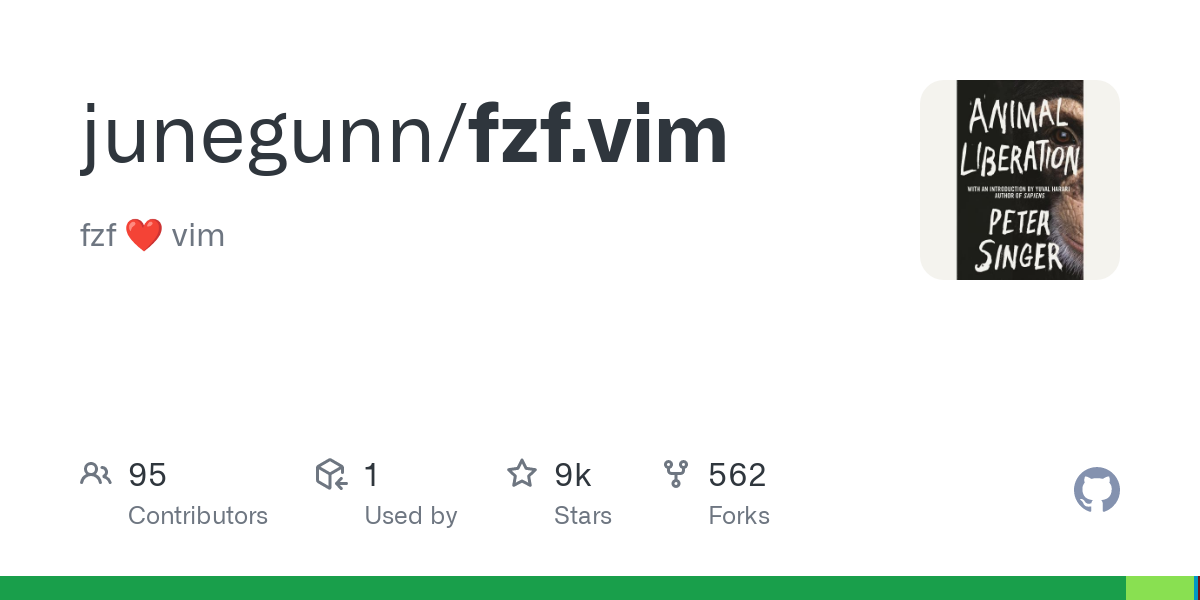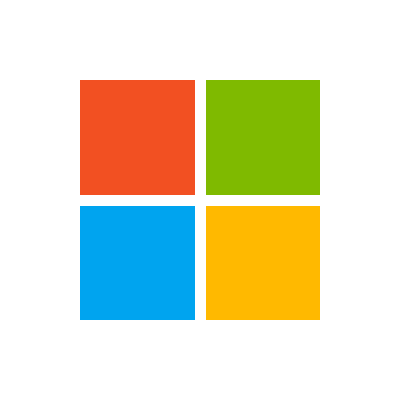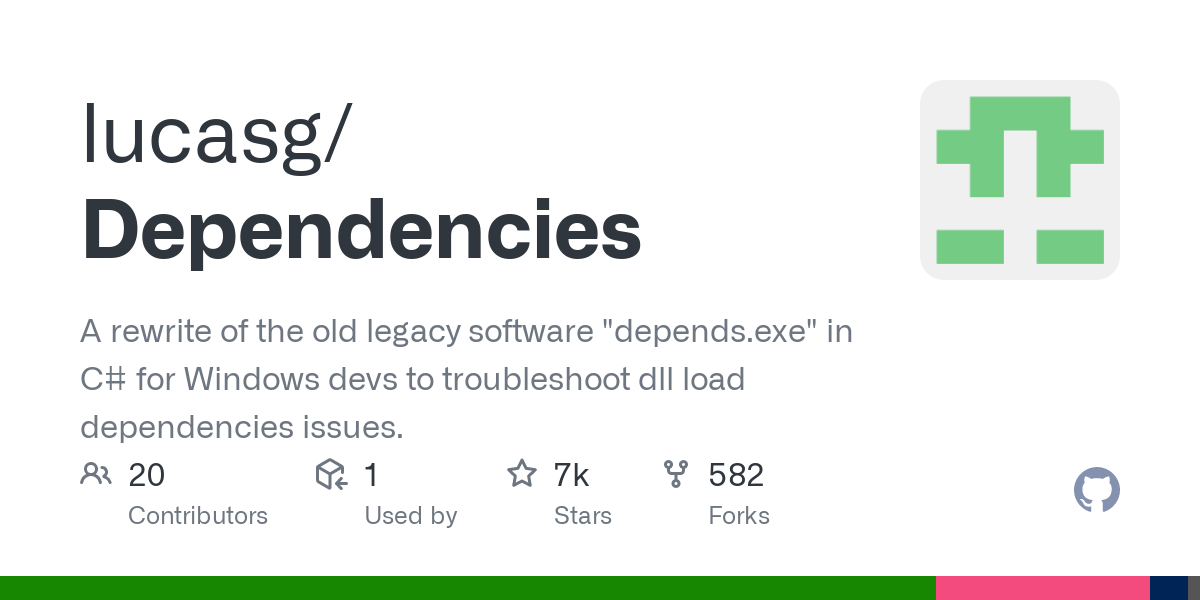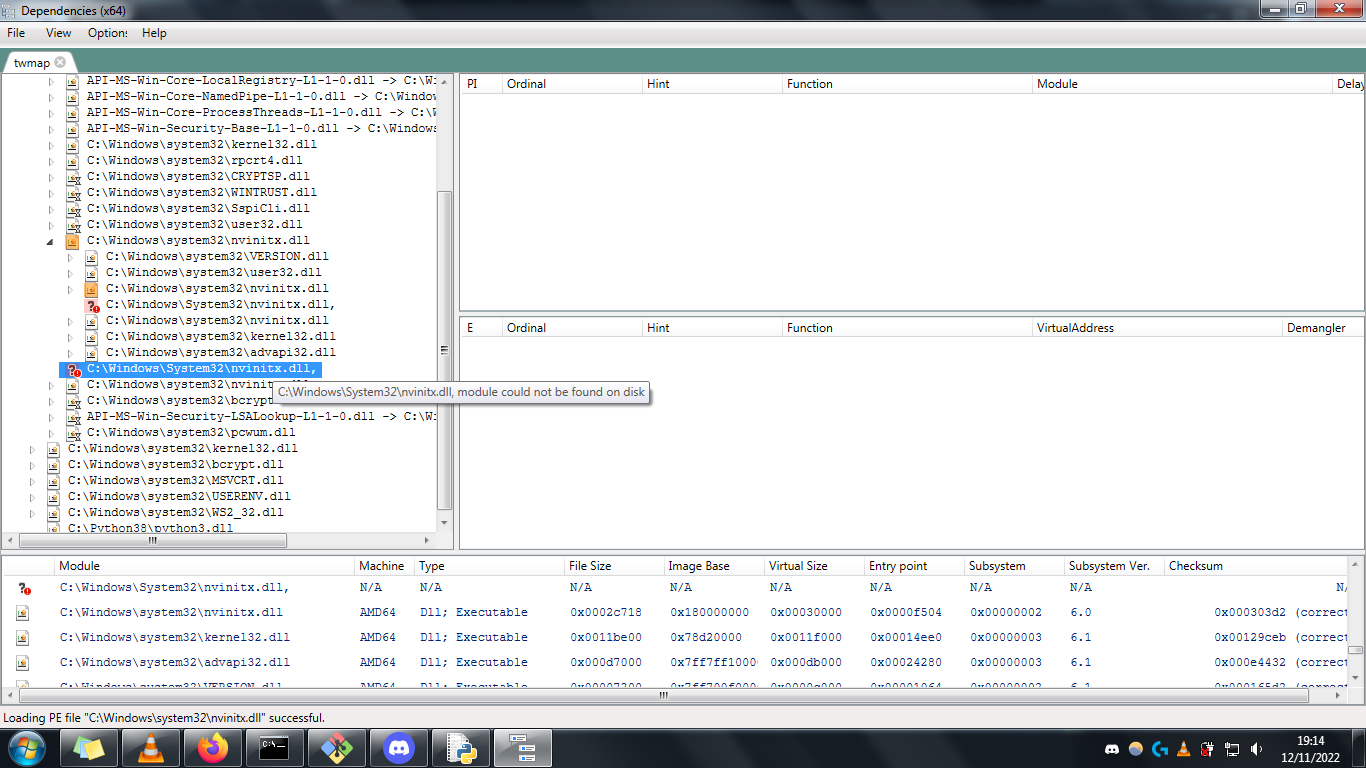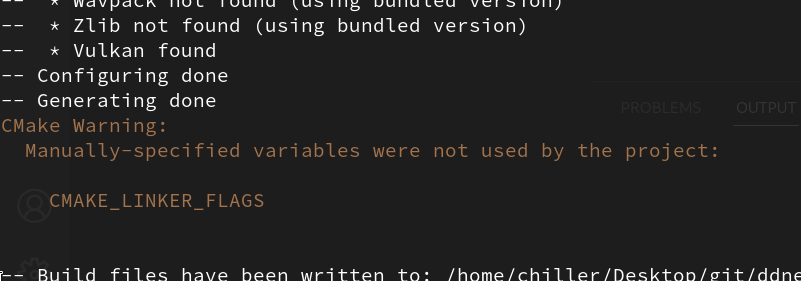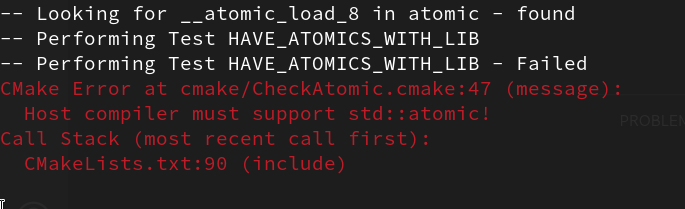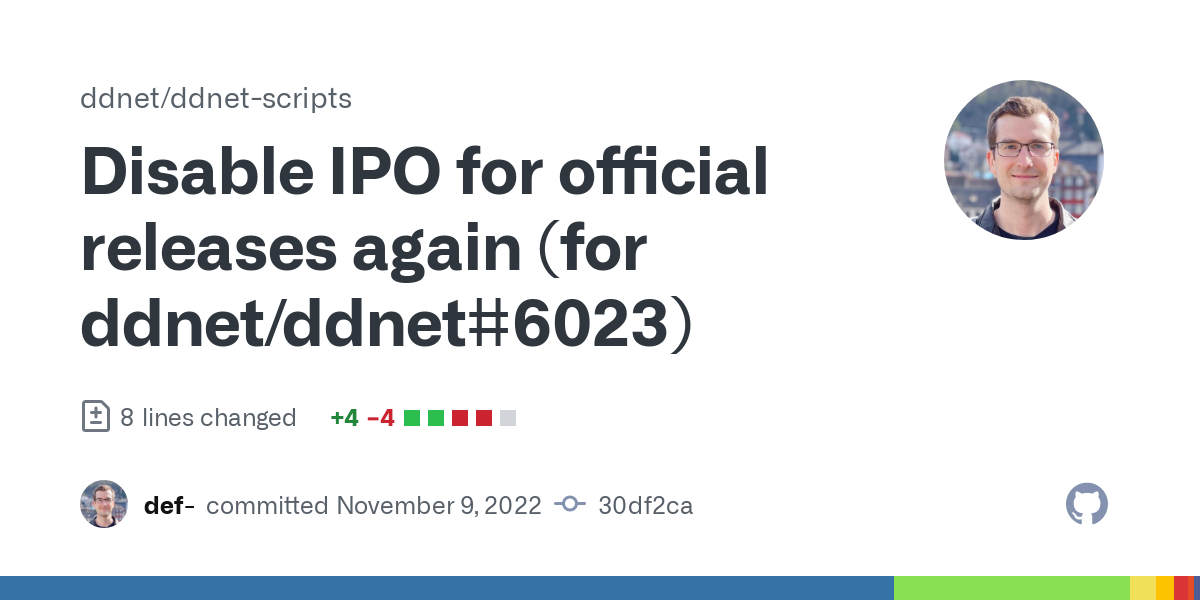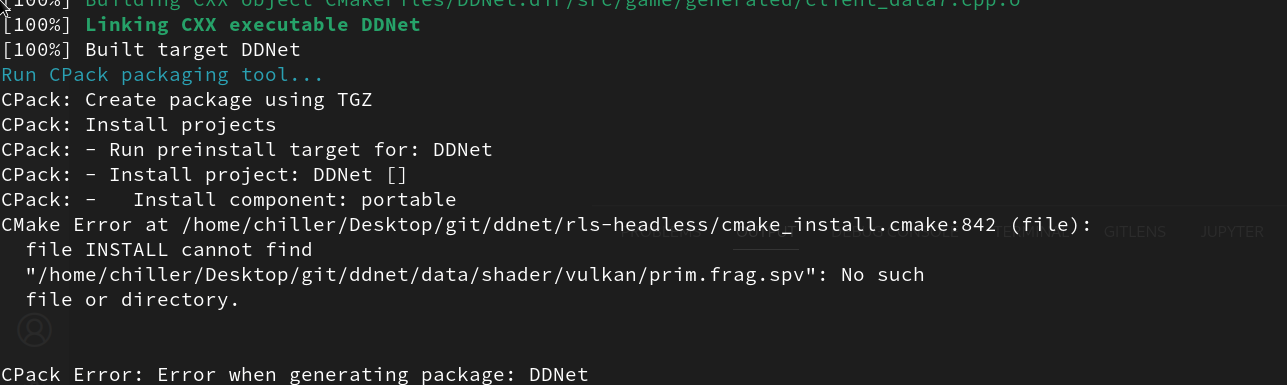DDraceNetwork
Development / developer
Development discussion. Logged to https://ddnet.tw/irclogs/ Connected with DDNet's IRC channel, Matrix room and GitHub repositories — IRC: #ddnet on Quakenet | Matrix: #ddnet-developer:matrix.org GitHub: https://github.com/ddnet
Between 2022-11-12 00:00:00Z and 2022-11-13 00:00:00Z


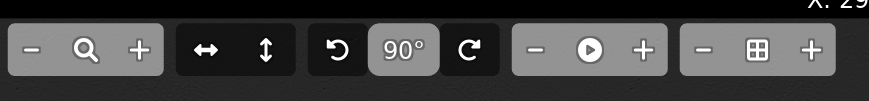





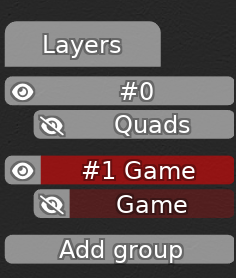

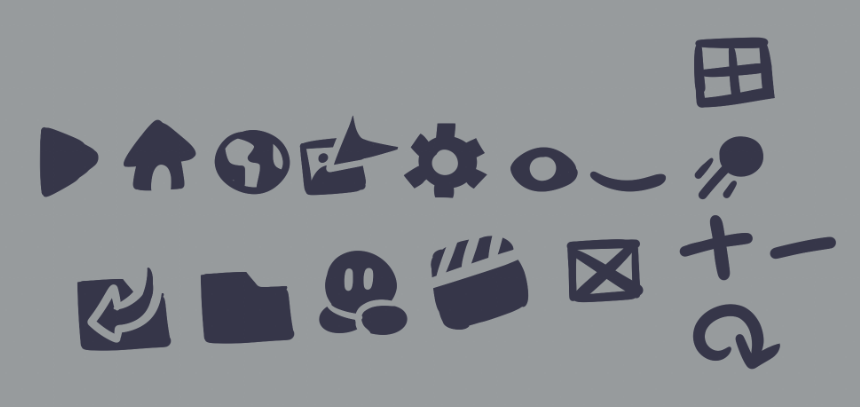


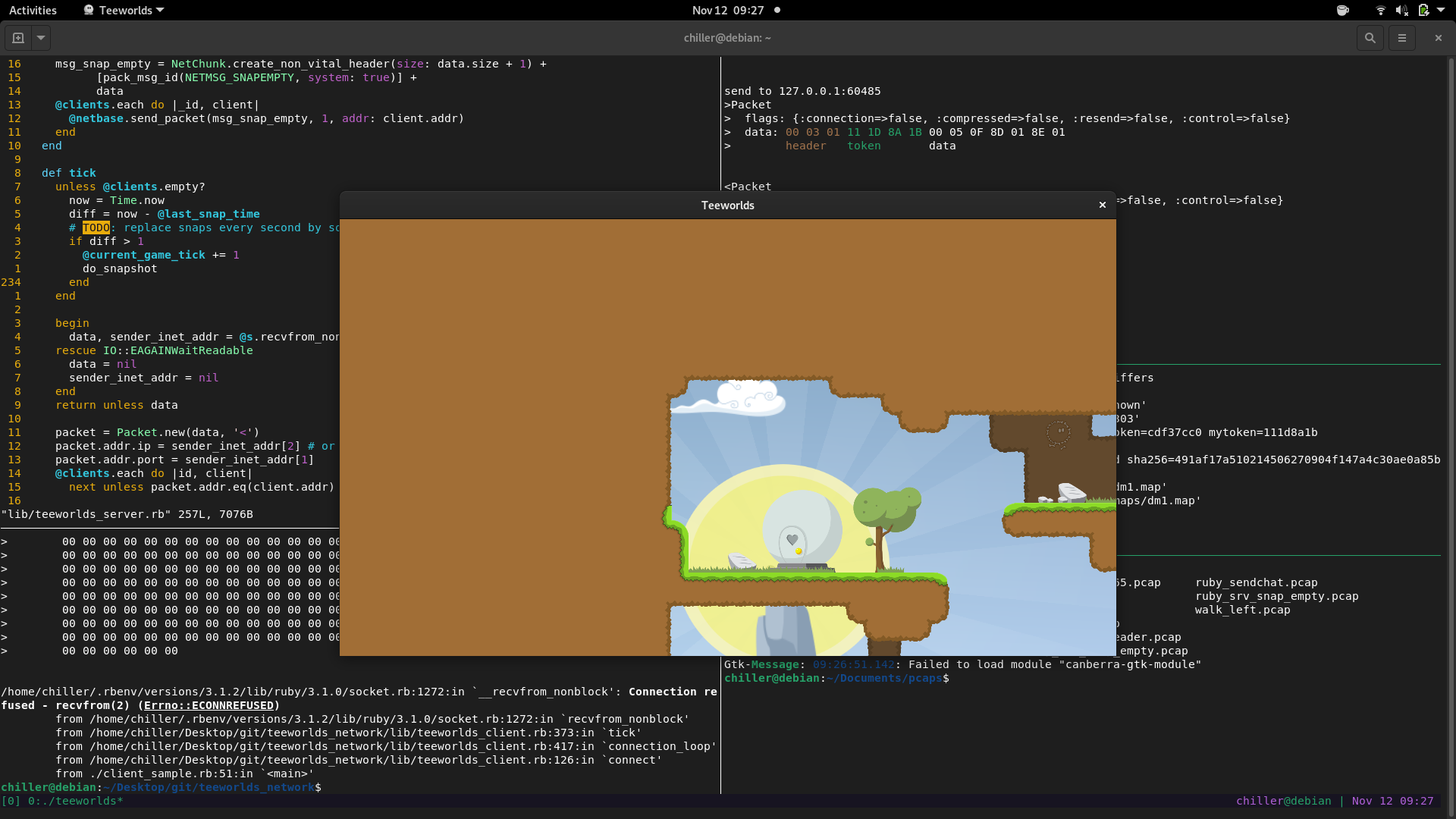


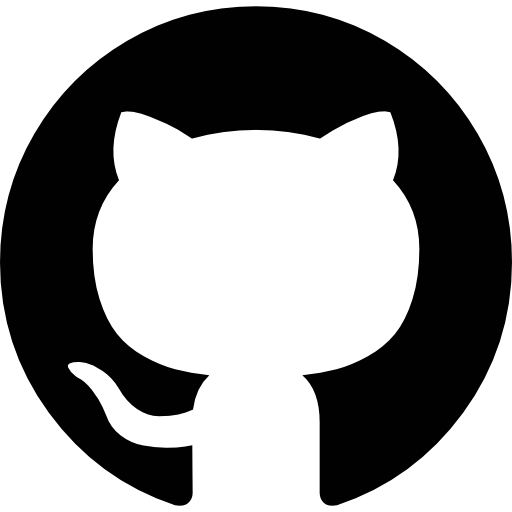
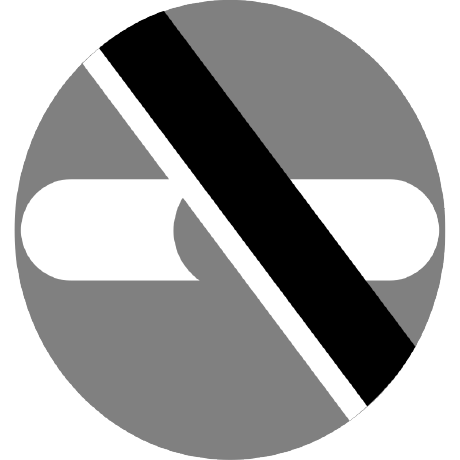
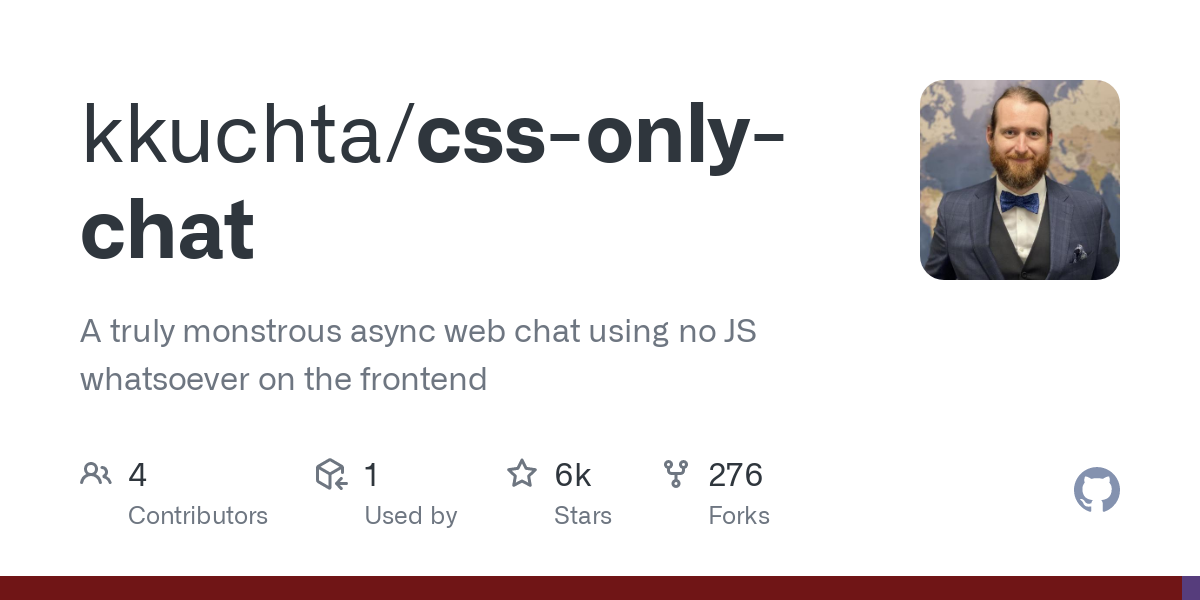

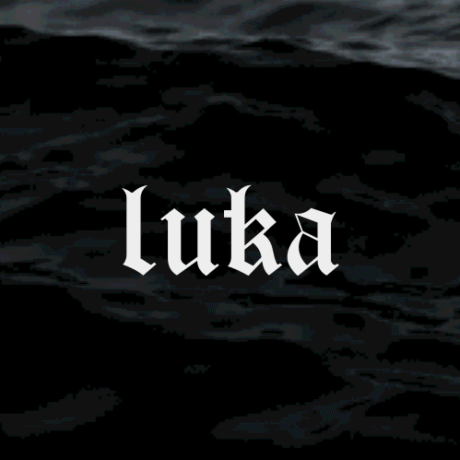


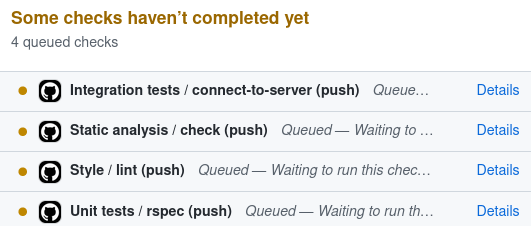




 i believe that would take ages
i believe that would take ages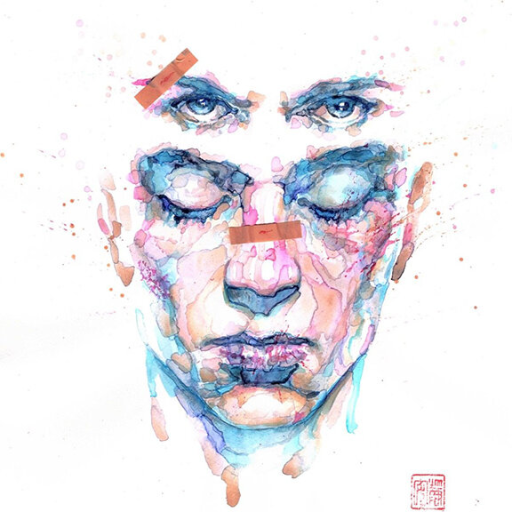

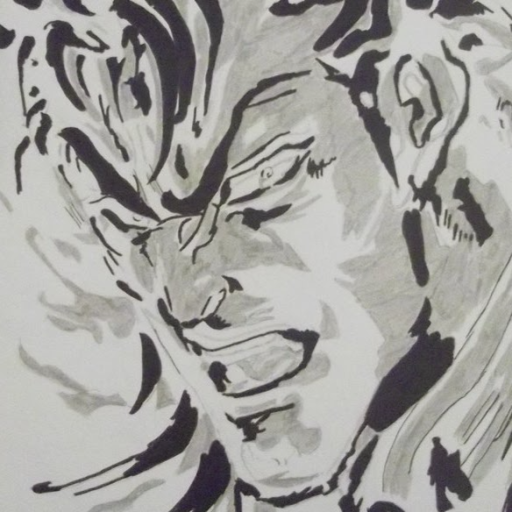

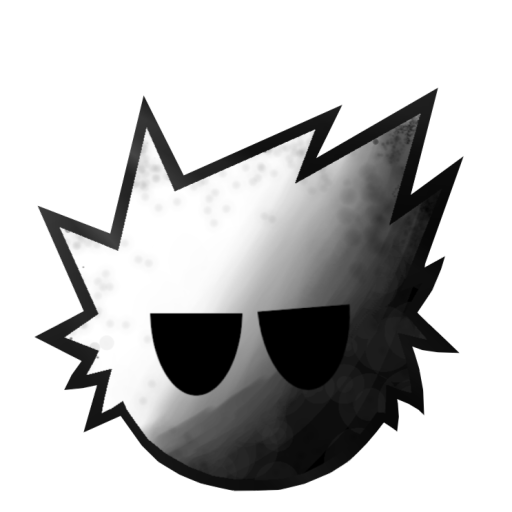
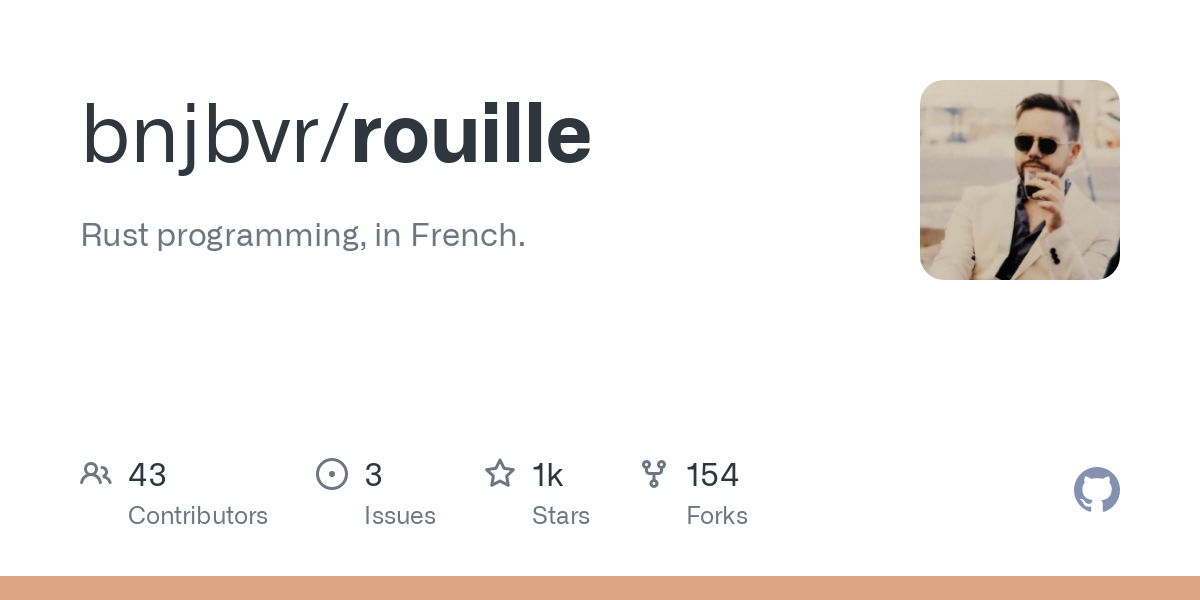



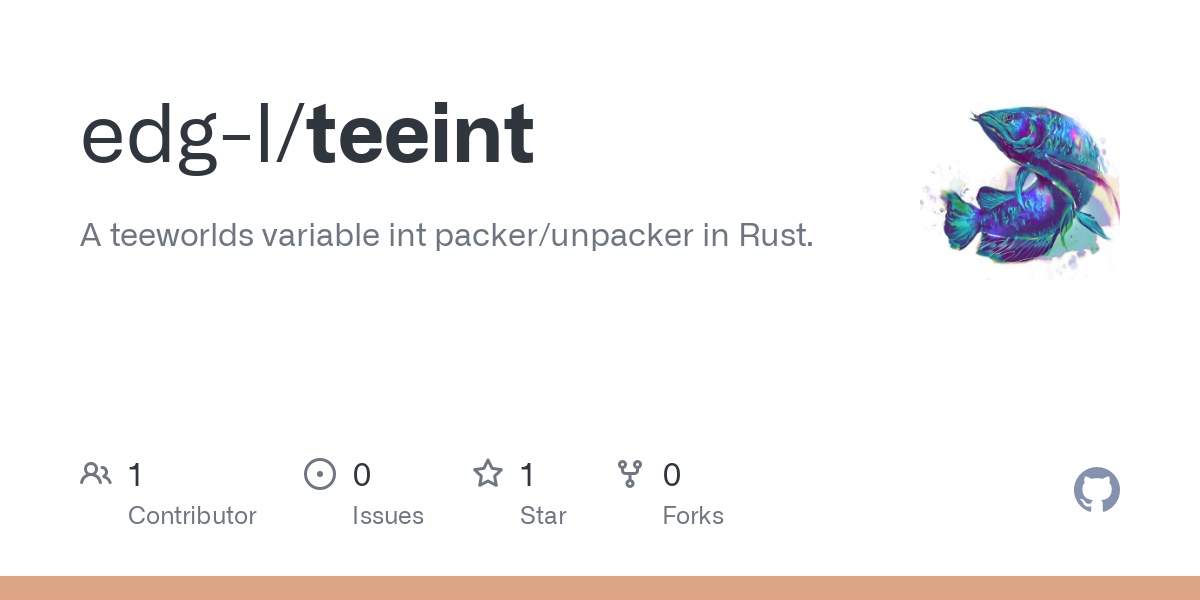


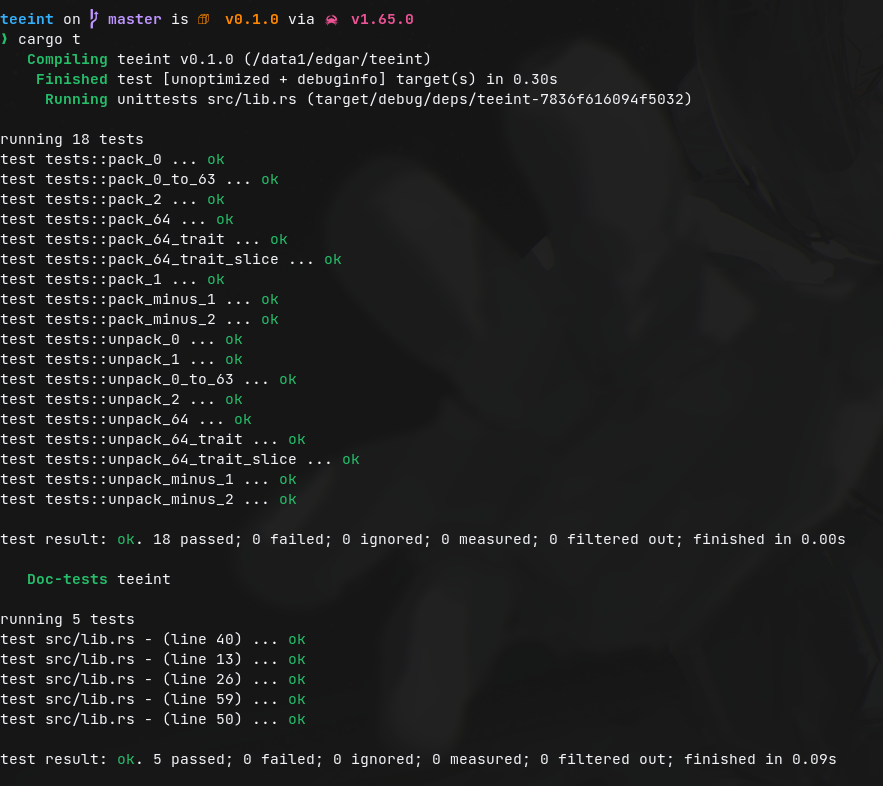
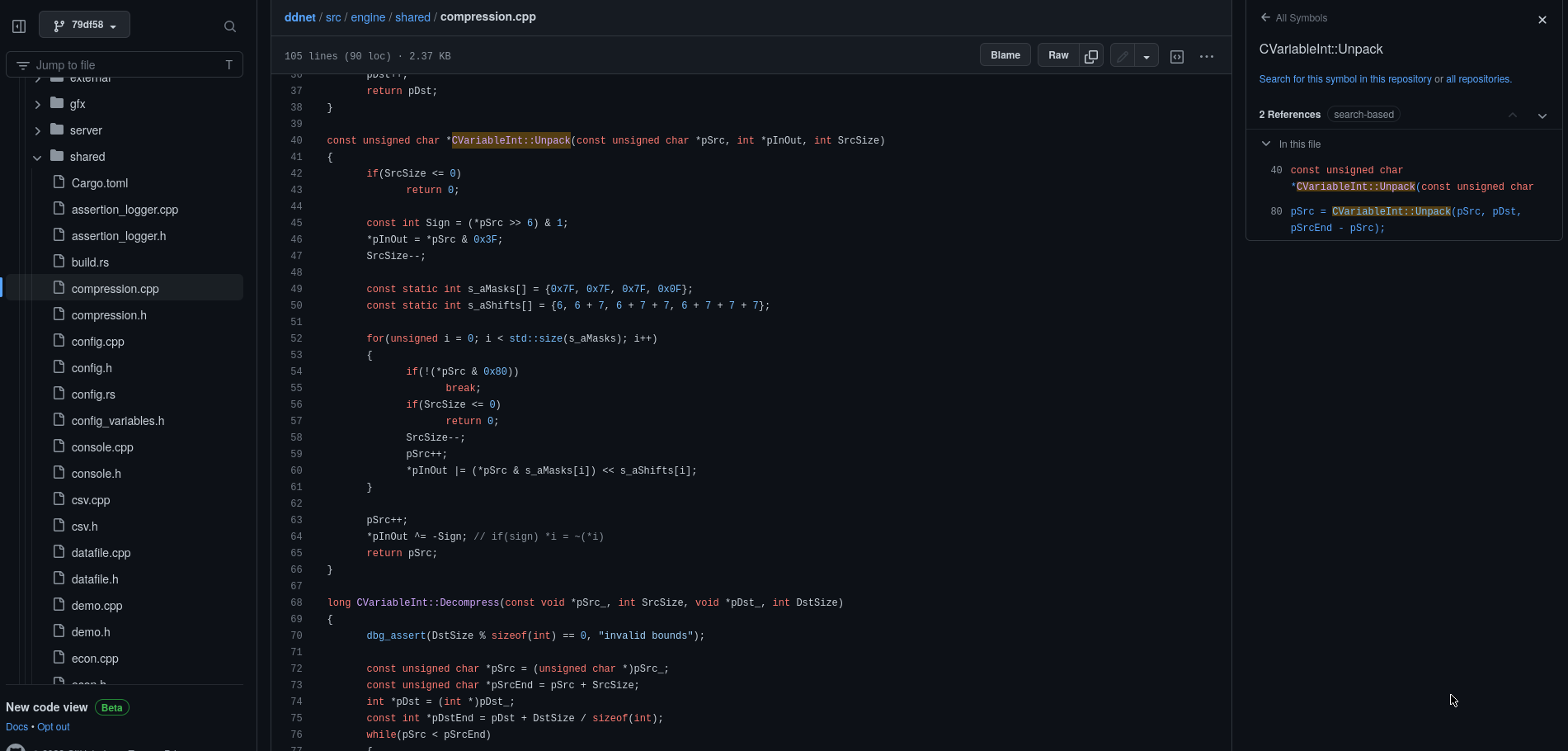



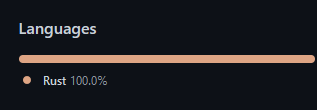
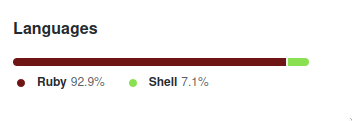
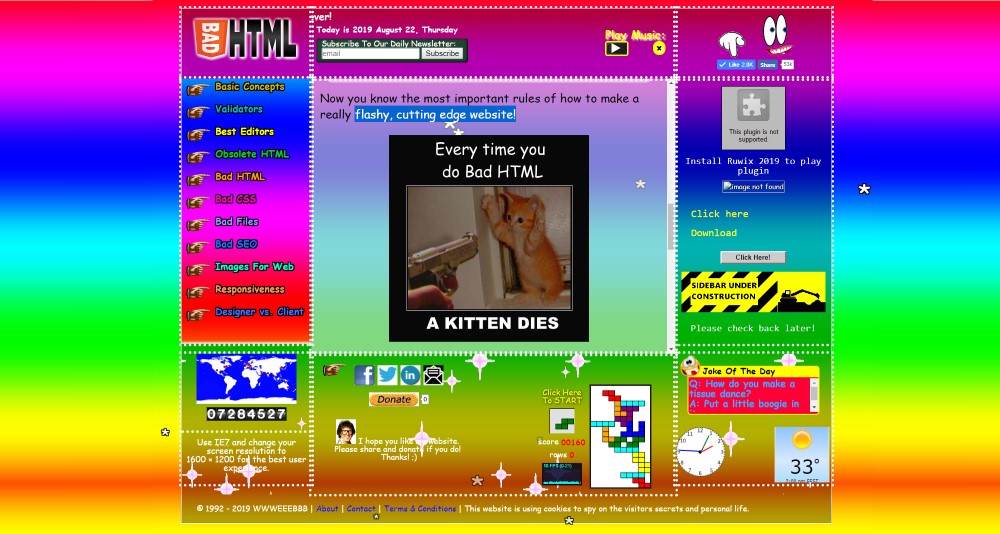

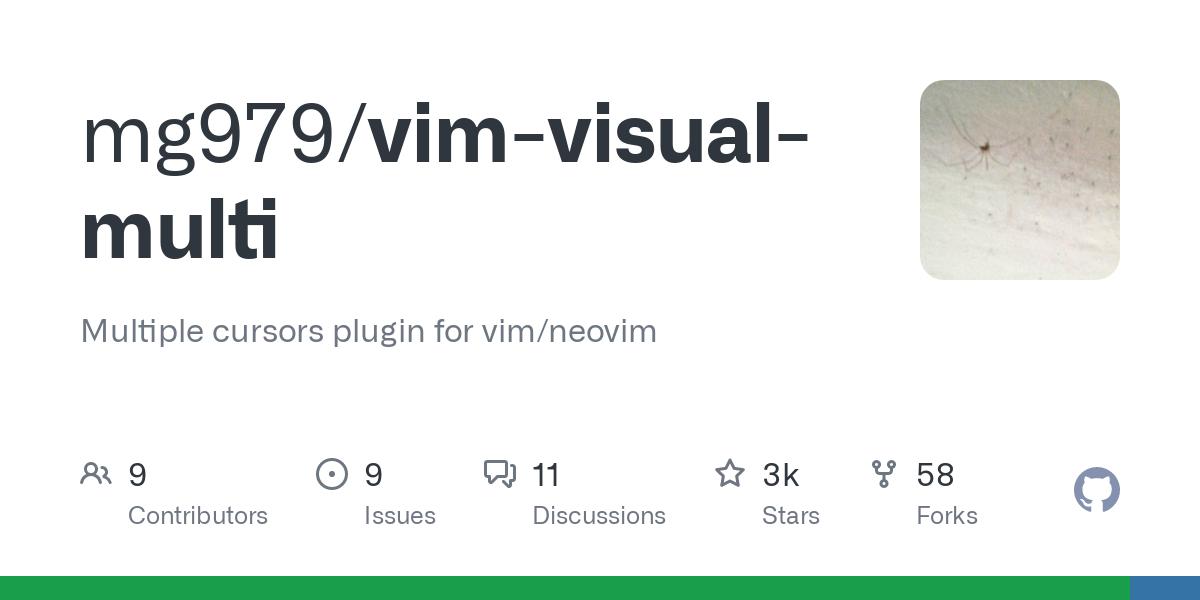
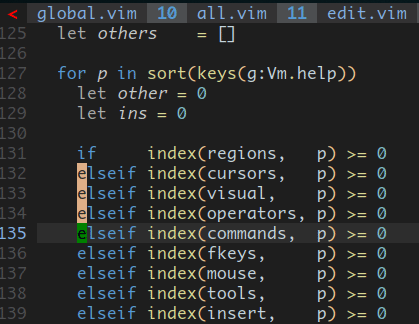
 vim. Contribute to junegunn/fzf.vim development by creating an account on GitHub.
vim. Contribute to junegunn/fzf.vim development by creating an account on GitHub.