DDraceNetwork
DDraceNetwork / questions
For newcomers to ask questions and get help. Also check https://wiki.ddnet.org/wiki/FAQ
Between 2022-11-03 00:00:00Z and 2022-11-04 00:00:00Z













add_path types/novice
add_path types/moderate
add_path types/brutal
add_path types/insane
add_path types/dummy
add_path types/ddmax
add_path types/oldschool
add_path types/solo
add_path types/race
add_path types/fun


types folder to the ddnet directory where the client is located. That should do the trick.











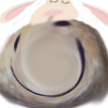


















gfx_backend "Vulkan";gfx_refresh_rate 1000;cl_refresh_rate 0;gfx_fullscreen 1;quit














