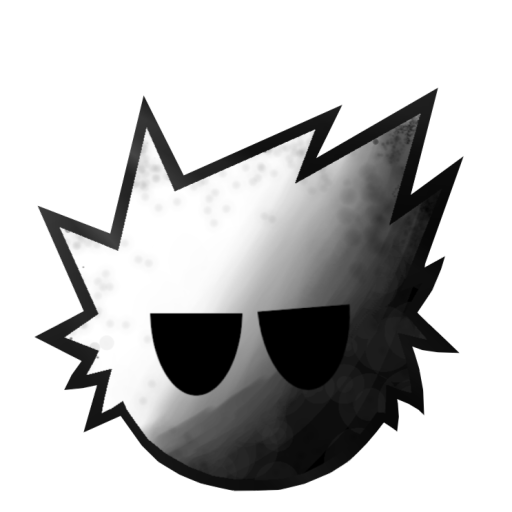DDraceNetwork
DDraceNetwork / questions
For newcomers to ask questions and get help. Also check https://wiki.ddnet.org/wiki/FAQ
Between 2022-09-11 00:00:00Z and 2022-09-12 00:00:00Z






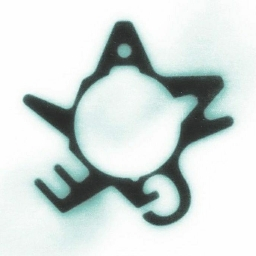

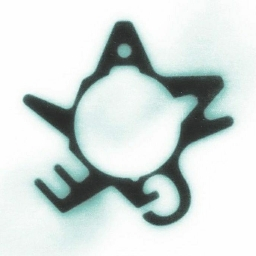

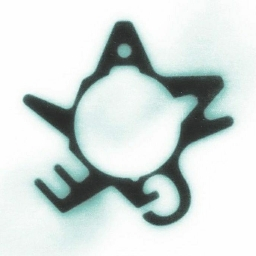

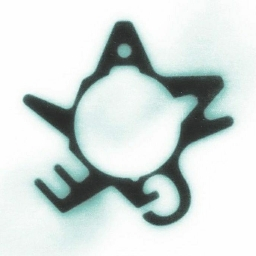

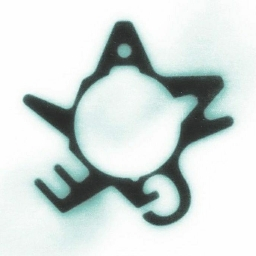

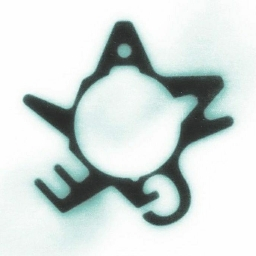












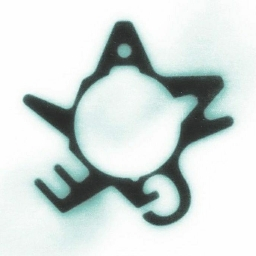

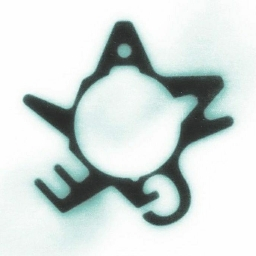


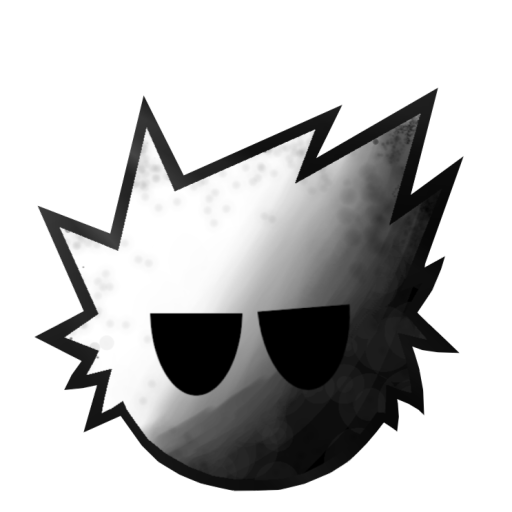
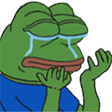


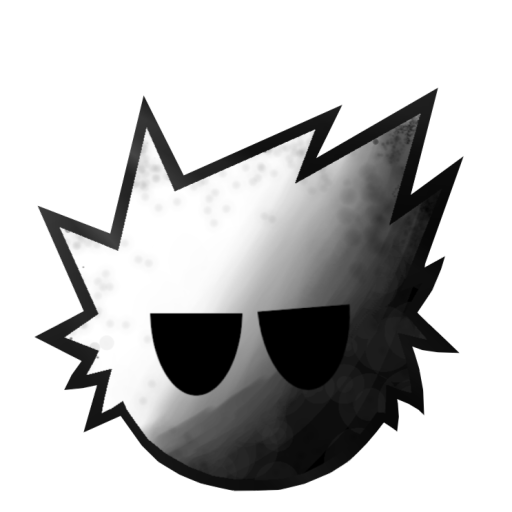






unbind lctrl
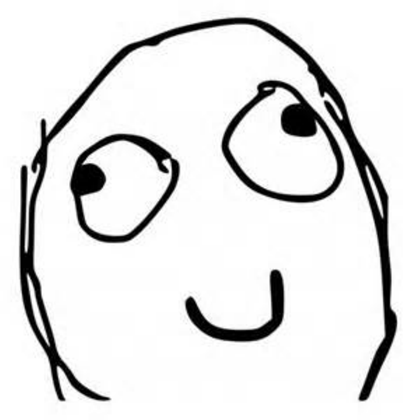


bind lctrl kill) and for multiple keypress events you use ctrl (e.g bind ctrl+shift+q quit) (edited)