DDraceNetwork
Development / bugs
Report client & server bugs, especially but not limited to release candidates.
Between 2022-09-10 00:00:00Z and 2022-09-11 00:00:00Z












[2022-09-10 12:02:10][gfx]: Created Vulkan 1.0 context.
MESA-INTEL: warning: Performance support disabled, consider sysctl dev.i915.perf_stream_paranoid=0
[2022-09-10 12:02:11][vulkan]: vulkan error: A shader file could not load correctly
[2022-09-10 12:02:11][vulkan]: vulkan error: A shader file could not load correctly
[2022-09-10 12:02:11][vulkan]: vulkan error: A shader file could not load correctly
[2022-09-10 12:02:11][vulkan]: vulkan error: A shader file could not load correctly
[2022-09-10 12:02:11][vulkan]: vulkan error: A shader file could not load correctly
[2022-09-10 12:02:11][vulkan]: vulkan error: A shader file could not load correctly
















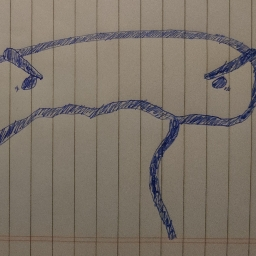

 1
1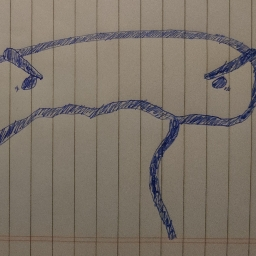
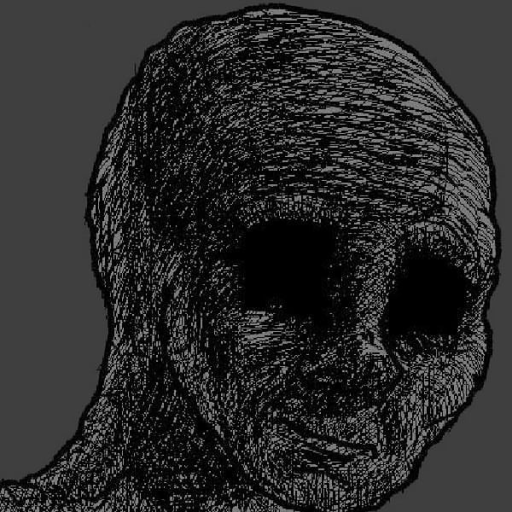


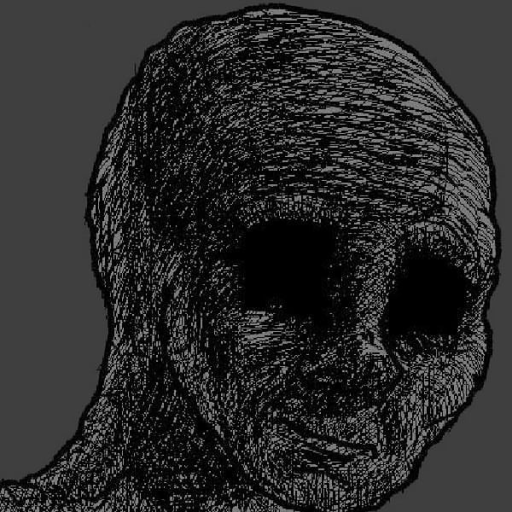

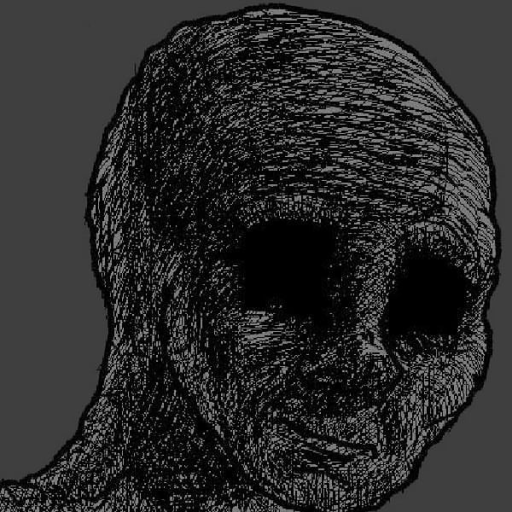


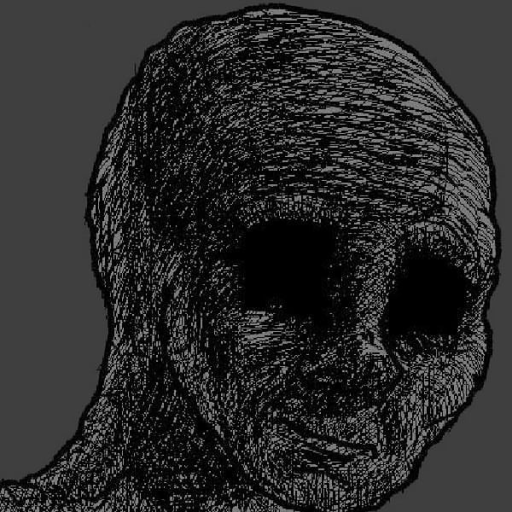

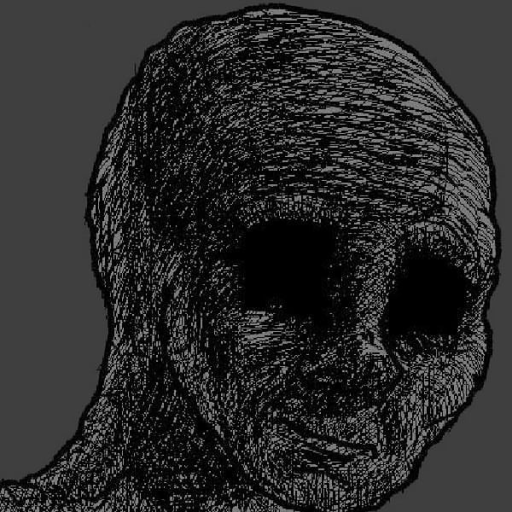

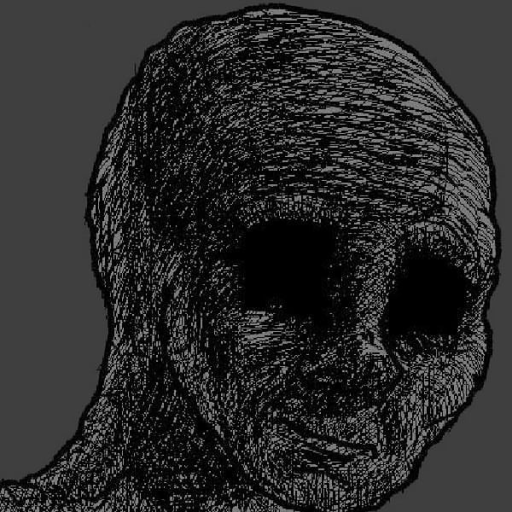

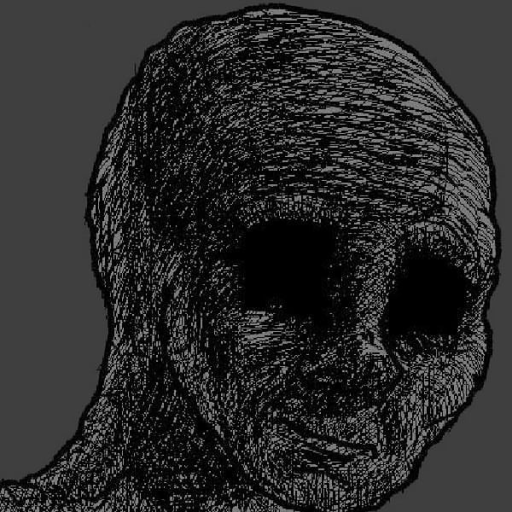

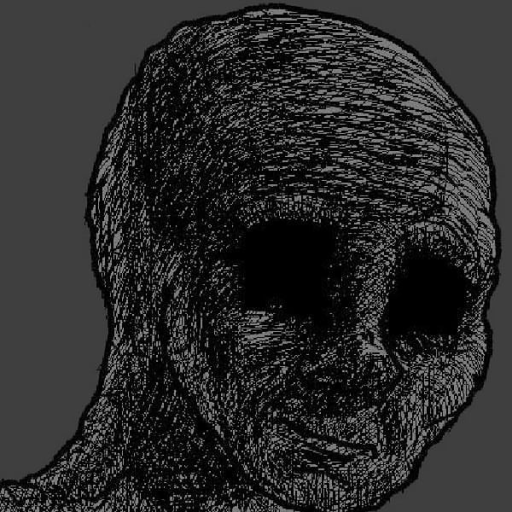

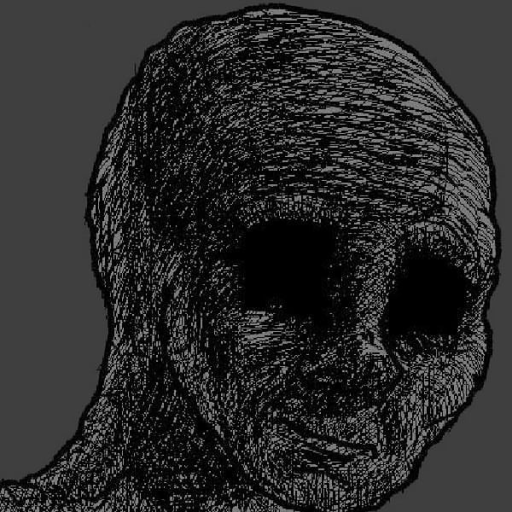


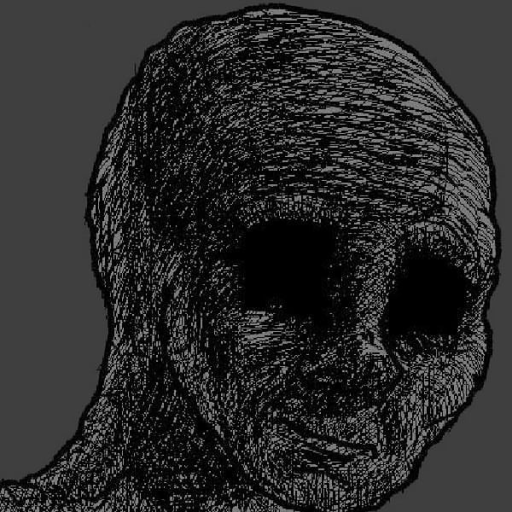


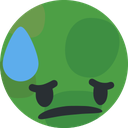 1
1
