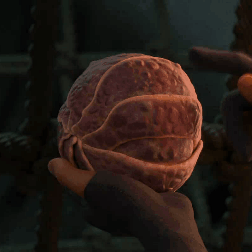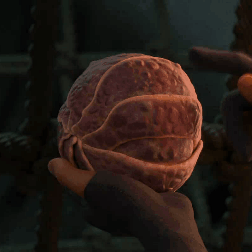DDraceNetwork
DDraceNetwork / questions
For newcomers to ask questions and get help. Also check https://wiki.ddnet.org/wiki/FAQ
Between 2022-04-20 00:00:00Z and 2022-04-21 00:00:00Z





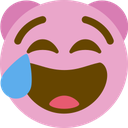


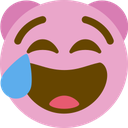



cl_dummy_copy_moves 1 (edited)just copy fly





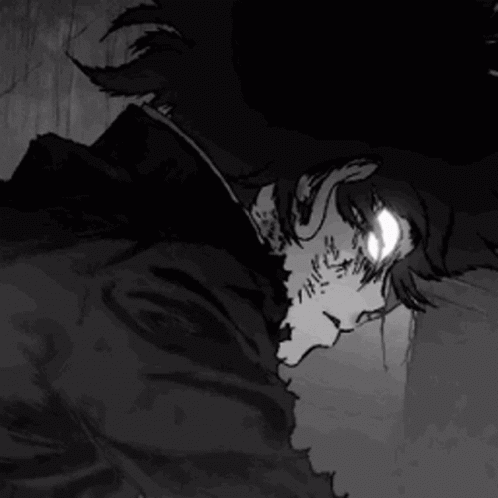

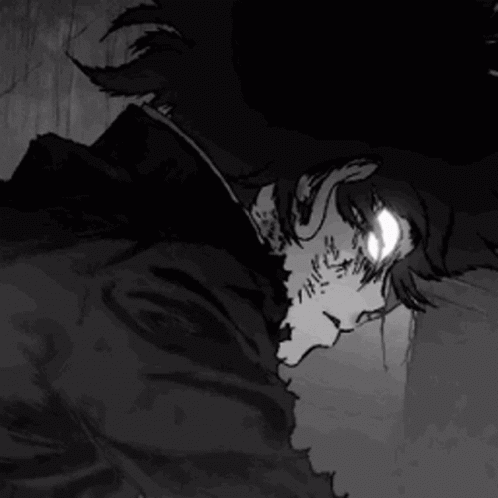
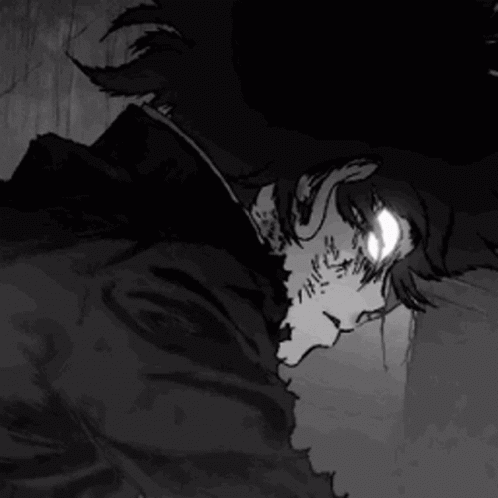

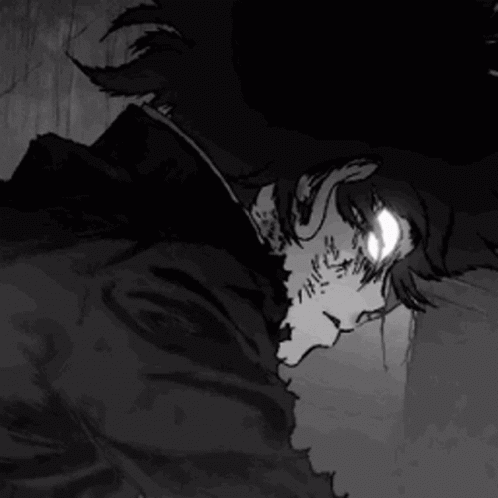

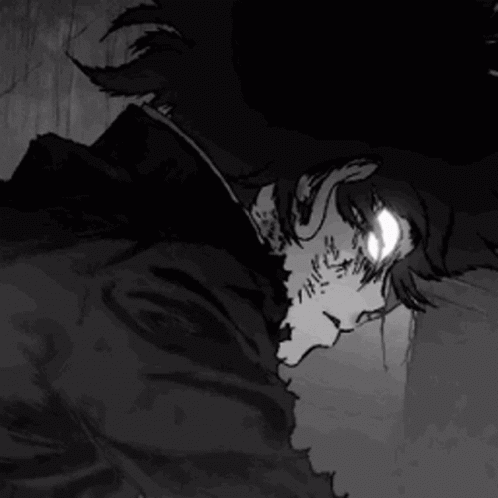

 but yeah easier with better connection
but yeah easier with better connection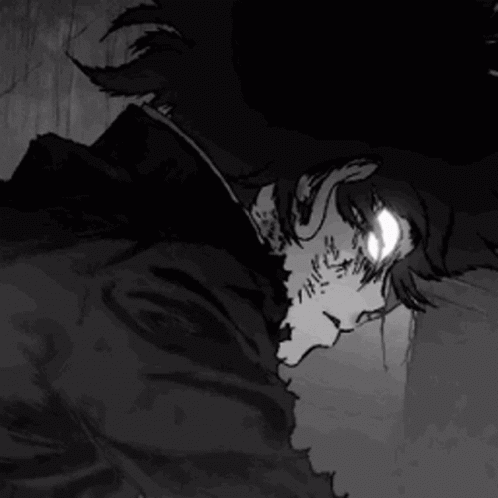




























 1
1




























































 1
1 1
1